Protective earthing, Connection kits/ connection cables, 5 connection kits/ connection cables – BECKHOFF CP39xx User Manual
Page 15
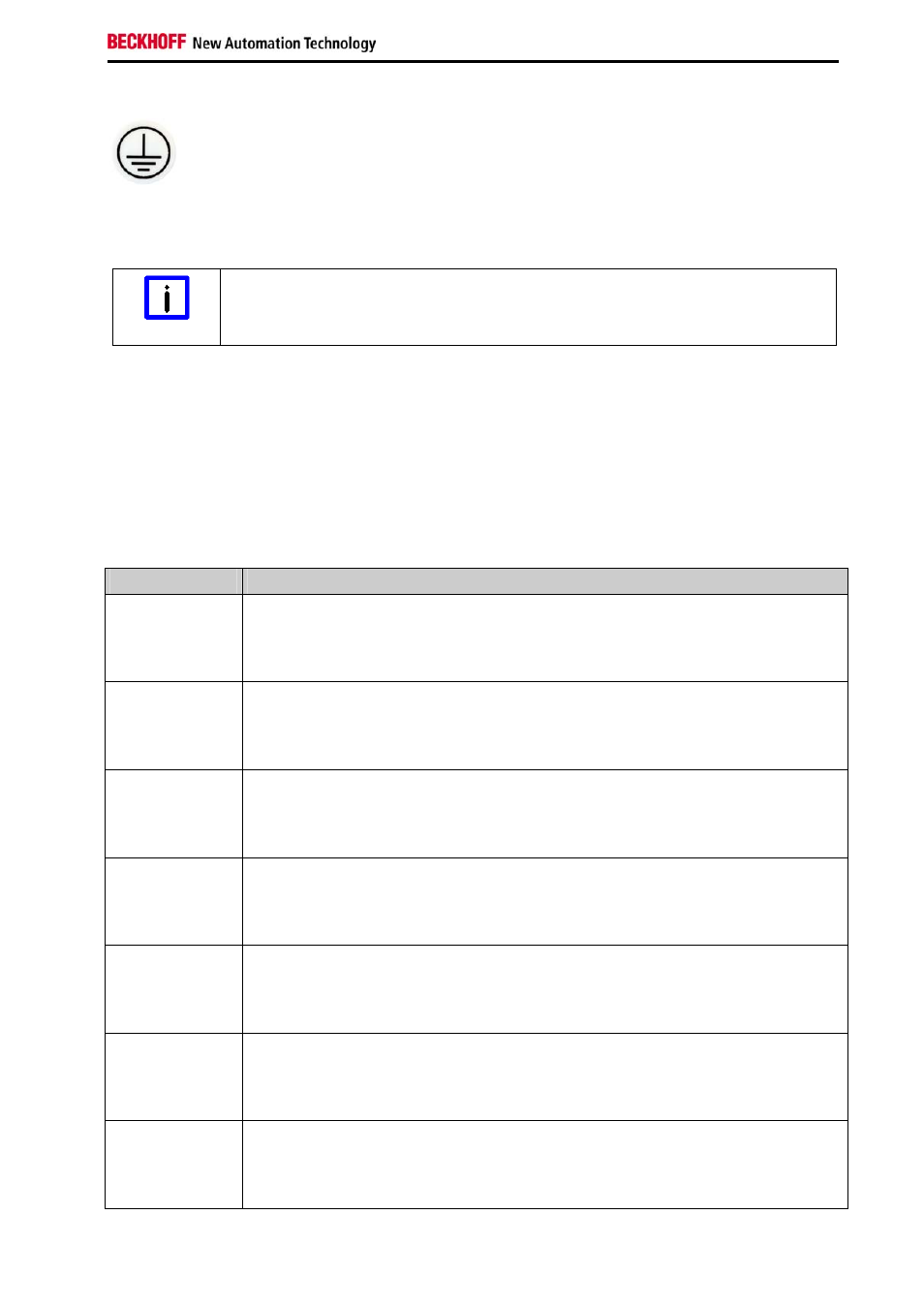
Product Description
2.4.5 Protective Earthing
The low resistance protective earthing connection of the Control Panel is established via the ground bolt,
which is located next to the connections or in the connection area (if provided with a mounting arm
adapter).
Malfunction possible with missing ground connection
Note
A proper ground connection of the device is absolutely necessary for the correct
function of the touchscreen.
2.5 Connection Kits/ Connection Cables
One 4-pole power supply connector is provided with the Control Panel.
Optionally prefabricated connection cables for the DVI-E/ USB-E connection are available.
2.5.1 Connection Kits for DVI-E/ USB-E connection, optional
The following connection kits are available:
Connection kit
DVI-E/ USB-E connection
C9900-K630
Connection kit 3 m for CP39xx including:
3 m DVI cable, 3 m CAT5 cable for USB-E-2.0, USB to USB-E-2.0 converter CU8801
for mounting rail installation close to the PC and 1 m USB cable to connect the USB to
USB-E-2.0 converter to the PC
C9900-K631
Connection kit 5 m for CP39xx including:
5 m DVI cable, 5 m CAT5 cable for USB-E-2.0, USB to USB-E-2.0 converter CU8801
for mounting rail installation close to the PC and 1 m USB cable to connect the USB to
USB-E-2.0 converter to the PC
C9900-K632
Connection kit 10 m for CP39xx including:
10 m DVI cable, 10 m CAT5 cable for USB-E-2.0, USB to USB-E-2.0 converter
CU8801 for mounting rail installation close to the PC and 1 m USB cable to connect
the USB to USB-E-2.0 converter to the PC
C9900-K633
Connection kit 20 m for CP39xx including:
20 m DVI cable, 20 m CAT5 cable for USB-E-2.0, USB to USB-E-2.0 converter
CU8801 for mounting rail installation close to the PC and 1 m USB cable to connect
the USB to USB-E-2.0 converter to the PC
C9900-K634
Connection kit 30 m for CP39xx including:
30 m DVI cable, 30 m CAT5 cable for USB-E-2.0, USB to USB-E-2.0 converter
CU8801 for mounting rail installation close to the PC and 1 m USB cable to connect
the USB to USB-E-2.0 converter to the PC
C9900-K635
Connection kit 40 m for CP39xx including:
40 m DVI cable, 40 m CAT5 cable for USB-E-2.0, USB to USB-E-2.0 converter
CU8801 for mounting rail installation close to the PC and 1 m USB cable to connect
the USB to USB-E-2.0 converter to the PC
C9900-K636
Connection kit 50 m for CP39xx including:
50 m DVI cable, 50 m CAT5 cable for USB-E-2.0, USB to USB-E-2.0 converter
CU8801 for mounting rail installation close to the PC and 1 m USB cable to connect
the USB to USB-E-2.0 converter to the PC
CP39xx
13
