Installing the cables, Interfaces, Interfaces 10 – BECKHOFF CP39xx User Manual
Page 12: 4 interfaces
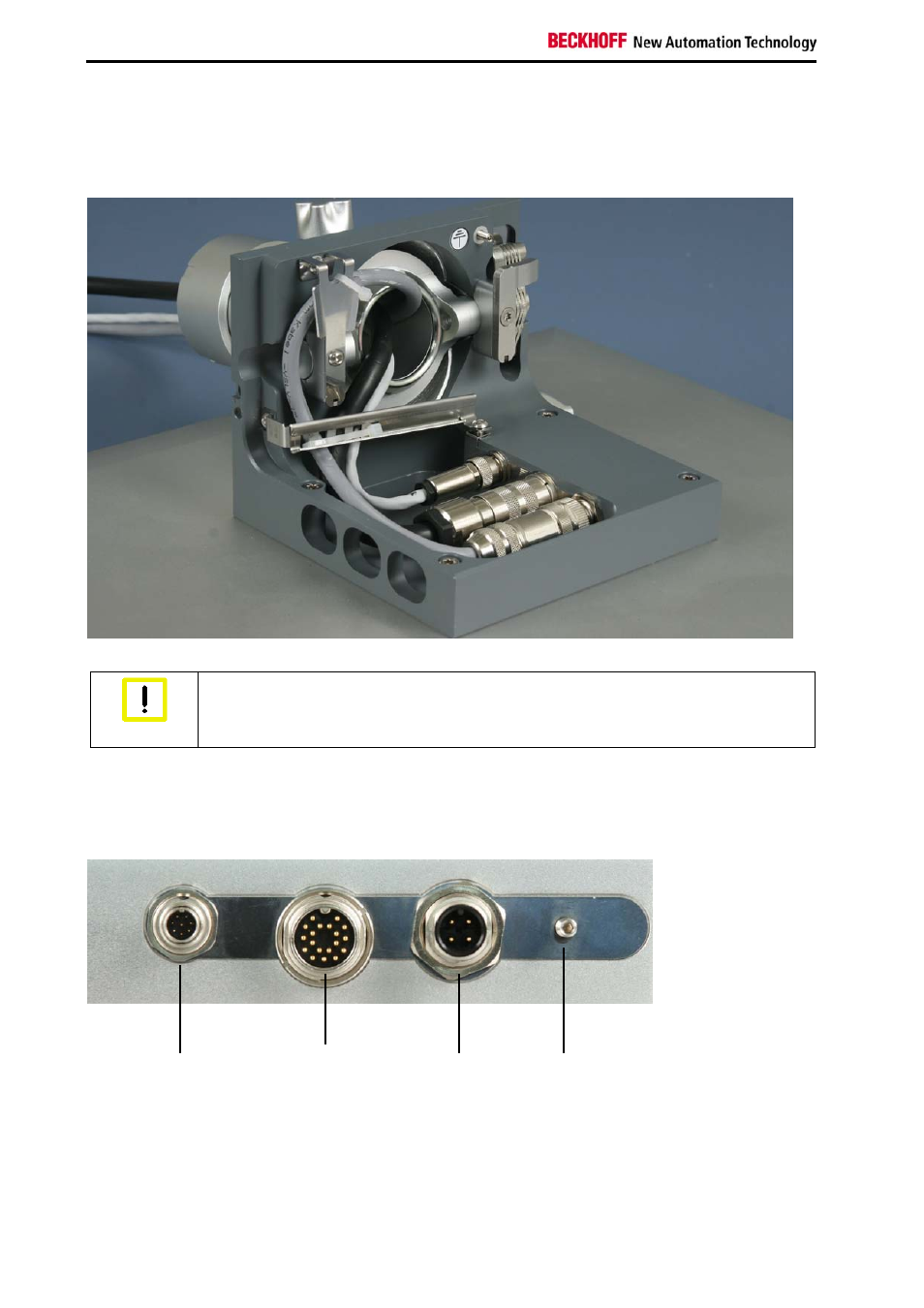
Product Description
2.3.3 Installing the Cables
After opening the connection area you have access to the connections of the Control Panel. The cables
with the connectors have to be threaded through the mounting arm tube before connecting them in the
connection area.
Note cable routing
Attention
It is absolutely necessary to install the cables as shown in the picture. Otherwise
cables can be damaged by rotating or tilting the mounting arm adapter.
2.4 Interfaces
Ground
X102
DVI-E Input
X101
Power
X103
USB-E Input
10
CP39xx
See also other documents in the category BECKHOFF Computer Accessories:
- C9900-P209 (20 pages)
- C9900-P224 (17 pages)
- C9900-U330-0010 (12 pages)
- C9900-U332-0010 (19 pages)
- CP9035 (39 pages)
- CP-Link3 (78 pages)
- CU8004-0000 (10 pages)
- CU8006-0000 (18 pages)
- CU8005-0000 (18 pages)
- CU8800-0010 (18 pages)
- CU8801-0000 (18 pages)
- CU8850-0000 (14 pages)
- CU8810-0000 (19 pages)
- CU8860-0000 (17 pages)
- CU8871-0000 (19 pages)
- CU8870-0000 (15 pages)
- CU8880-0000 (14 pages)
- CP29xx (33 pages)
- FC9891-0000 (43 pages)
- CP70xx (19 pages)
- CP6608-C9900-E197 (18 pages)
- CP68xx (20 pages)
- CP66xx (21 pages)
- CP79xx (24 pages)
- CP790x-140x (38 pages)
- C9900-G0xx (30 pages)
- C9900-M316 (12 pages)
- C1230S (13 pages)
- C3210 24V (6 pages)
- C5002 (10 pages)
- CP6003 (14 pages)
- C9900-A174 (20 pages)
- C9900-U3x0 (20 pages)
- C9900-U33x (17 pages)
- IP-4GVI20 (6 pages)
- IPC-Security (73 pages)
