Installation of the pc into the 19-inch rack, Preparation of the control cabinet, Mounting the assembly brackets – BECKHOFF C5210 User Manual
Page 16: Telescope rails (optional), 2 installation of the pc into the 19-inch rack
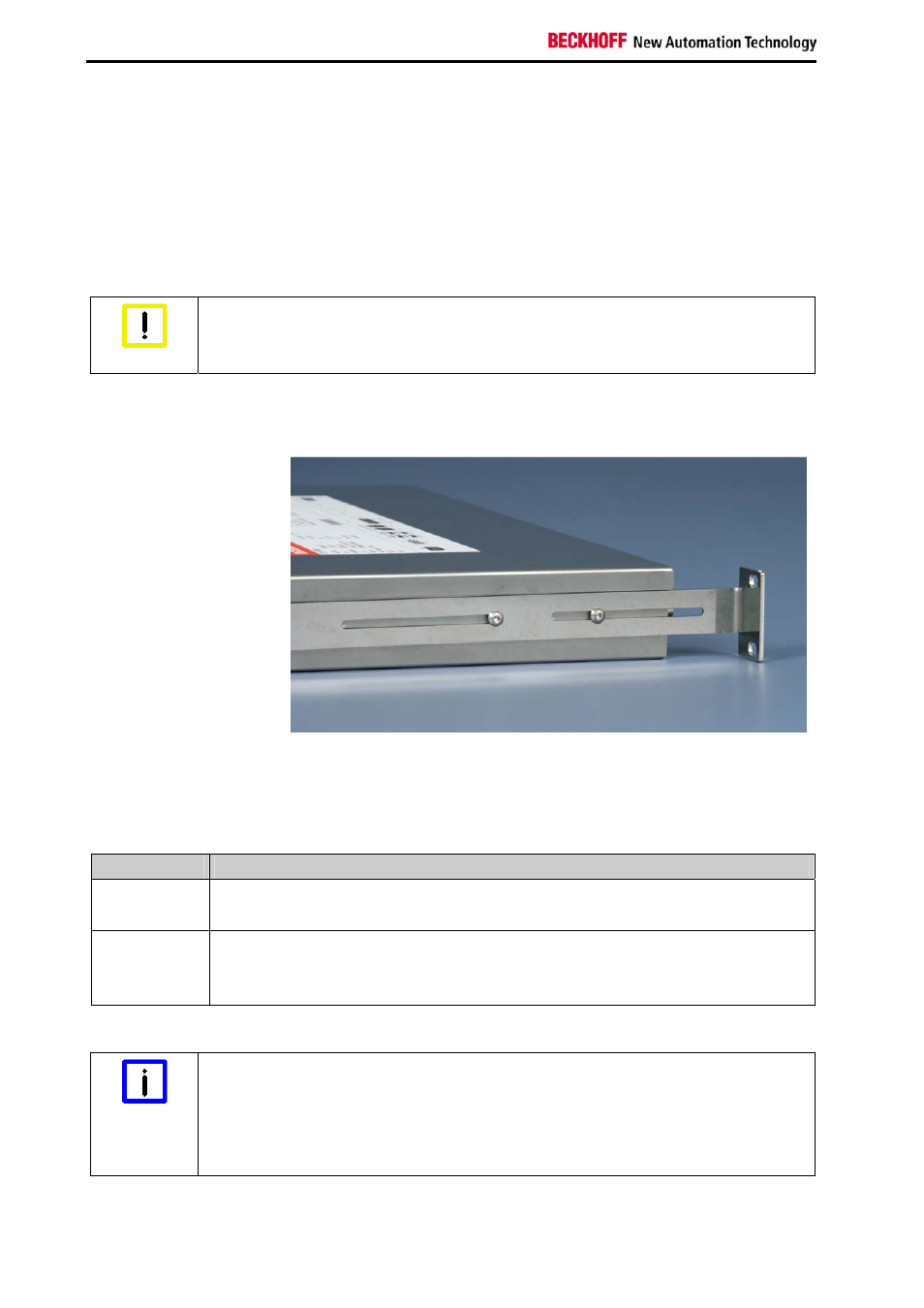
Installation
3.2 Installation of the PC into the 19-inch Rack
The slide-in Industrial PC C5210 is designed for installation in a 19-inch rack (1 rack unit) in control
cabinets for machine and plant engineering applications.
The ambient conditions specified for operation must be observed (see chapter
3.2.1 Preparation of the control cabinet
Four holes for the fixing bolts have to be provided in the control cabinet according to the dimensions of
the PC (see chapter
Use Assembly Brackets
Attention
The two provided assembly brackets are to retain the Industrial PC in the back area
and have to be mounted at both sides.
Mounting the Assembly Brackets
The mounting of the brackets occurs each with two allen head screws as shown.
View of the assembly
brackets
For the assembly dimensions see chapter
C5210, view with mounted assembly brackets.
Telescope Rails (optional)
Optional to the provided assembly brackets a telescope rail is available:
Order Option Description
C9900-M712
Telescope rails for C5210.
Maximum distance between mounting holes 38 cm (15 inch).
C9900-M713
Bracket set for C5210 telescope rails.
For a mounting depth larger than 38 cm (15 inch) in a 19 inch rack. Maximum distance
between mounting holes 44,5 cm (17,5 inch).
For the assembly dimensions see chapter
C5210 with telescope rail Maedler-Accuride 2907
Circulation of air
Note
When the unit is installed in an enclosure, adequate space for ventilation and for
opening the PC must be provided.
The clearance above and below the housing must be at least 5 cm in order to ensure
adequate ventilation of the PC.
14
C5210
