Navigation menu: route planning, See "navigation menu: route plan, Navigational mode – Becker EDITION TRAFFIC ASSIST PRO 7929 TMC User Manual
Page 45
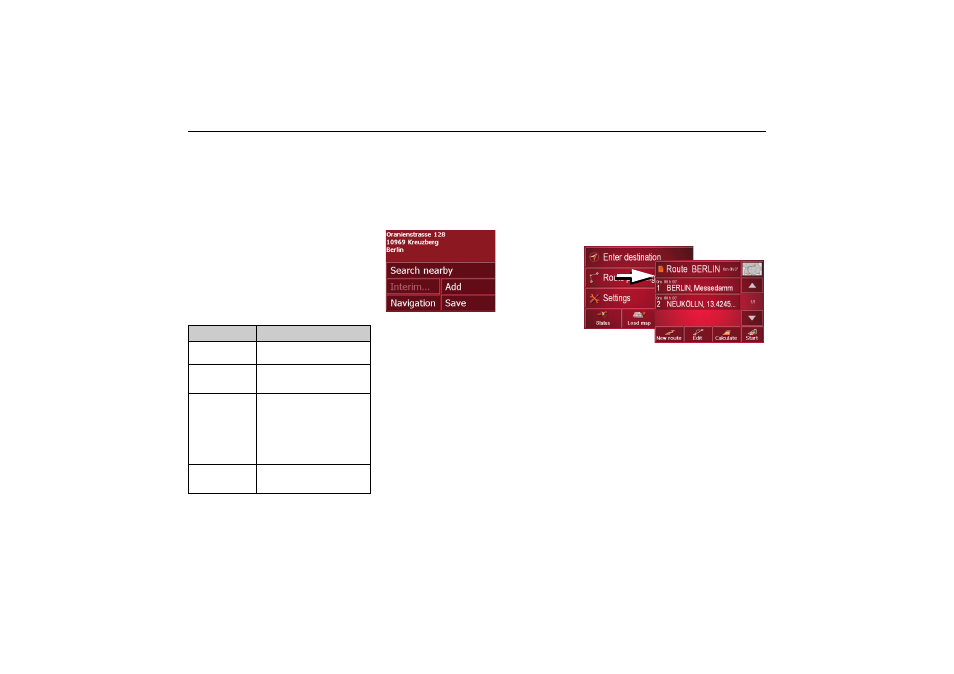
45
Navigational mode
X
Gently press the screen surface until
a circle of dots is drawn around the
destination requested. The destination
is recorded.
Information on the point selected
is loaded from the set of data and dis-
played. There are buttons under the in-
formation box which can be used to call
up several functions which are provided
for the route point selected.
The following function keys are provi-
ded for non-active directions to the des-
tination:
When directions to the destination is ac-
tive, the
Interim destination button
is also still available. You can use this
button to add the destination selected
from the map to your route as a part-way
destination.
X
Press a key to undertake the action re-
quested.
Navigation menu: Route plan-
ning
The Route planning window gives you
the possibility to create and select
individual routes. Apart from selecting
and setting various details, you can also
specify intermediate destinations.
X
In Navigation menu, press the
Route
planning key to access the route menu.
The map symbol appears at the top right
of the route menu. The name of the last
programmed route is displayed at the top
left and the individual stages of this rou-
te appear underneath.
Key
Meaning
Navigation
Starts navigation
Add
Adds the destination to
the route
Save
Allows your destination
to be given a name
via the entry menu and
saves this in the destina-
tions memory
Search nearby Entry menu as for normal
POI entries
6012
6002
6013
