Move map (toolbar), Calling up the options menu (toolbar), Navigational mode – Becker TRAFFIC ASSIST 7926 User Manual
Page 69
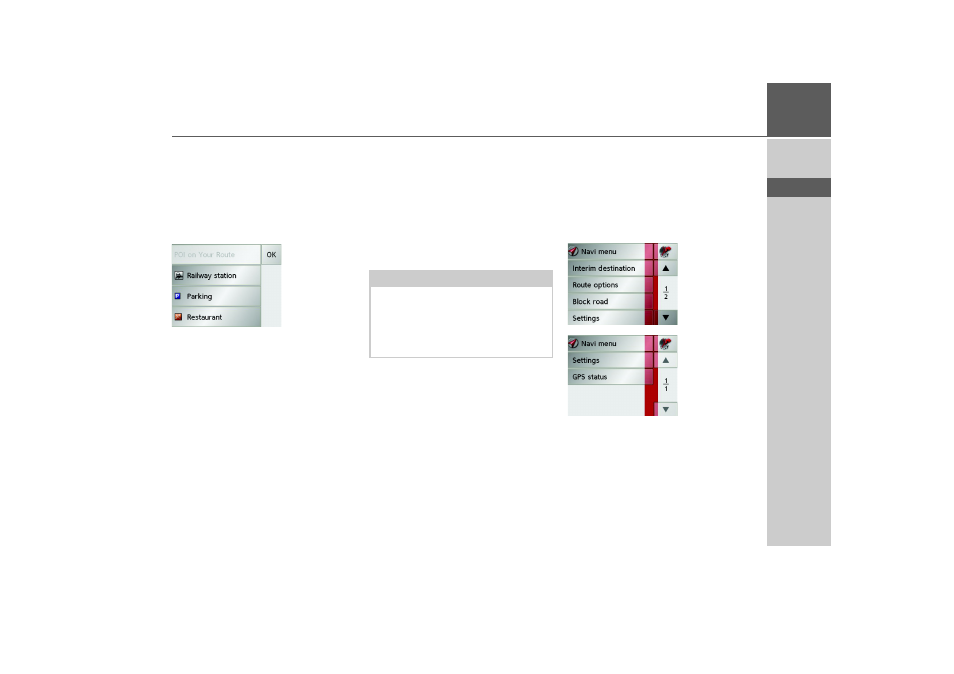
69
NAVIGATIONAL MODE
>>>
> D
> GB
> F
> I
> E
> P
> NL
> DK
> S
> N
> FIN
> TR
> GR
> PL
> CZ
> H
> SK
> If necessary, scroll in the list and press
one of the categories which you would
like to set as a new category, e.g.
Rail-
way station
.
The current setting is displayed again, the
Petrol Station
category has now been
replaced by the
Railway station
category.
> Proceed in the same manner for the
other two categories as necessary.
> Finally, press
OK
.
An updated display appears of the POIs
available along the route, which takes into
account the change in categories.
Move map (toolbar)
In move mode, you can shift the map in
any direction required. You can do this by
"pinning down" the map at any point and
then shifting it. With the toolbar activat-
ed, press any point on the map and move
it in the required direction.
The map is then moved accordingly after
a short delay.
Calling up the options menu (toolbar)
The Options menu offers a range of useful
functions.
> Press the
Options
button.
The Options menu is displayed. To close
this menu again, use the Back key or press
on the map icon.
Note:
If you wait too long before moving the
point, the position information regarding
the selected point appears on the map,
See “Position information (toolbar)” on
page 70..
