Index – Becker TRAFFIC ASSIST 7926 User Manual
Page 3
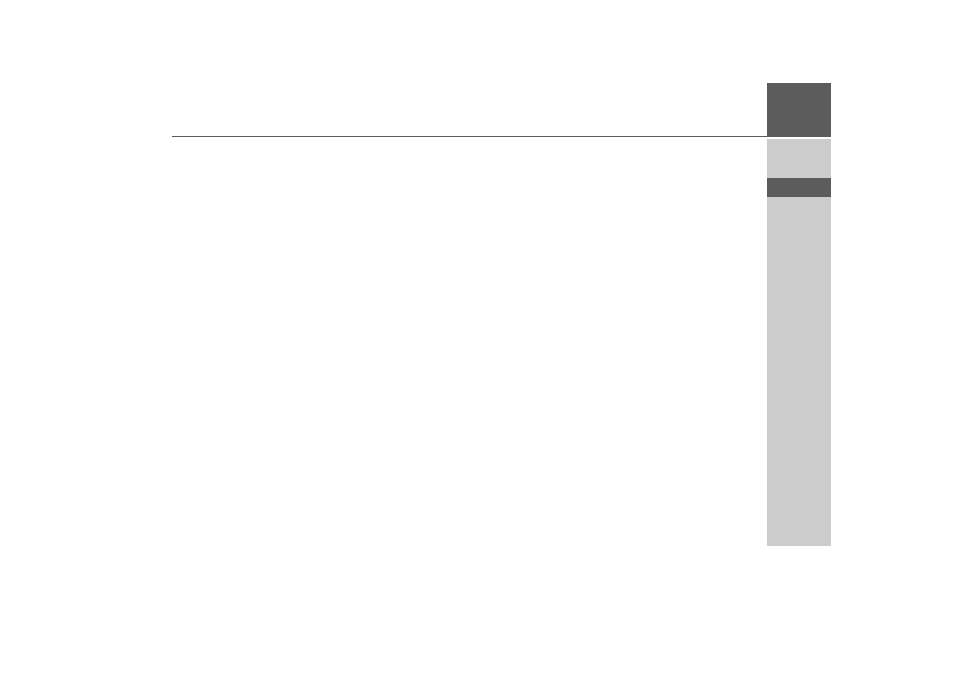
3
INDEX
>>>
> D
> GB
> F
> I
> E
> P
> NL
> DK
> S
> N
> FIN
> TR
> GR
> PL
> CZ
> H
> SK
Navigation menu and map display
Starting using an existing destination
Scrolling in the destinations memory
Displaying or editing destination
Structure of the navigation menu
Navigation menu: Point of interest
Point of interest: Near GPS position
Navigation menu: Select on map
Navigation menu: Route planning
Navigation menu: Enter coordinates
What is dynamic route guidance?*
Displaying TMC messages on
the map*
Display the relevant road in the map*
Taking announcements into
consideration when calculating routes* 62
Map display without driving guidance
Map display with driving guidance
Changing the announcement volume
Displaying TMC messages (toolbar)*
Daytime - Night-time design (toolbar)
Available POIs along the route
(toolbar)
Calling up the options menu (toolbar)
Position information (toolbar)
Playback of MP3 files during an
active navigation
*Applies only to the Traffic Assist with TMC
