Basler Electric BE1-59N User Manual
Page 36
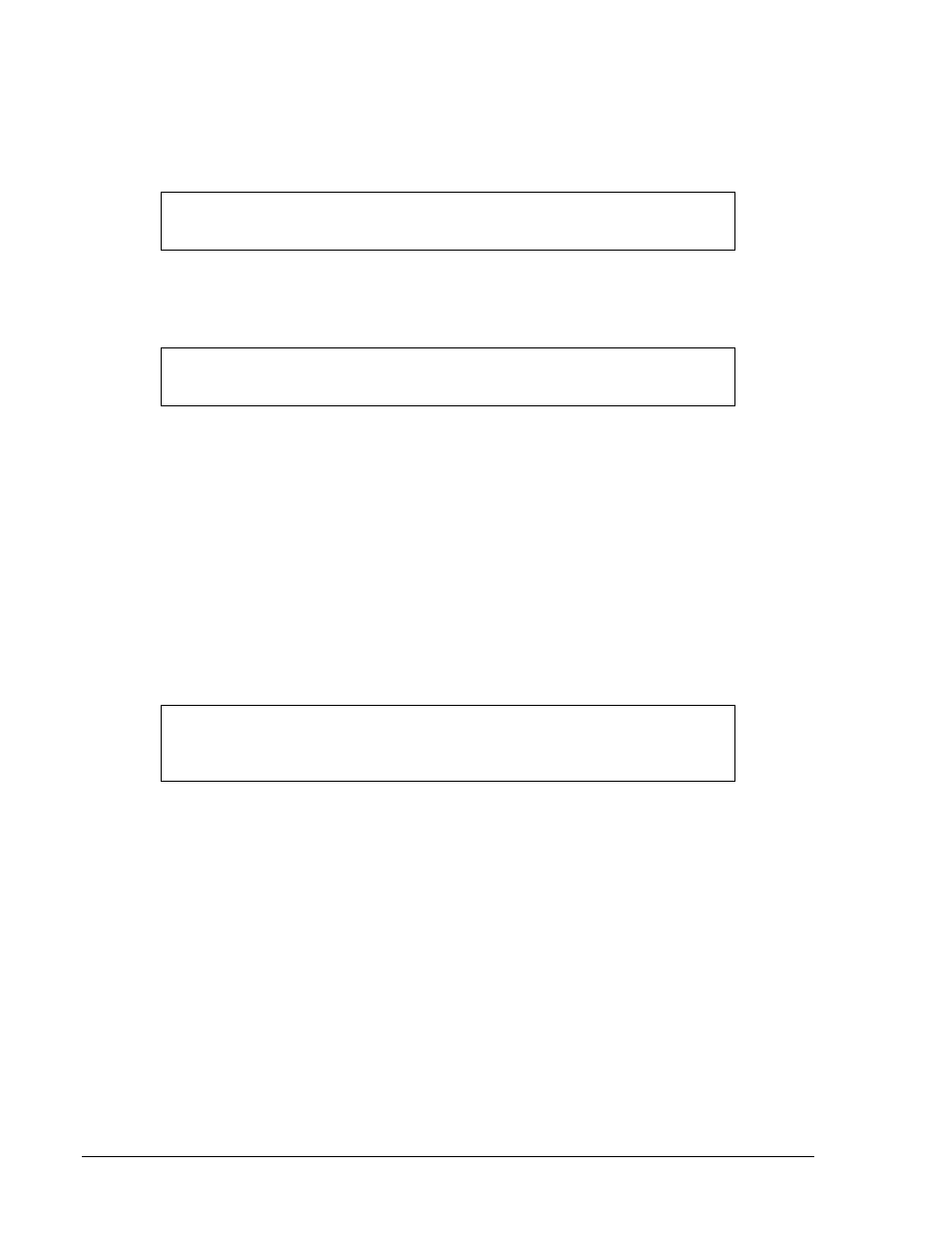
Step 4. Rotate the front panel OVERVOLTAGE PICKUP potentiometer fully clockwise (20 turns). You
may discern a light clicking sound as the potentiometer reaches its clockwise limit. Slowly turn
CCW until the associated LED just illuminates. Interrupt and then reclose sensing power to
terminals 6 and 7, noting the time between application of power and trip of overvoltage relay.
Time must be less than 70 milliseconds (60 Hz) or 84 milliseconds (50 Hz) for a voltage level
that exceeds the pickup setting by 1 volt or 5% of the setting, whichever is greater.
Step 5. Open the sensing input and reset the target indicator. Set the OVERVOLTAGE TIME DIAL for
the desired delay. Close the sensing input and verify that the relay trips according to the setting.
Accuracy is ±2% or 100 ms, whichever is greater.
Step 6. Connect a 50/60 Hz source to relay terminals 6 and 7 as shown in Figure 5-1. Note that this
setup allows rapid switching from a voltage that is approximately one-half of pickup to a voltage
(ΔV) that is higher than pickup. The switching also provides a means of precisely verifying the
time between the voltage step change and the resulting output response.
Step 7. Set the OVERVOLTAGE TIME DIAL to the desired characteristic curve. (Reference Figure 1-3.)
Step 8. Adjust the voltage output of T2 to one-half to T1.
Step 9. Increase the voltage of T1 by an amount that represents any voltage (ΔV) of interest.
Step 10. Press and release S2 (of Figure 5-1) to assure that K1 is de-energized. Reset the timer. Press
S1. The timer recorded by the counter should be within 5% or 25 milliseconds (whichever is
greater) of the time given in Figure 1-3 for the particular ΔV of the test.
Step 11. By changing ΔV, steps 9 and 10 may be repeated to verify any segment of the characteristic
curve that is of interest.
Step 12. Connect 100 Vac at 50/60 Hz to terminals 2 and 11. Set the UNDERVOLTAGE INHIBIT
potentiometer to the maximum CCW position. INHIBIT LED should be OFF.
Step 13. Connect a 150 or 180 Hz voltage source (i.e., 3 times specified frequency) to input terminals 6
and 7. Adjust this voltage to the desired undervoltage threshold level. Rotate the
UNDERVOLTAGE PICKUP potentiometer fully counterclockwise (20 turns). You may discern a
light clicking sound as the potentiometer reaches its counterclockwise limit. Reset targets.
Step 14. Rotate the UNDERVOLTAGE PICKUP potentiometer slowly CW until the UNDERVOLTAGE
LED just illuminates. At this time, the undervoltage relay(s) and undervoltage auxiliary relay (if
so equipped) should be energized, and undervoltage target tripped.
Step 15. Adjust the UNDERVOLTAGE INHIBIT potentiometer so that the INHIBIT LED just illuminates.
At this time, the UNDERVOLTAGE LED should extinguish, and the undervoltage relay(s) should
de-energize. To disable the inhibit function for the remainder of the test procedure, rotate the
UNDERVOLTAGE INHIBIT potentiometer fully clockwise (20 turns). You may discern a light
clicking sound as the potentiometer reaches its clockwise limit.
NOTE
Step 5 applies only to relays with overvoltage definite time delay.
NOTE
Steps 6 through 12 apply only to relays with overvoltage inverse time delay.
NOTE
If the Undervoltage option is included, proceed with the following steps.
Otherwise, the Operational Test is concluded.
5-2
BE1-59N Testing
9171400990 Rev K
