BAFO BF-6200 User Manual
Page 12
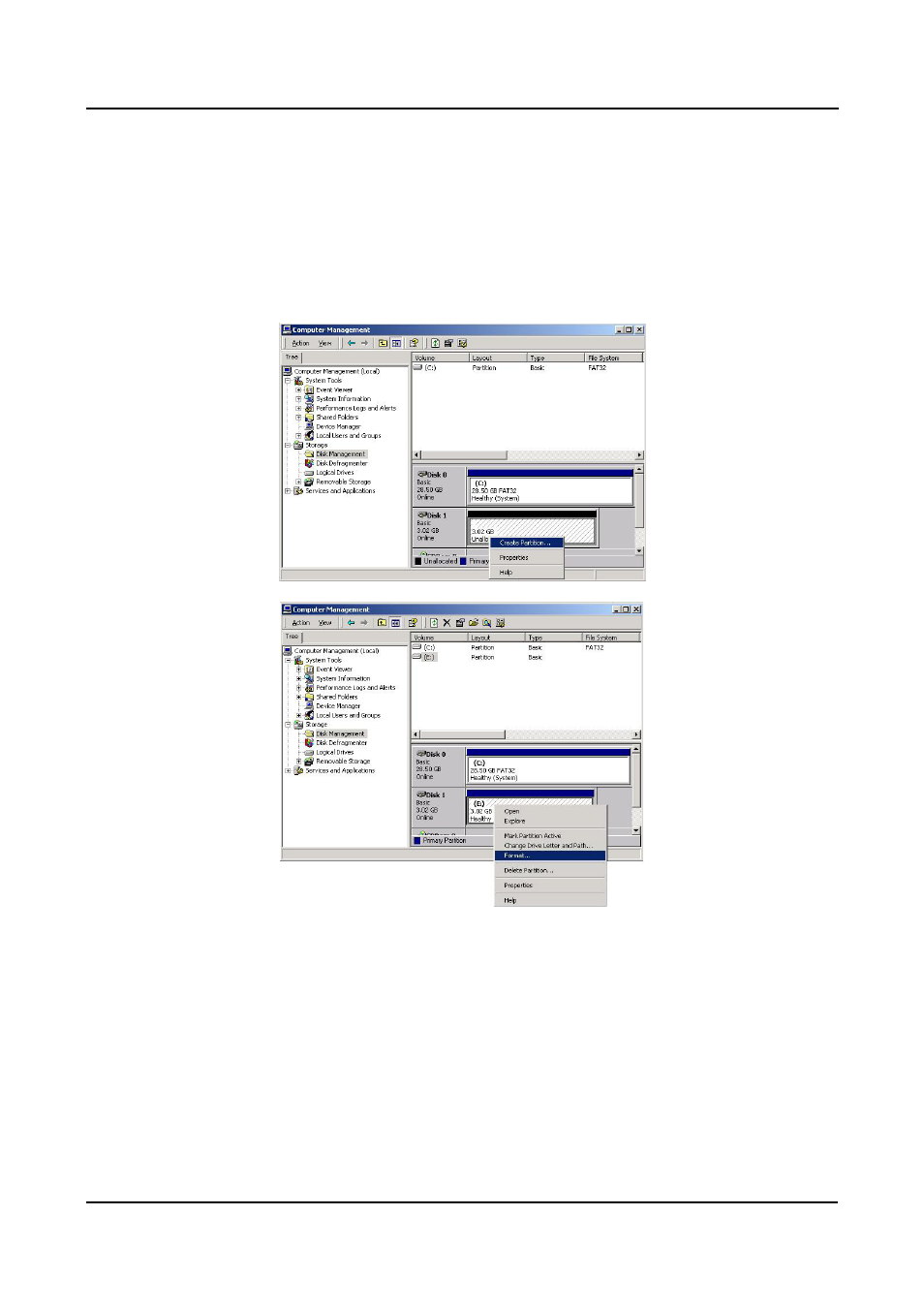
USB 2.0 to IDE 2.5” hard disk Enclosure User’s Manual 12
7.7 Troubleshooting
7.7.1 After you have successfully installed the driver, but there is no new hard
disk shown at “My Computer”.
7.7.2 If it is a brand new hard disk, please go to “Control Panel”-“Admini
strative Tools”-“Computer Management”-“Disk Management” and t
hen choose the new HD. Then follow the step to FDISK and FORMA
T this new hard disk.
See also other documents in the category BAFO Accessories communication:
- MCB v1.0 (1 page)
- BF-7900 (28 pages)
- BF-7100 (58 pages)
- BF-7510 (40 pages)
- BF-7360 USB2.0 SM (2 pages)
- BF-8000 (97 pages)
- BF-7360 USB2.0 SD (2 pages)
- BF-7360 USB2.0 MS (2 pages)
- BF-7360 USB2.0 CF (2 pages)
- BF-7360 USB2.0 7in 1 (4 pages)
- BF-7352 (2 pages)
- BF-7353 (5 pages)
- BF-7312 (17 pages)
- BF-7351 Internal Multi Slot (18 pages)
- BF-7351 External Single Slot (21 pages)
- BF-7351 External Multi Slot (21 pages)
- BF-7311 (29 pages)
- BF-630 (30 pages)
- BF-7300 (45 pages)
- BF-6250 (16 pages)
- BF-5320 (6 pages)
- BF-5319 (2 pages)
- BF-5312 (1 page)
- BF-5231 (6 pages)
- BF-5211 (6 pages)
- BF-4710 (6 pages)
- BF-4700 (4 pages)
- BF-4302 (7 pages)
- BF-4000 (8 pages)
- BF-3000 (10 pages)
- BF-2043 (19 pages)
- BF-2003 (20 pages)
- BF-1284 (8 pages)
- BF-2001 (32 pages)
- BF-800 (7 pages)
- BF-2000 (31 pages)
- BF-471 (6 pages)
- BF-1100 (28 pages)
- BF-400 (10 pages)
- BF-321 (12 pages)
- BF-320 (10 pages)
- BF-310 (7 pages)
- BF-200C (3 pages)
- BF-25XX (13 pages)
