Selecting the initial screen display, Choosing the display language, Saving a settings screen image to usb media – Baby Lock Crescendo (BLCR) Instruction and Reference Guide User Manual
Page 31
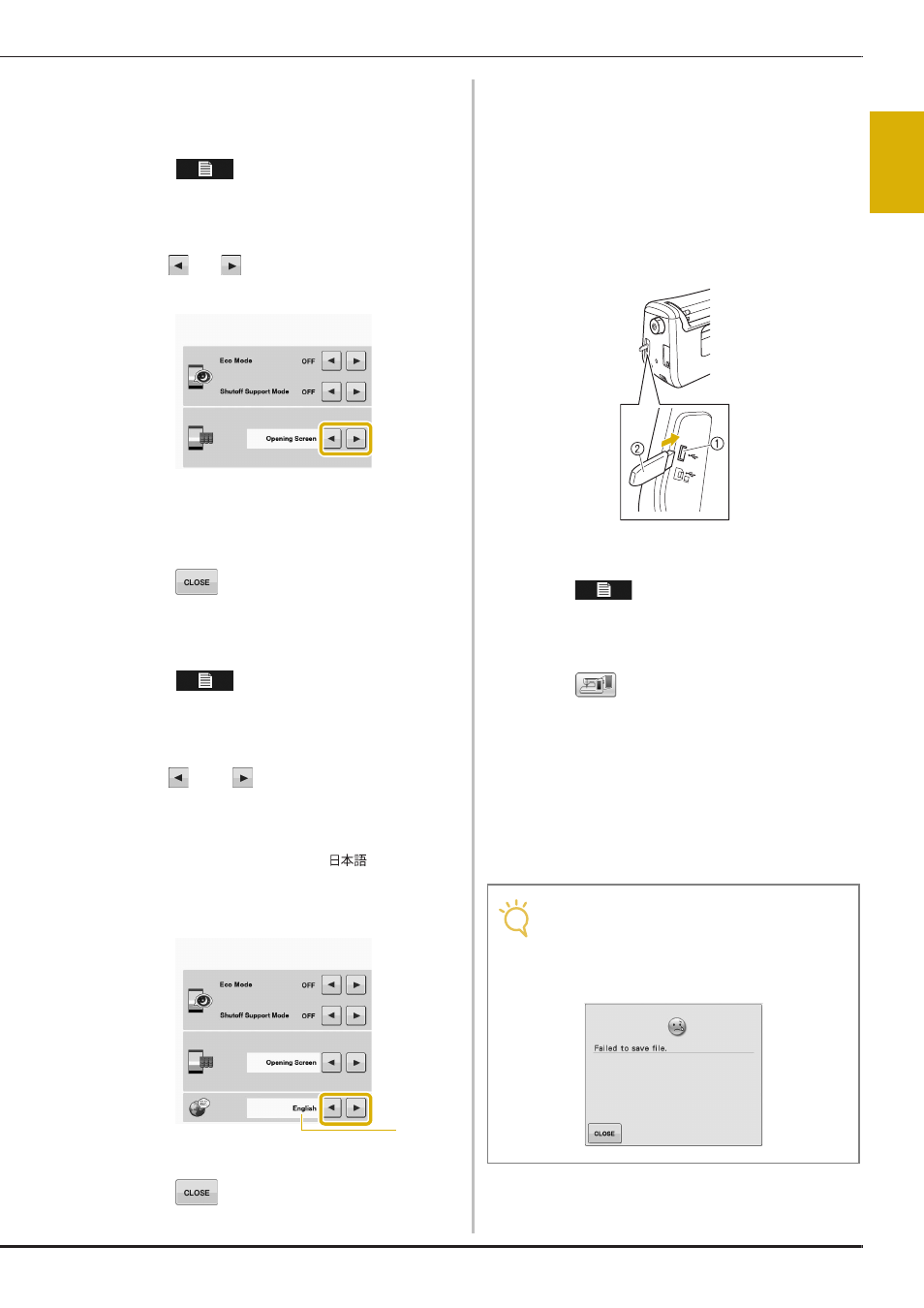
LCD SCREEN
G
ettin
g R
ea
d
y
Basic operations B-29
B
1
■ Selecting the Initial Screen Display
The Initial screen that appears on the machine can
be changed.
a
Press .
→ The settings screen appears.
b
Display page 5 of the settings screen.
c
Use
or
to select the setting for the
initial screen display.
*
Opening Screen: When the machine is turned on,
the sewing screen appears after the opening movie
screen is touched.
*
Sewing Screen: When the machine is turned on, the
sewing screen appears.
d
Press
to return to the original screen.
■ Choosing the Display Language
a
Press .
→ The settings screen appears.
b
Display page 5 of the settings screen.
c
Use
and
to choose the display
language.
*
Select from “English”, “Deutsch (German)”,
“Français (French)”, “Italiano (Italian)”, “Nederlands
(Dutch), “Español (Spanish)”, “
(Japanese)”,
“Dansk (Danish)”, “Norsk (Norwegian)”, “Suomi
(Finnish)”, “Svenska (Swedish)”, “Português
(Portuguese)”, and “Русский (Russian)”.
a Display language
d
Press
to return to the original screen.
■ Saving a Settings Screen Image to
USB Media
An image of the settings screen can be saved as a
BMP file.
A maximum of 100 images can be saved on a single
USB media at one time.
a
Insert the USB media into the USB port on
the right side of the machine.
a USB port
b USB media
b
Press .
→ The settings screen appears. Select the settings
screen page, make the changes that you want, and
then save the screen image.
c
Press .
→ The image file will be saved to the USB media.
d
Remove the USB media, and then for future
reference, check the saved image using a
computer.
The files for Settings screen images are saved with the
name “S##.BMP”.
*
“##” in the name “S##.BMP” will automatically be
replaced with a number between S00 and S99.
a
Note
• If 100 image files have already been saved
on the USB media, the following message
appears. In this case, delete a file from the
USB media or use different USB media.
