Baby Lock USB Floppy Drive Driver Instructions User Manual
Page 2
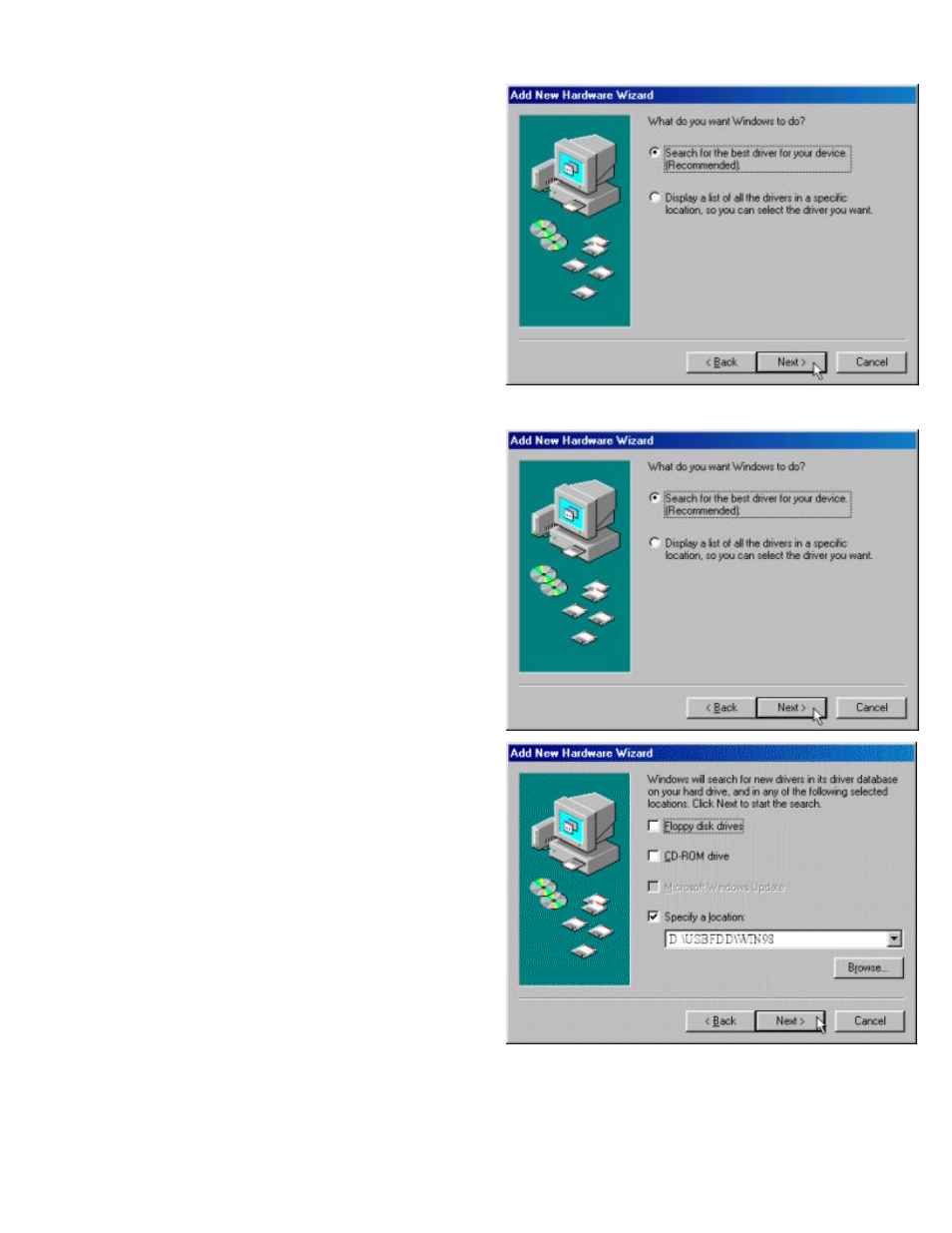
5. Insert the USB Floppy Device Driver CD into the PC's CD-ROM drive.
6. Click to specify a location "D:\USBFDD\WlN98" as the
location of the driver software, then click the "Next"
button. D: is the Drive letter of your PC CD-ROM which
contains the device driver CD disk.
7. Windows will note you that Windows is ready to install
driver, click the "Next" button to continue.
8. Click the "Finish" button to finish Floppy Driver
installation.
