Setting the clock time, Disabling/enabling daylight saving time (dst) – B.C. Time Recorders Amano TCX 21 User Manual
Page 9
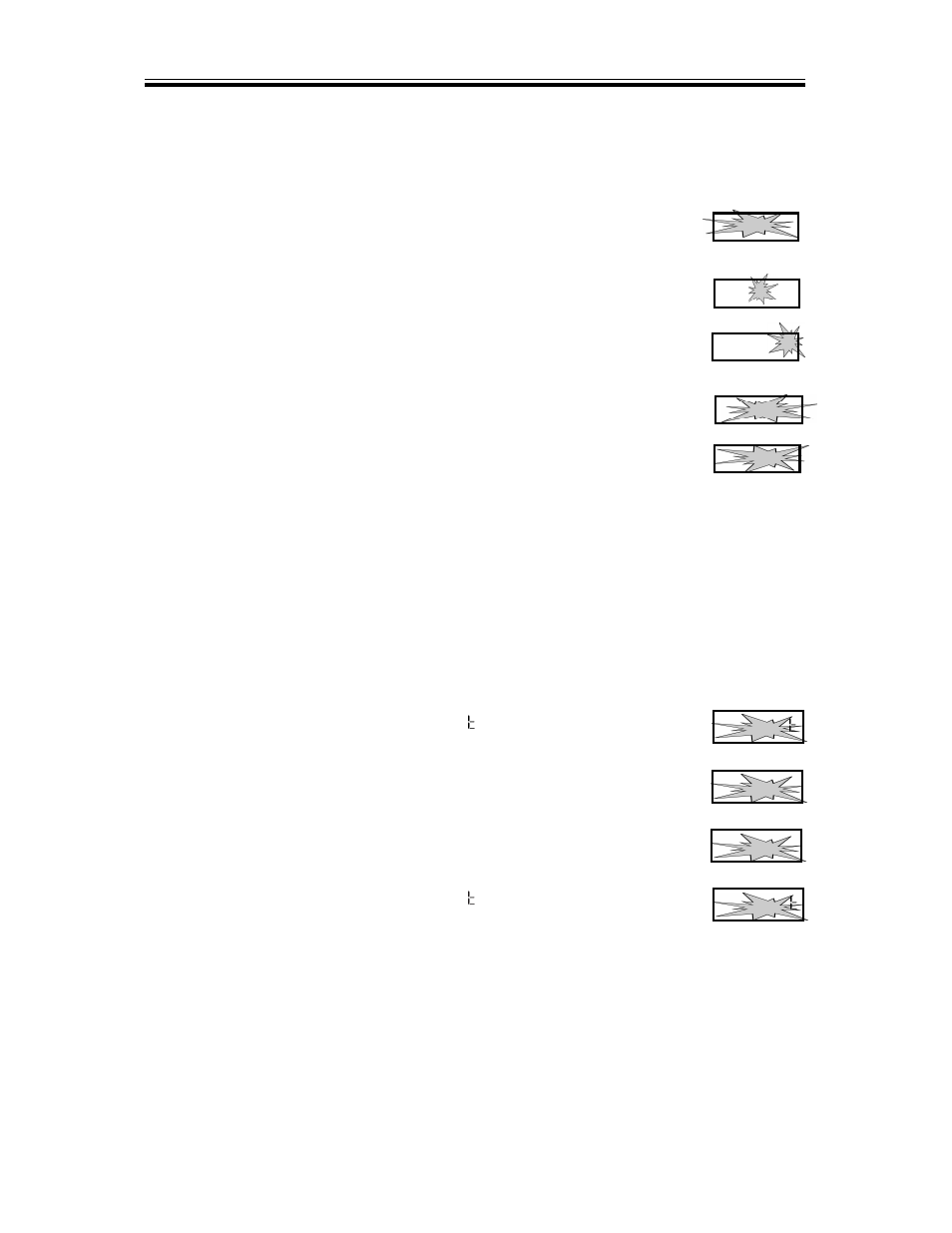
Setting the Clock Time
Note: Use a 24 hour and 60 minute format when setting the time.
For example, 2:00 PM = 14:00.
1. When the display flashes
P2
CCLLoocc, press the ENTER
button.
2. Press the CHANGE button until the correct hour
appears, then press the ENTER button.
3. Press the CHANGE button until the correct minute
appears, then press the ENTER button.
4. When the display flashes the correct time, press the
ENTER button.
5. When the display flashes
P2
CCLLoocc, press the CHANGE
button to move to the Daylight Saving Time On/Off
Setting.
Disabling/Enabling Daylight Saving Time (DST)
Note: When this setting is set to ON, the clock’s time will
automatically change for DST. When this setting is set to OFF, the
clock’s time will not change for DST. The dates to begin and end
DST are set in the Other Options Menu (See Page 14).
1. When the display flashes
P3
ddLLSS , press the ENTER
button.
2. Press the CHANGE button to alternate between On
and Off.
3. When the display flashes the correct setting, press the
ENTER button.
4. When the display flashes
P3
ddLLSS , press the CHANGE
button to move to the Quick Set-Up Code setting.
Page 7
P 3
dd LL SS
P 3
dd LL SS
oo nn
oo FF FF
P 2
CC LL oo cc
ll 22 :: 00 00
ll 44 :: 00 00
ll 44 :: 00 77
P 2
CC LL oo cc
