Setting the language – B.C. Time Recorders Amano TCX 21 User Manual
Page 14
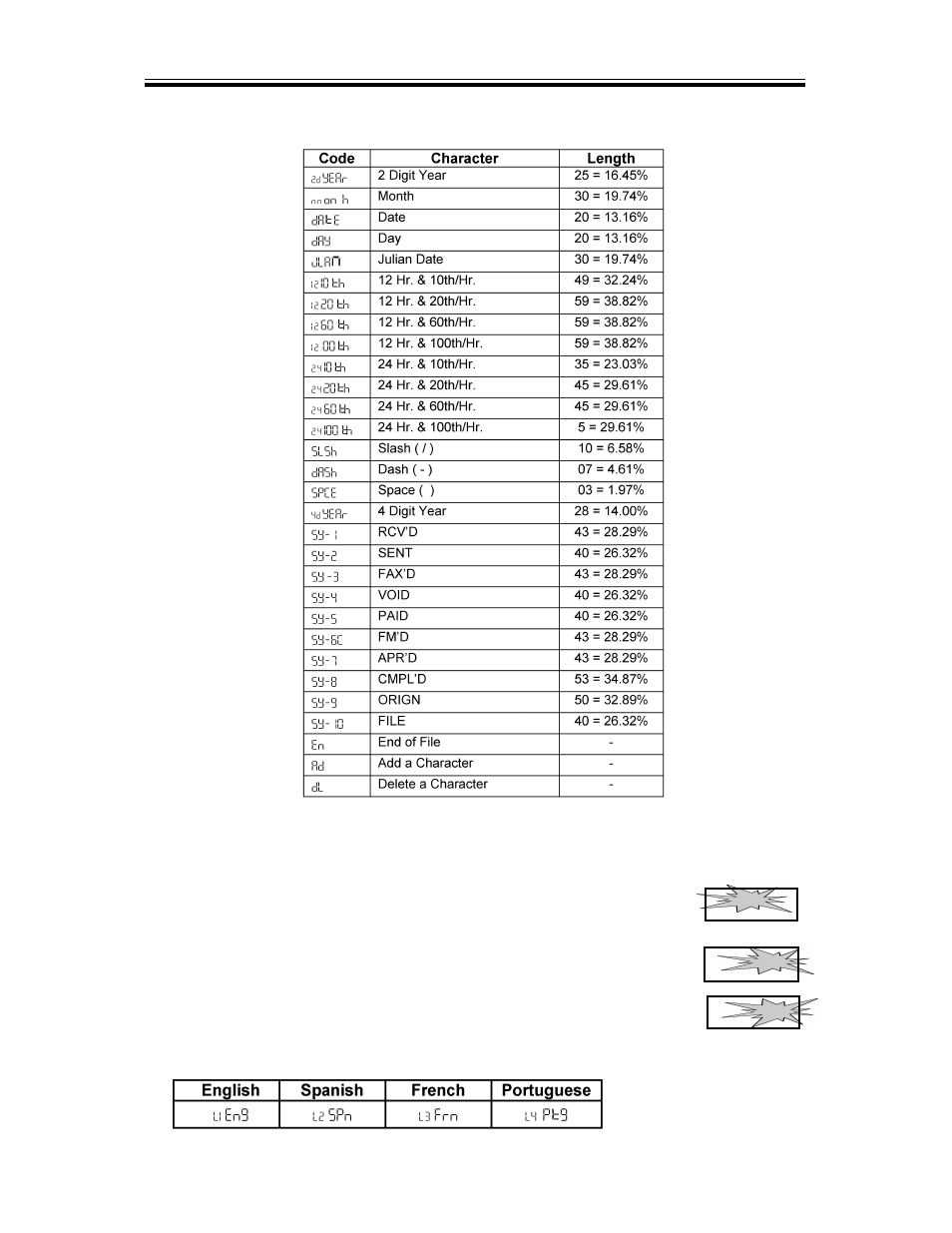
Table 3: Symbol Codes and Lengths
Setting the Language
1. When the display flashes
I 2
LLAAnn99, press the ENTER
button.
2. Press the CHANGE button until the correct language
appears, then press the ENTER button.
3. When the display flashes
I 2
LLAAnn99, press the CHANGE
button to move to the Print Direction. Please refer to the
table below for Language selections.
Page 12
L l
EE nn 99
I 2
LL AA nn 99
I 2
LL AA nn 99
