Daewoo CT6600 User Manual
Page 20
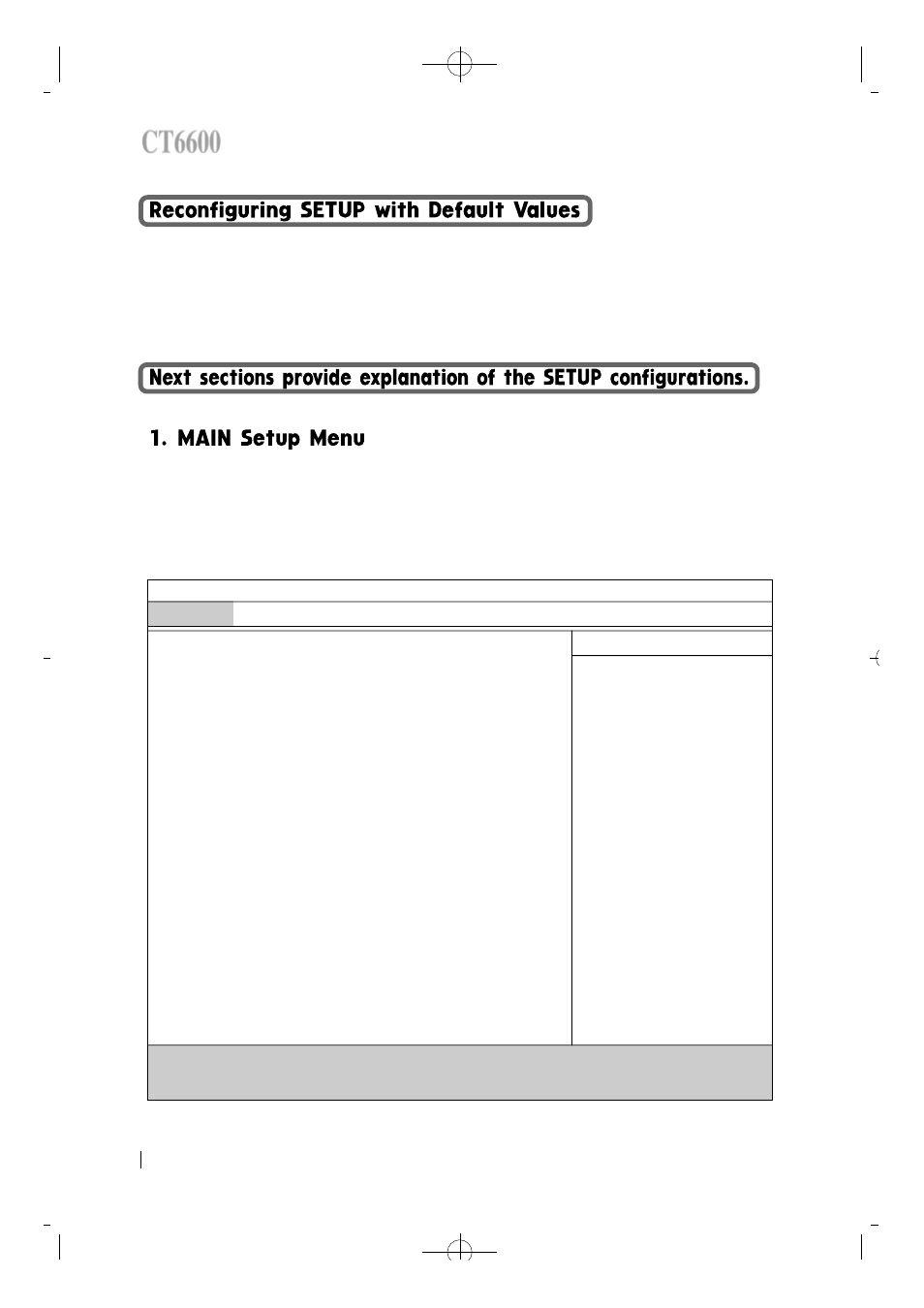
1. During boot-up sequence, press
2. Press
∞
E x i t°
±
m e n u .
3. On the °
∞
Load Setup Deafaults°
±
option, Press
4. Select the °
∞
Exit Saving Changes°
±
to save the default values and exit SETUP.
To start Phoenix BIOS Setup utility :
1. Tu rn on or reboot your system. Phoenix BIOS displays this message:
P ress
2. P ressing
20
DAEWOO CT6600
CT6600 USER
°Ø
S GUIDE
Phoenix BIOS Setup Utility
Main
Advanced
Security
Power
Boot
Exit
System Time:
°a
12:50:13
°b
System Date:
°a
01:01:1998
°b
Legacy Diskette A:
°a
1.44/1.25MB 3
®ˆ
”
°b
Legacy Diskette B:
°a
Disabled
°b
¢
∫
Primary Master
°a
1755MB
°b
¢
∫
Primary Slave
°a
None
°b
¢
∫
Secondary Maste
°a
CD-ROM
°b
¢
∫
Secondary Slave
°a
None
°b
¢
∫
Keyboard Features
System Memory :
640KB
Extended Memory :
30720KB
F1
Help
®y®z
Select Item
-/+ Change Values
F9 Setup Defaults
ESC
Exit
®w®x
Select Menu
Enter Select
¢
∫
Sub-Menu
F10 Save and Exit
Item Specfic Help
CT6600øµ
π
Æmenual 89.6.16 11:13 AM
∆
‰¿Ã¡ˆ20
