6 login – Awind wePresent WiPG-1500 User's Manual User Manual
Page 26
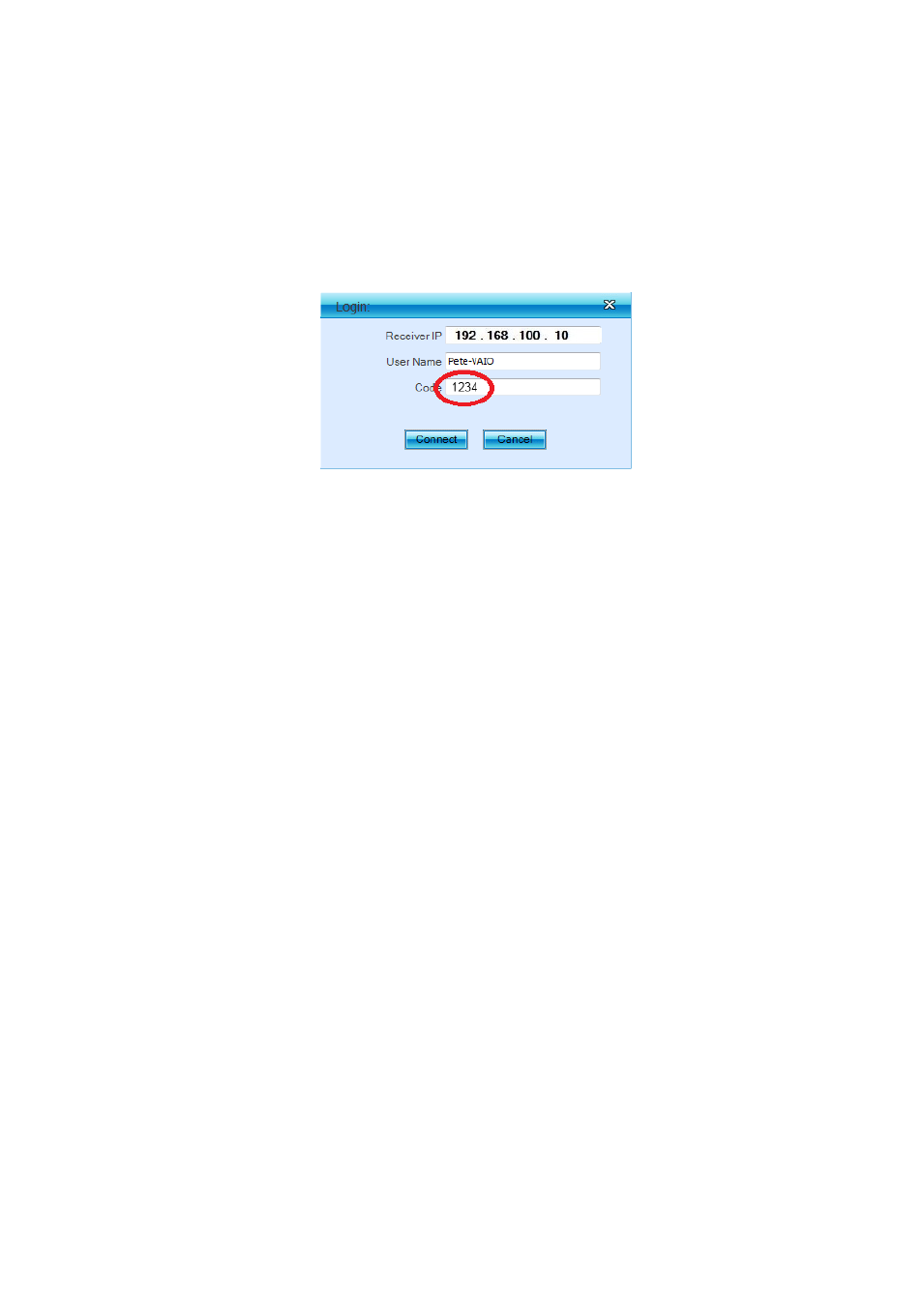
26
8.6 Login
1) When connecting to a “Code” protection enabled WiPG-1500 receiver, you have to
enter the “Code” and press the “Connect” button to login the receiver.
(You can find the CODE from the OSD standby screen or right-upper corner of start
screen)
(Enter the code into the circled area)
2) If you want to connect to another receiver or cancel the login, please press the
“Cancel” button.
See also other documents in the category Awind Computer hardware:
- MobiShow MS‐200 (5 pages)
- iShow / DHP-2010C (25 pages)
- DHP-4030A User's Manual (23 pages)
- PPbox DHP-3020B User's Manual (21 pages)
- wePresent WiPG-820 Quick Install Guide (8 pages)
- wePresent WiPG-820 User's Manual (31 pages)
- WPS-720 Quick Install Guide (6 pages)
- WPS-720 User's Manual (30 pages)
- wePresent WiPG-2000 Quick Install Guide (23 pages)
- wePresent WiPG-1500 Quick Install Guide (24 pages)
- WIGA / WGA-310 User's Manual for Android (13 pages)
- WIGA / WGA-310 User's Manual for iOS (15 pages)
- wePresent WiPG-920 Quick Install Guide (20 pages)
- wePresent WiPG-910 Quick Install Guide (24 pages)
- wePresent WiPG-920 User's Manual (50 pages)
- WIGA / WGA-510 Quick Install Guide (19 pages)
- WIGA / WGA-510 User's Manual (59 pages)
- WIGA / WGA-510 User's Manual for App (1 page)
- wePresent WiPG-910 User's Manual (48 pages)
- WIGA / WGA-310 Quick Install Guide (20 pages)
- WIGA / WGA-310 User's Manual (34 pages)
- WIGA / WGA-210 Quick Install Guide (20 pages)
- wePresent WiPG-1000 Quick Install Guide (40 pages)
- WIGA2 / WGA-120 Quick Install Guide (16 pages)
- WIGA / WGA-110 Quick Install Guide (5 pages)
- McTiVia Quick Install Guide (8 pages)
- MobiShow User's Manual for Windows Mobile (4 pages)
- WIGA / WGA-210 User's Manual (43 pages)
- McTiVia User's Manual (41 pages)
- MobiShow User's Manual for Android (7 pages)
- MobiShow User's Manual for Blackberry (7 pages)
- MobiShow User's Manual for iPhone (7 pages)
- WIGA / WGA-110 User's Manual (26 pages)
