Firmware upgrade – Awind WPS-720 User's Manual User Manual
Page 27
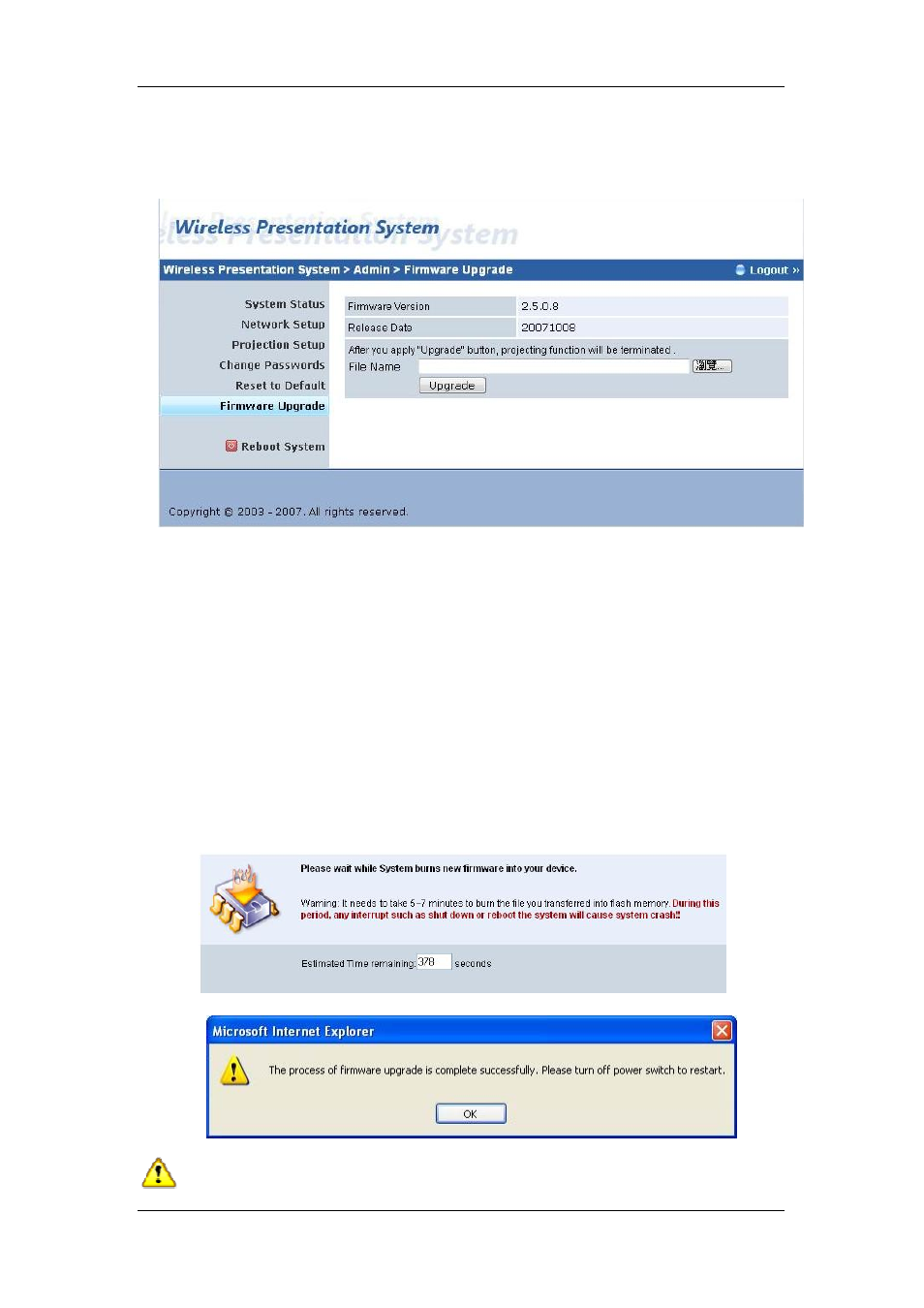
User’s Manual
4.10. Firmware Upgrade
*** Click [Firmware Upgrade] button to upgrade firmware.
1. Firstly, you have to get latest firmware image file from your vendor.
2. Click
3. Click
4. A warning message shown and count down counter on the screen.
5. After a few minutes, a complete message shown on the screen.
6. Restart WPS box to take effect.
Warning: Don’t power off WPS while firmware upgrade in progress,
-
-
27
This manual is related to the following products:
