System status, Network setup – Awind WPS-720 User's Manual User Manual
Page 22
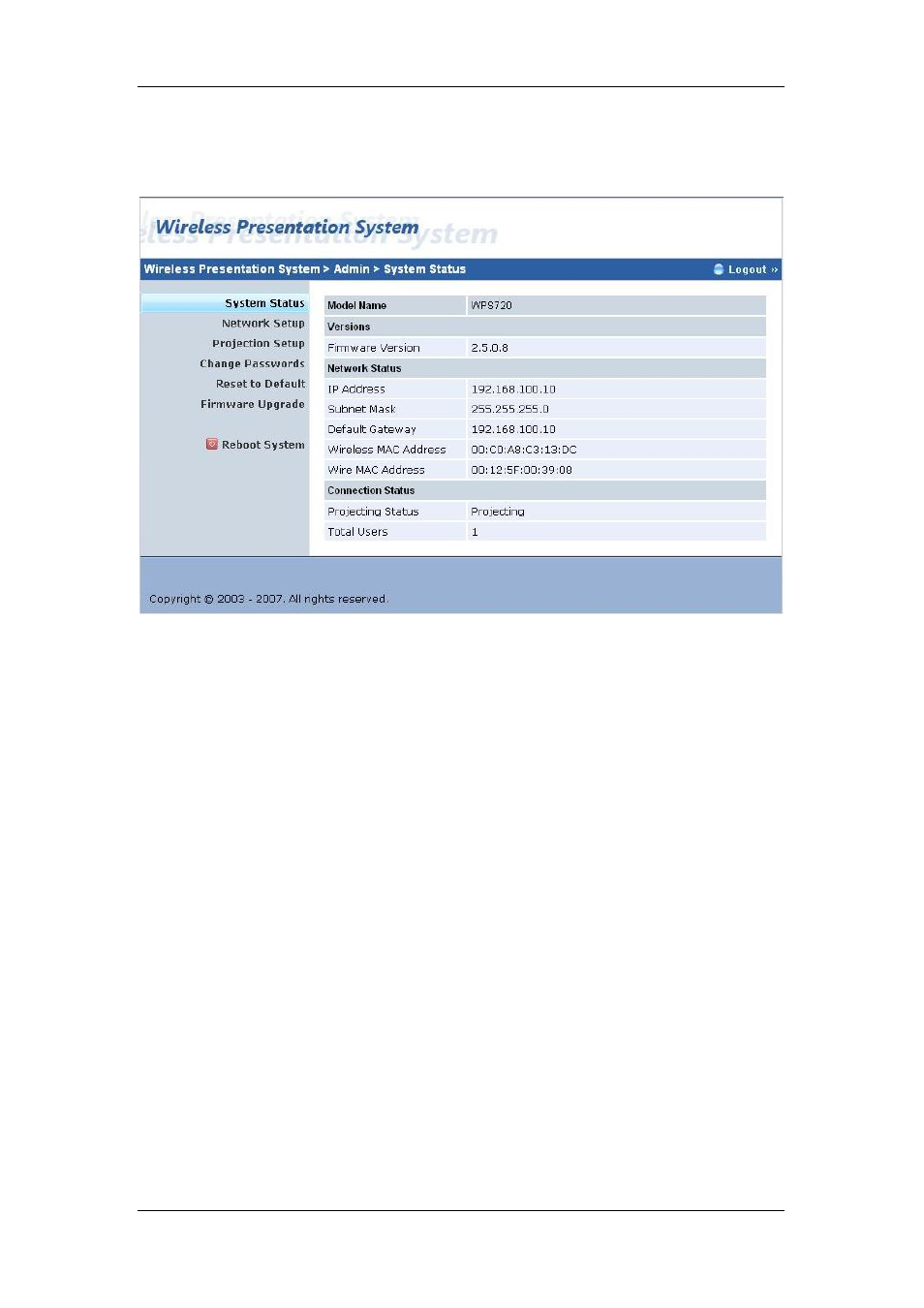
User’s Manual
4.5. System Status
*** Click [System Status], shows current system status.
Model Name: Product model name
Versions:
1. Firmware version no.: Product firmware version number.
2. Software version no.: Windows client utility version number.
Network Status:
1. IP address:IP address of WPS device.
2. Subnet Mask:subnet mask
3. Default Gateway:default gateway
4. Wireless MAC address:wireless MAC address
5. Wire MAC address:wire MAC address
Connection Status:
1. Projecting status: which is “Waiting for projecting” or “Projecting”
2. Total Users: It shows how many users login into WPS box.
4.6. Network Setup
There are many kinds of operating configurations as below.
-
-
22
This manual is related to the following products:
