11 about, 12 exit program, Web management – Awind WPS-720 User's Manual User Manual
Page 17: Home page
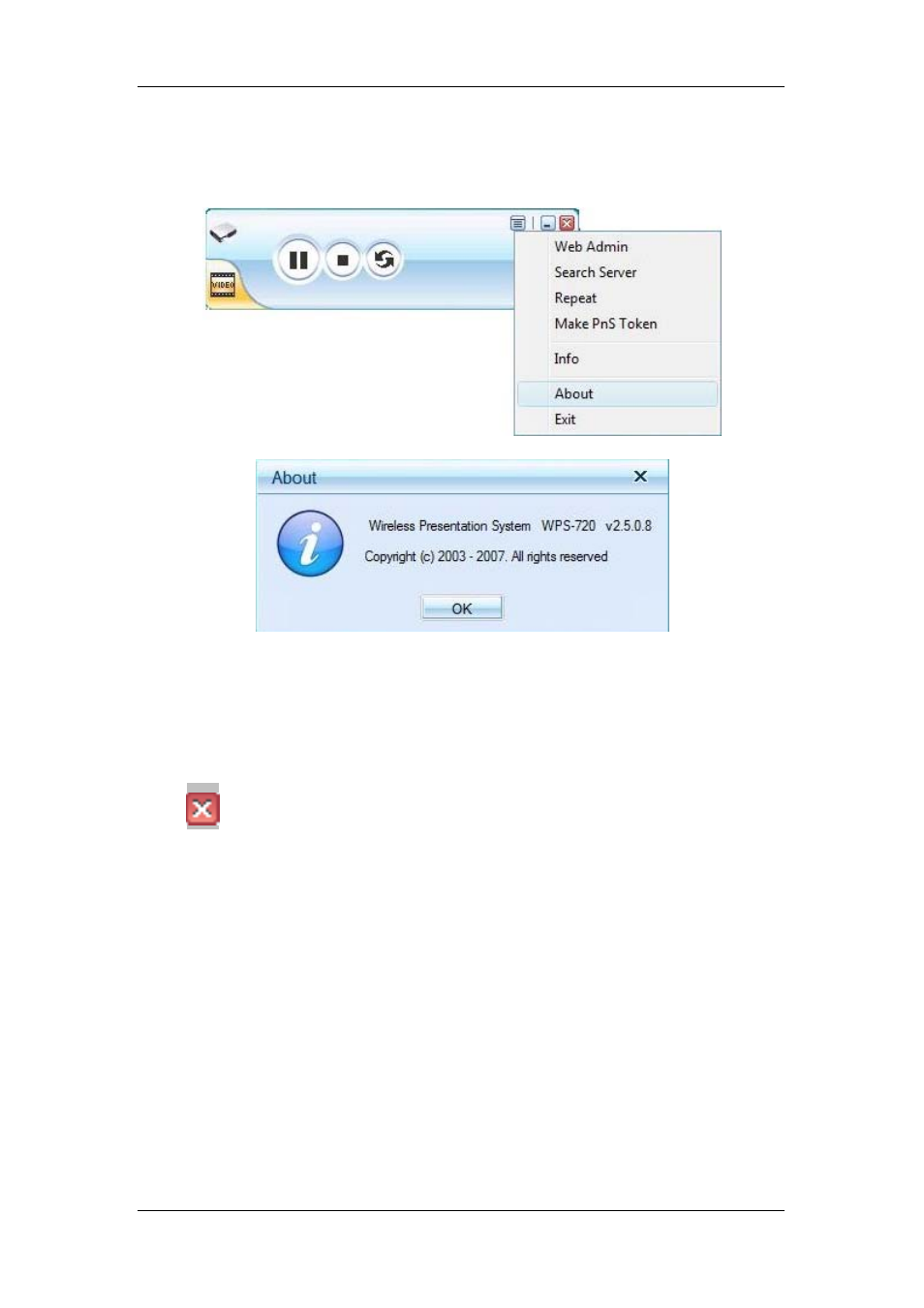
User’s Manual
3.11 About
3.12 Exit Program
Click
to exit this program.
4. Web Management
4.1. Home Page
1. Make sure your PC connect to WPS box successfully.
2. Open your browser, it will enter WPS home page automatically.
3. If not, enter your IP address on the browser, you can see the IP on the
projector screen.
4. The default IP is 192.168.100.10
-
-
17
This manual is related to the following products:
