Reset to default – Awind WPS-720 User's Manual User Manual
Page 26
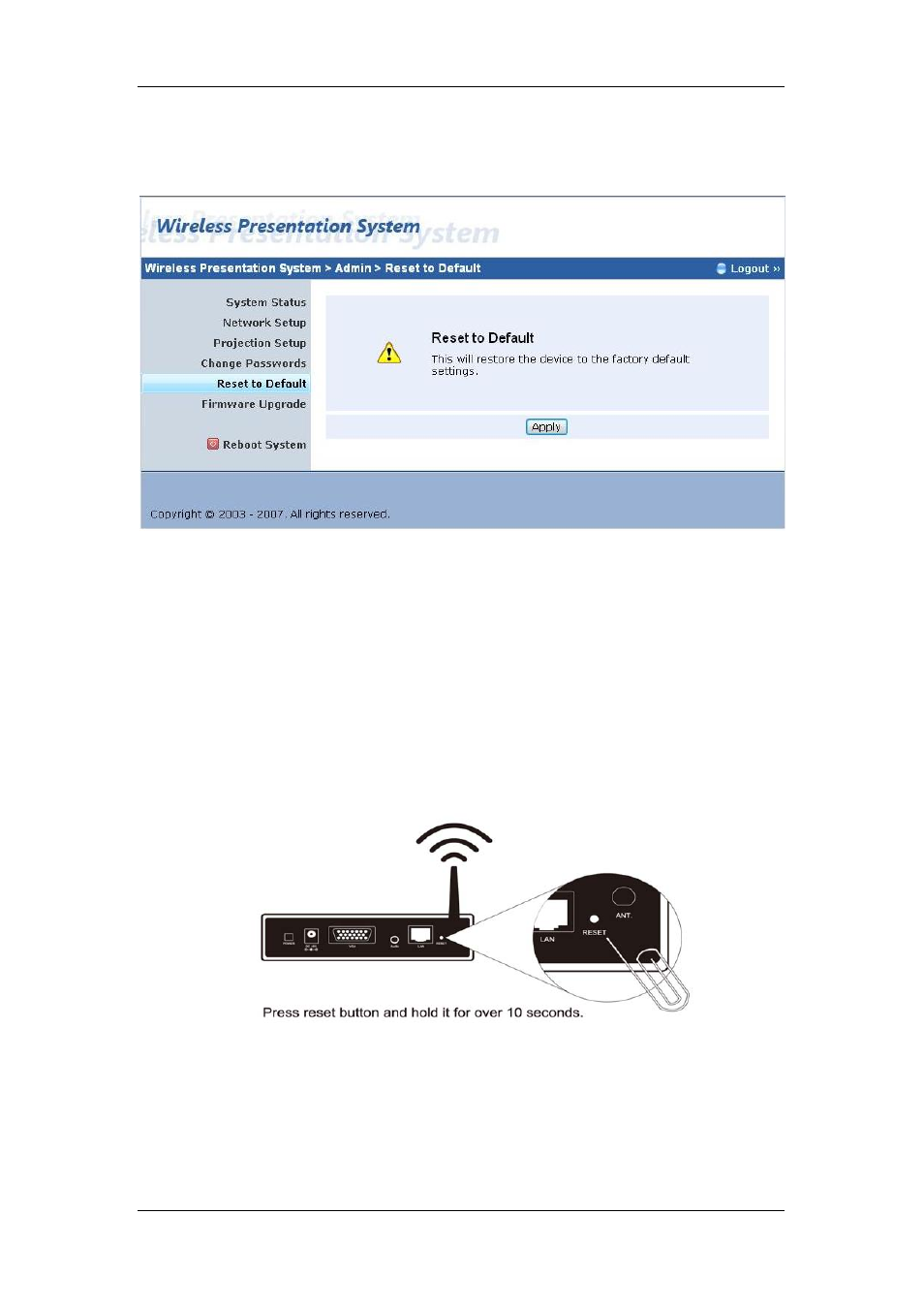
User’s Manual
4.9. Reset to Default
*** Click [Reset to Default] button to restore factory default settings.
*** Another way to restore Factory Default Settings, Follow below
procedures.
1. Power off WPS.
2. On the rear panel, press [Reset] button and Hold.
3. Turn on WPS box.
4. Wait for over 10 seconds and relief [Reset] button.
5. It will take effect to restore factory default settings.
-
-
26
This manual is related to the following products:
