3 webpage customization, Important notice – Aviosys 9211 User Manual
Page 42
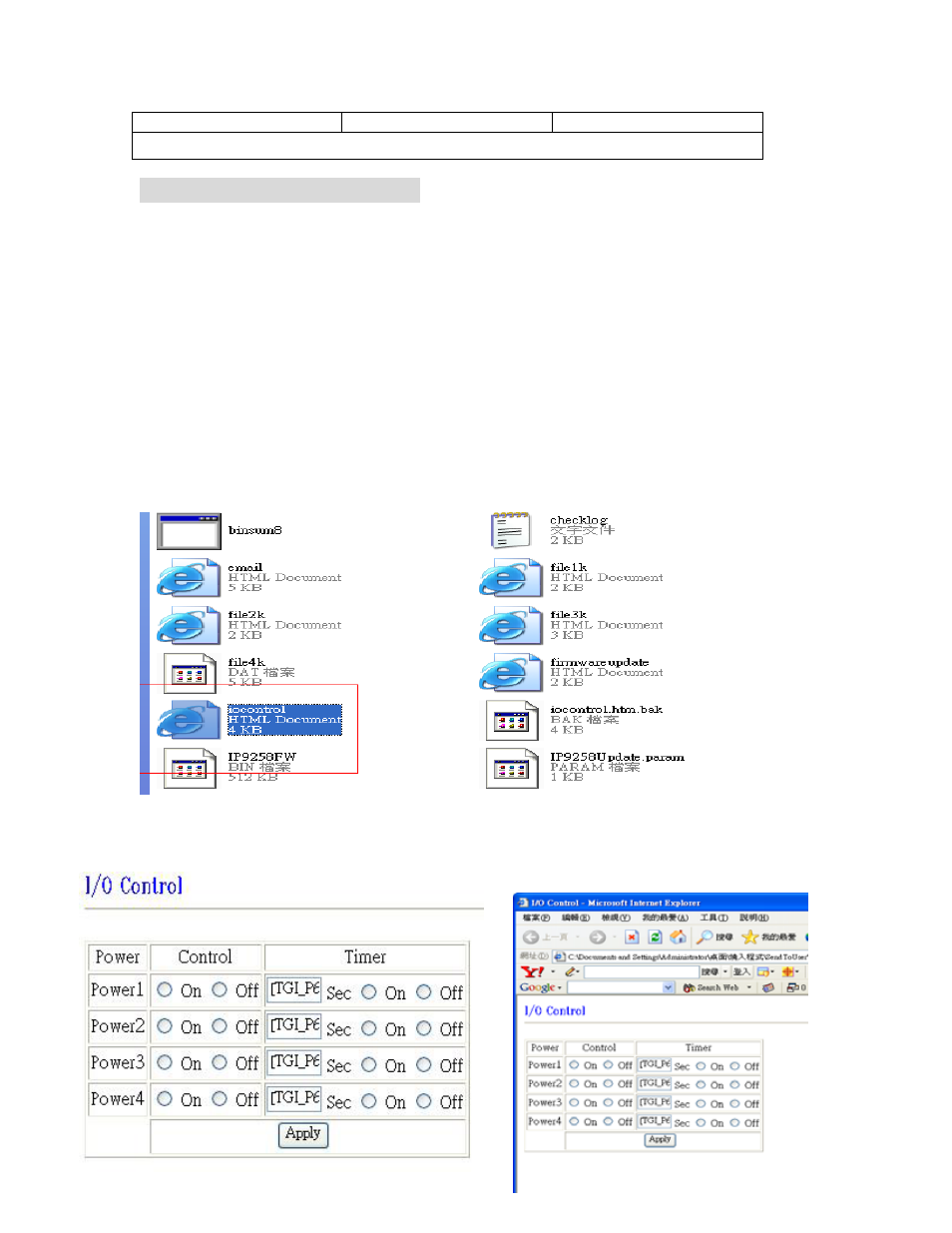
Input 8: Dry
Status = On
Status = Off
0 = Status Off & LED Off 1 = Status On & LED On
9.3 Webpage Customization
Customer can use our Web page SDK to amend the word and background pictures for your
9222. If not familiar to write webpage, please do not do this amendment.
Important Notice:
1. Each file does not over the original file size.
2.
The character word part does not over the original amount. For instance: “setup “ it is 5 characters.
3. Do not amend the structure of web page – can only amend words and background picture.
4. Only support HTML langrage to amend the web page.
Step 1: Open the 9222 Web page SDK file, and choose the web page planned to amend. For example:
web page “ipcontrol “ html file ”
Step 2: Open amend web page “I/O control “ html file:
42
