System, Ystem – Aviosys 9255Pro User Manual
Page 24
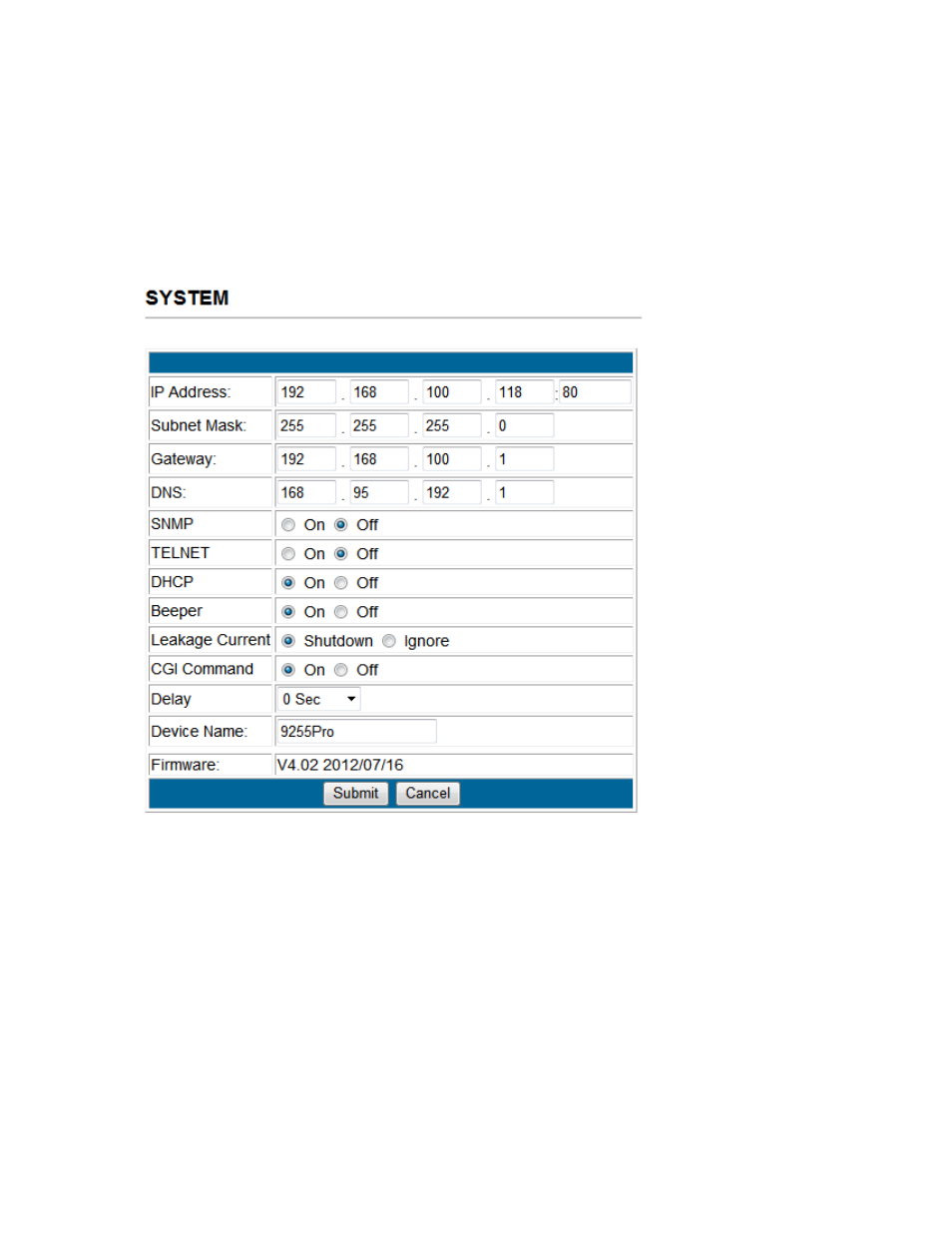
- 24-
Ref#92550806002
System
The system section allows you to make changes to the network information of
the 9255Pro. This includes changes to the IP Address, Gateway, Subnet Mast,
and DNS. In additional under the system section you will also find other features
including SNMP, Telnet, DHCP, Beeper configuration and more.
IP Address: IP Address of the 9255Pro device.
Subnet Mask: The subnet mask information can be populated here.
Default Gateway: Enter the gateway for the router.
DNS: Enter the DNS information here.
Note: Not having the correct DNS information will affect the NTP and SMTP mail
server.
SNMP: Enable or Disable SNMP functionality.
Telnet: Enable or Disable Telnet functionality.
DHCP: This will enable or disable the DHCP on the device.
