Scheduler, Cheduler – Aviosys 9255Pro User Manual
Page 20
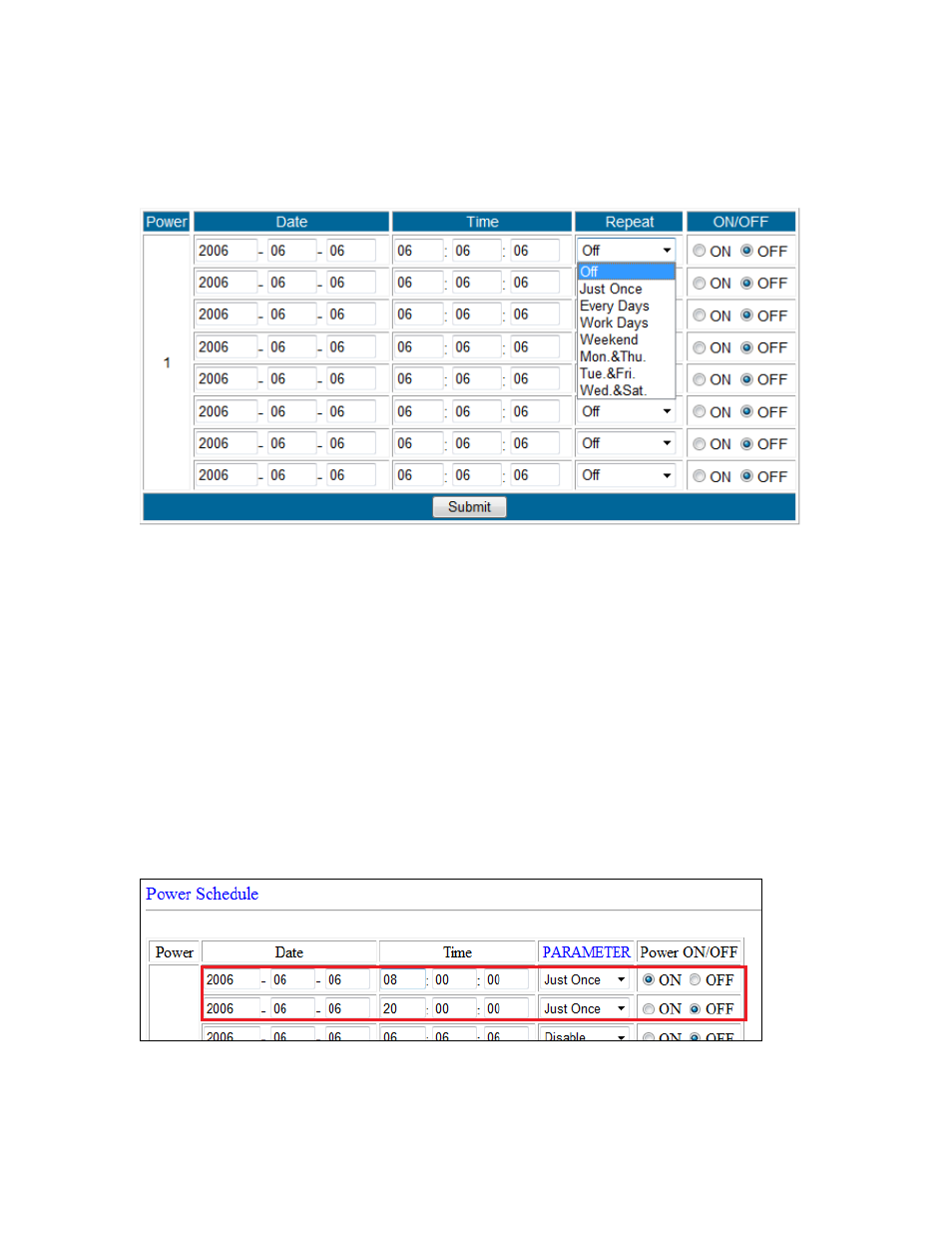
- 20-
Ref#92550806002
Scheduler
The power schedule offers flexibility so the user can easily schedule events to
control the power of the device.
Date: Enter the date in which the action will occur needs to be set.
Time: Enter the time of the action will occur.
Repeat: Select the frequency of this action.
Just Once (Just one time)
Everyday (Sunday thru Saturday)
Workdays (Monday thru Friday)
Weekend (Saturday, Sunday)
Mon. & Thu. (Monday, Thursday)
Tue. & Fri. (Tuesday, Friday)
Wed. & Sat. (Wednesday, Saturday)
How to use:
If you would like to turn on the device at 8:00AM and turn off the device at
8:00PM, the device may be set in this fashion.
