Ping settings, Ettings – Aviosys 9255Pro User Manual
Page 21
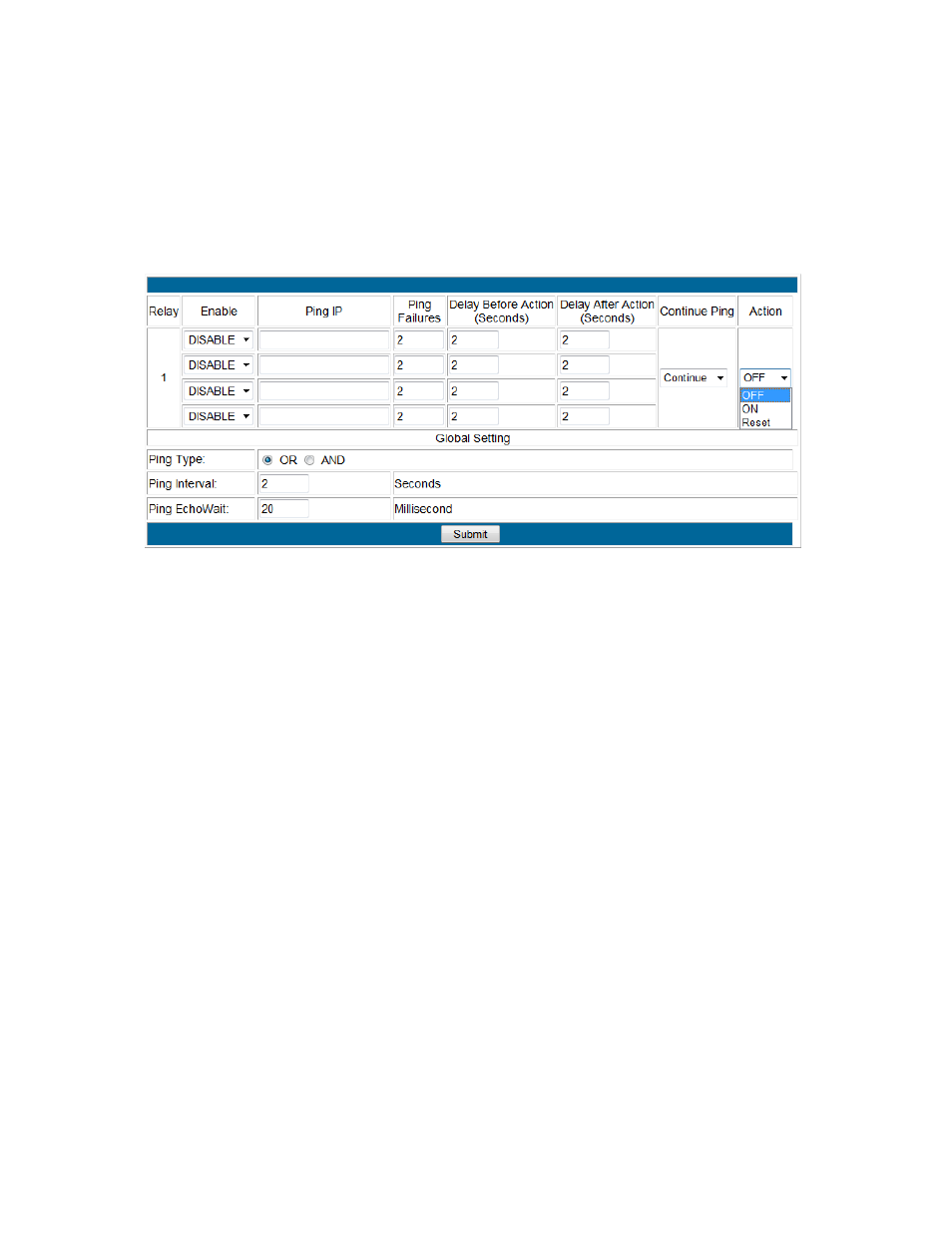
- 21-
Ref#92550806002
Ping Settings
The Auto-ping functionality allows the 9255Pro to check if the device have
malfunctioned or needs to be restarted. If the device is not working correctly the
9255Pro Ping will activate the action that you have selected to reinstate the state
of the device
Relay: A description of which on let to use Ping function
Enable: Disable or Enable ping settings
Ping IP Address: Specify the IP Address to Ping
Ping Failures: The number of ping failures before the Action is activated.
Action Delay (Seconds): After the Ping Failures has been reached, you can set
the delay time (seconds) before the action is activated.
Some uses of this function would be for systems or computers that require a shut
down time
Delay after action (Seconds): The number of seconds it takes the attached
devices to startup. Once those devices start, the Startup Action will be activated
to continue pinging or stop pinging.
Continue Ping: After start up Delay has been reached the start up action will
either Continue Pinging or Stop Pinging
Action: When the number of Ping Failures have been reached. The device can
be set to perform a Off, On, or Reset function.
