Optional equipment, Keep batteries and cover installed at all times – Avalon Firestyles Cypress User Manual
Page 44
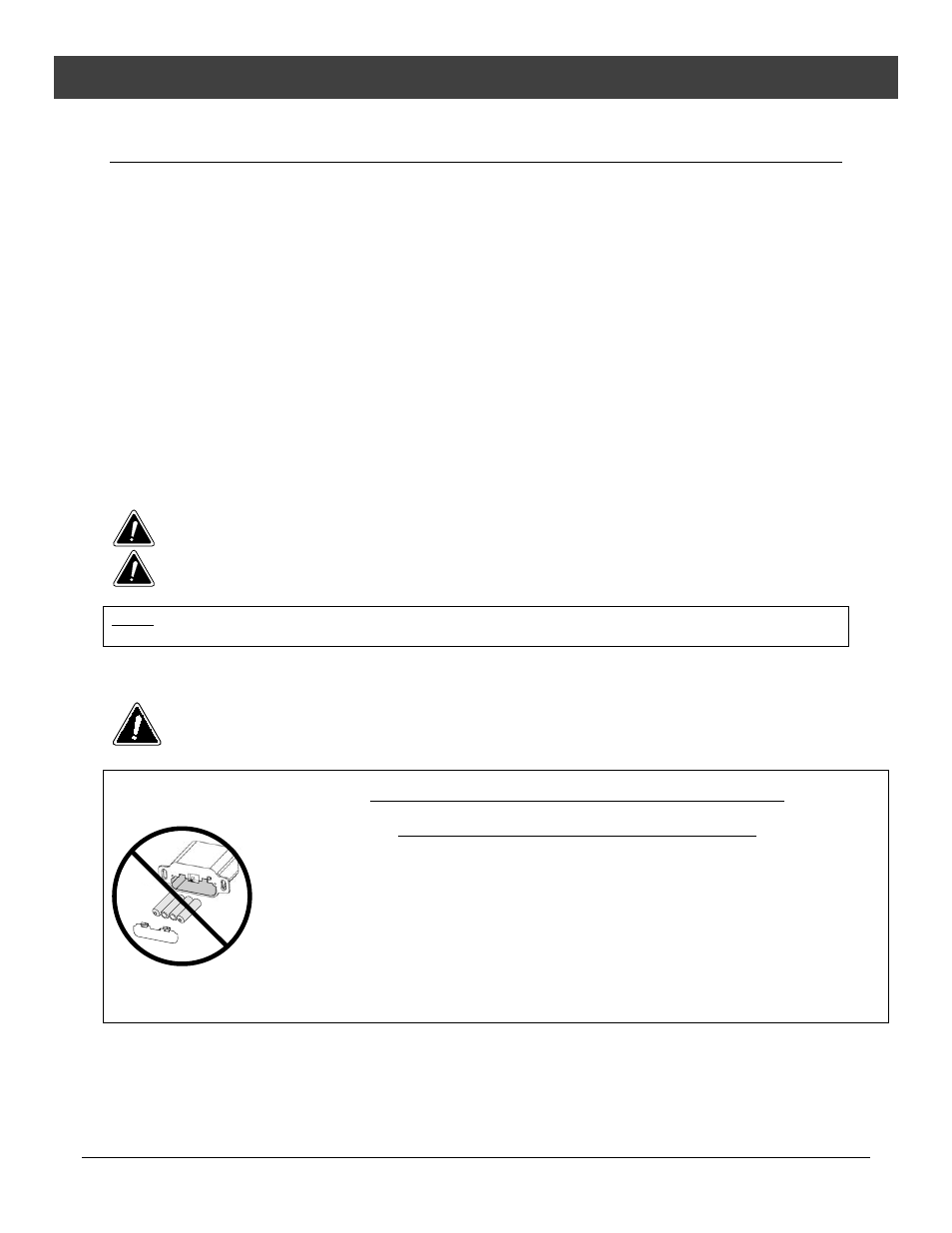
44
Optional
Equipment
(for qualified installers only)
© Travis Industries
4121130
100-01311
GS2 Remote Installation
Packing List
Transmitter
Battery
Box
Remote Wall Mount with Attachment Screws and Anchors
Stepper
Motor
Torx
Wrench
Remote
Control
DVD
GSR2
IFC
Split-flow Harness (attached to IFC)
System Jumper (attached to IFC)
Battery Box Harness (attached to IFC)
Fan/Light Harness (attached to IFC)
(2) Jumper Wires
(2) 4” Cable Ties
Warnings
Turn off power to the heater (unplug or turn off at the breaker).
Shut off gas at the appliance (or at meter).
HINT:
If using a blower, make sure to have it on hand while installing the remote.
Remote Control / Pilot Warnings
Installing batteries in the battery holder or connecting the appliance to power may
automatically initiate the CPI pilot mode, resulting in a lit pilot flame. Do not place
combustibles in the firebox.
KEEP BATTERIES AND COVER
INSTALLED AT ALL TIMES
The remote control system requires the batteries and battery cover to remain in
place at all times. Once the batteries or cover are removed, the system may re-
start in standing pilot mode. If this occurs when the heater is in Remote Mode,
you will not be able to turn the heater off manually from the battery box.
If you need to replace dead batteries, make sure to turn the appliance off before
removing the batteries.
NOTE: If the batteries go dead, the system will operate normally as long as
household power (120v AC) is present.
