Usb driver installation for windows, Commlink iv technical guide 8 operator interface, Usb serial port driver installation for windows – Auto-Zone Control Systems CommLink IV Technical Guide, Installation Instructions for the CommLink IV Communications Interface (Version 01E) User Manual
Page 8
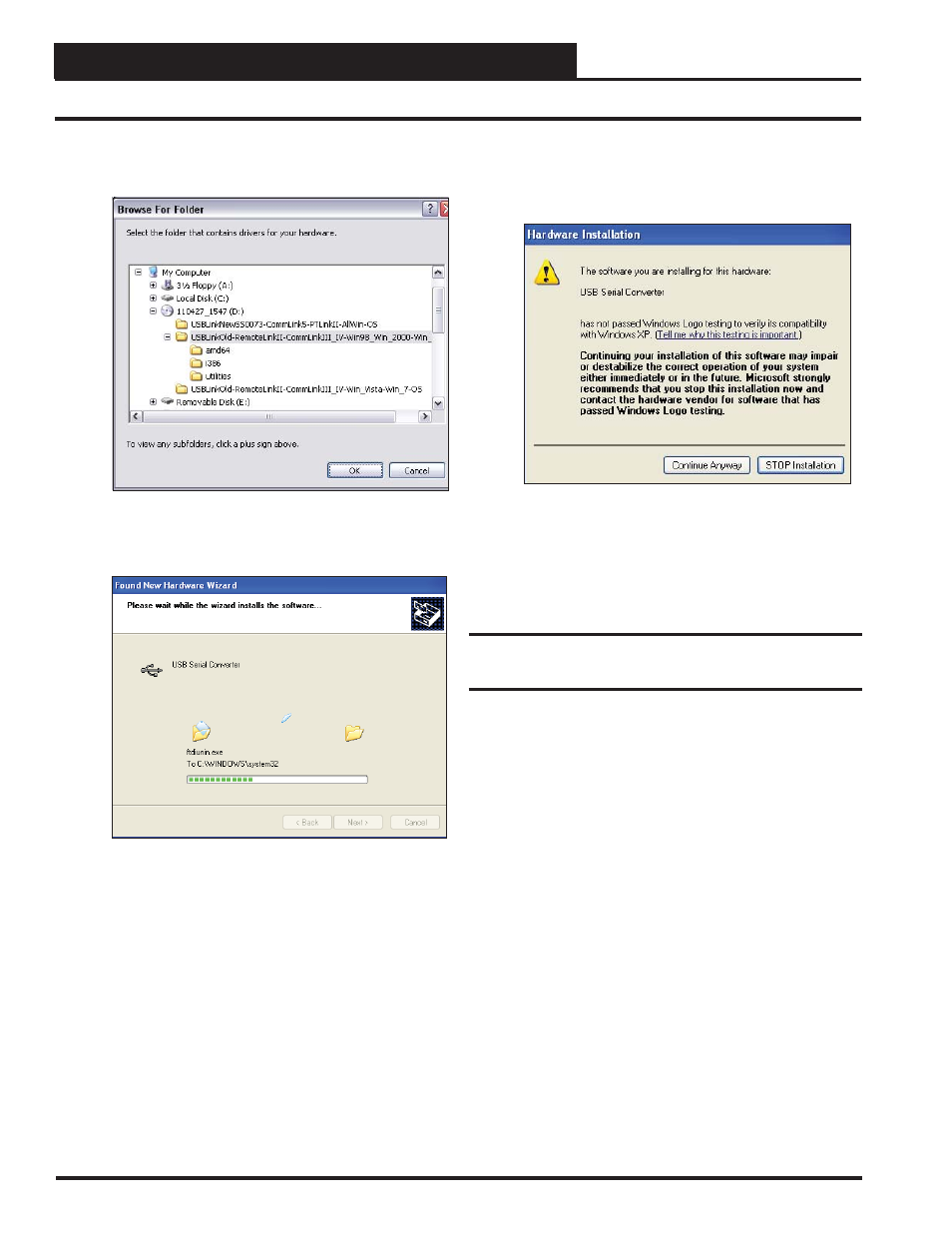
CommLink IV Technical Guide
8
Operator Interface
USB Driver Installation for Windows
®
XP
8. Highlight the Win98_Win_2000_ Win98 directory by click-
ing on it and then click
.
9. The screen will now state, “Please wait while the wizard
installs the software...”
10. While the fi les are downloading, a Hardware
Installation Window might pop up as shown below. Click
.
11. The wizard will then fi nish installing the software.
12. Once the wizard is done, click
.
USB Serial Port Driver Installation for
Windows
®
XP
1. Once the USB Serial Converter software is installed, the
Found New Hardware Wizard will appear again to down-
load the USB Serial Port software.
2. Follow steps 1 though 7 of the previously described USB
Serial Converter Installation instructions.
3. Click
when the wizard is done
downloading the software.
4. Windows
®
XP requires you to restart your computer before
the new settings will take effect.
5. Continue with the next section “Finding What COM Port
Number the CommLink IV is Using” on page 10.
Revised 6/14/11
