ART Pro Audio USB Phono Plus - Project Series User Manual
Page 5
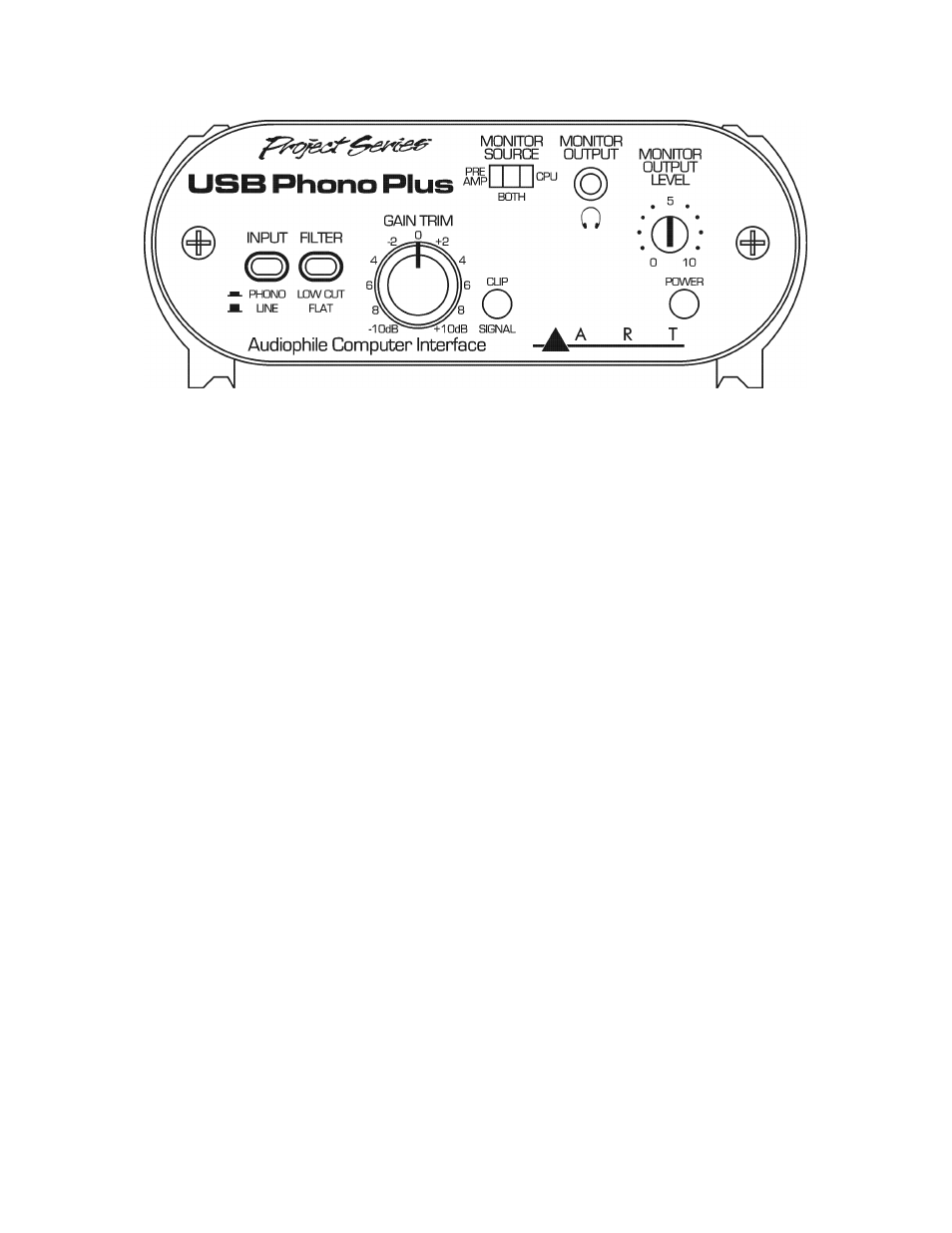
5
CONTROLS:
The
Input switch sets the gain and equalization of the analog preamp. If using a phono turntable, set
the switch to
Phono. Otherwise set the switch to Line for other types of audio sources.
The
Filter switch, when in the Low Cut position, adds a filter for removing turntable rumble or other
low frequency noise.
The
Gain Trim control adjusts the overall analog preamp gain. The Clip/Signal LED indicator, lo-
cated to the right of the
Gain Trim control, lights green when there is signal present and red if the
signal level is near clipping. Adjust the
Gain Trim while noting the Signal/Clip LED so that green is
on most of the time (with music playing) and red is on rarely during signal peaks. By doing this you
optimize the dynamic range of the analog preamp and USB interface.
The
Monitor Source switch selects what signal is sent to the Monitor Output Level control and
Monitor Output jack. In the Preamp position you are directly monitoring the analog preamp signal
before it is sent to your computer, for zero latency monitoring and cueing of the audio source. In the
CPU position you are monitoring the digital audio signal that is coming back from your computer, on
playback. The
Both position provides a mix of the preamp and computer signals.
The
Monitor Output Level control adjusts the signal level available at the Monitor Output jack.
The red
Power LED indicator lights whenever the USB Phono Plus is being powered either through
the USB connection from your computer or via the external power connection on the rear.
