Release control, Gain reduction led meter, Bypass switch – ART Pro Audio Pro VLA II - Two Channel Vactrol-based Compressor User Manual
Page 8: Vu meter, Vu meter source switch
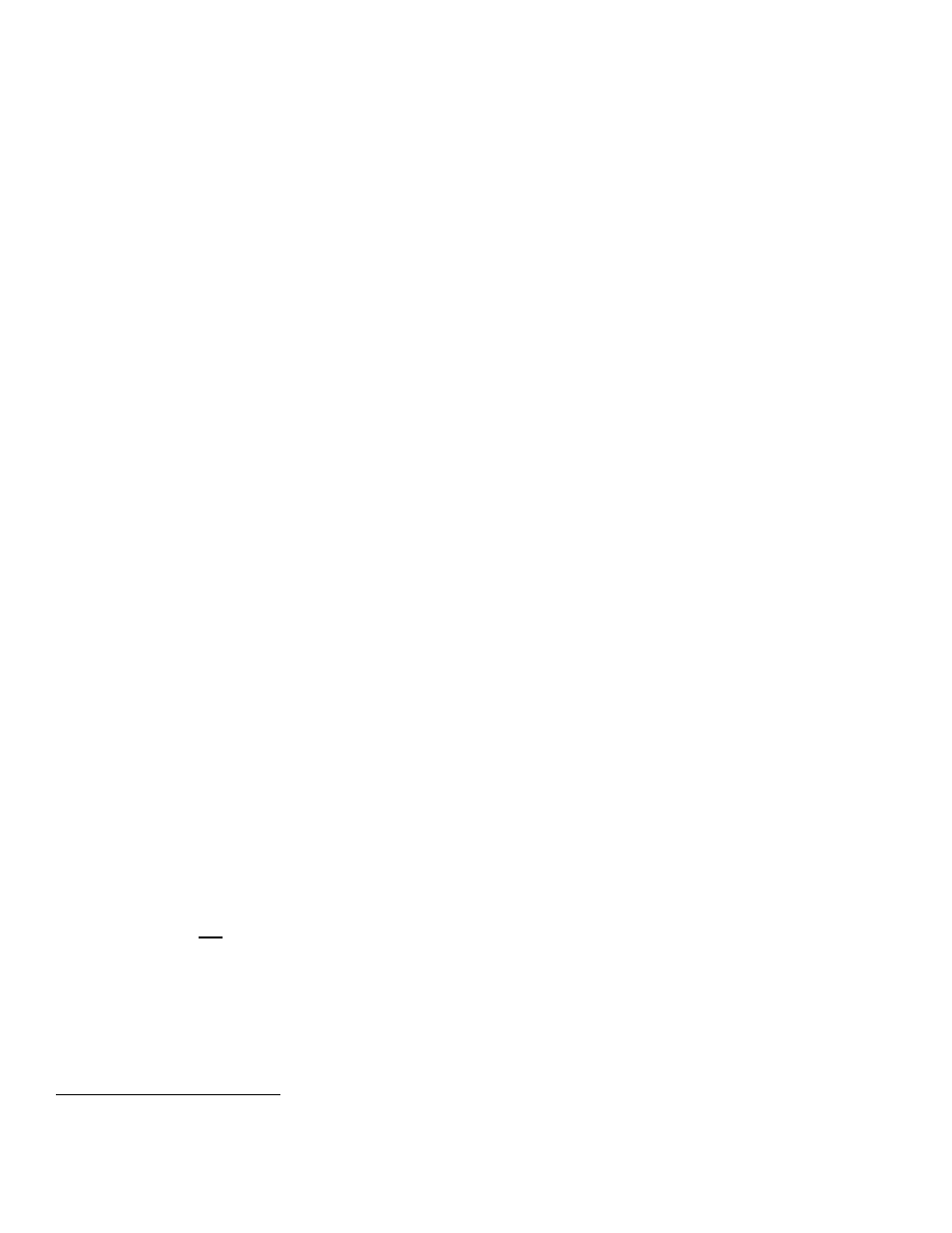
7
Release Control
The RELEASE control sets the time the Compressor/Limiter takes to increase the gain after the input level
drops.
Longer settings maintain the dynamics of the input signal, while shorter settings reduce the dynamics.
Shorter settings will also increase the apparent reverberation, and at extreme gain reduction settings, lead to
“breathing” artifacts
Gain Reduction LED Meter
The GAIN REDUCTION meter displays the Pro VLA II
attenuation action. The meter covers a very large
range while offering high resolution. The Yellow (0) LED illuminates when the input signal reaches or exceeds
the compressor detector threshold setting (INPUT THRESHOLD control).
Bypass Switch
The Pro VLA II
BYPASS switch physically connects the input jack to the output jack on each respective
channel (also known as a hardwire bypass). The switch is lit when the unit is bypassed (unless power is off, yet
the analog signal still passes from input to output).
VU Meter
The input or output levels of the Pro VLA II
can be monitored by the analog VU meter. The VU METER
switch selects the source of the audio for this meter. The ballistics characteristic of the meter provides an
accurate indication of the average signal level. If you need peak level info (critical in digital systems) use the
central stereo LED bargraph OUTPUT LEVEL meter.
VU Meter Source Switch
This switch selects either the input or output signal as a source for the analog VU meter, and lights when the
input signal is selected. This function allows the user to compare the input vs. output level.
This switch does not affect the LED bargraph meter’s audio source.
2
“Breathing” is the sound of the Compressor/Limiter turning up the gain so quickly you can hear breathing noises
between words during vocal processing.
