Front panel controls and indicators, Power, Input threshold control – ART Pro Audio Pro VLA II - Two Channel Vactrol-based Compressor User Manual
Page 6: Ratio control
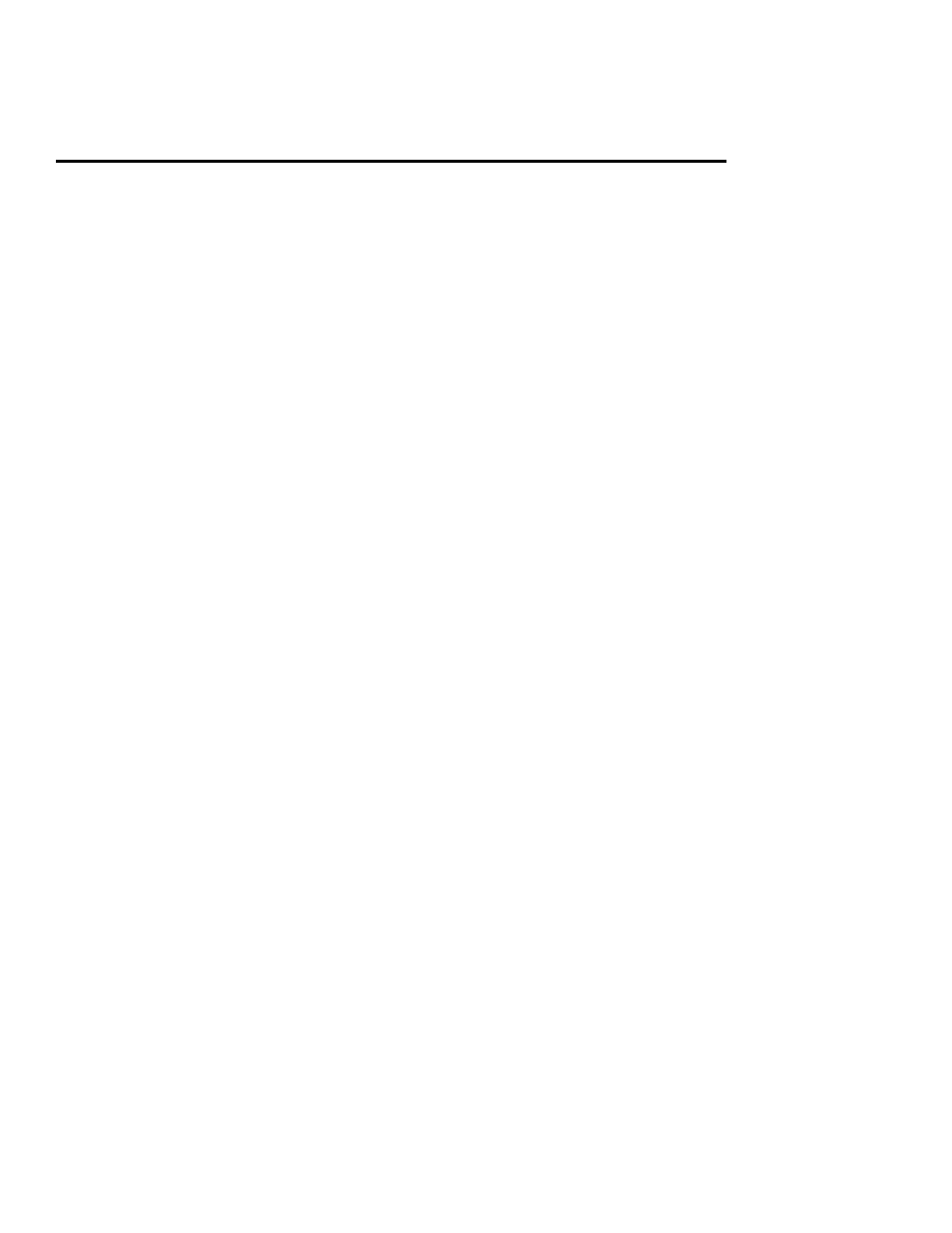
5
FRONT PANEL CONTROLS and INDICATORS
Power
The POWER switch turns the power on and off to the unit. The Pro VLA II
should be turned “on” with all
monitor levels turned down to protect against any “thumping” caused by power up. Likewise, the Pro VLA II
should be turned “off” after turning all monitor levels down.
When the POWER switch is turned on, the VU meters will light. LEDs will light if its associated switch is in the
“in” position. Power on the Pro VLA II
before any monitoring outputs or power amps are turned on.
Like all tube-based equipment, the Pro VLA II
needs to warm up to operating temperature. The 12AX7
tubes will reach operating temperature within one to three minutes. During this warm-up period you may
experience sound variations due to the bias of the tubes stabilizing. This is normal and the Pro VLA II
will
provide consistent results once the warm-up period is over.
If the Pro VLA II
fails to power up when the POWER switch is turned on, check to see that its power cord is
plugged into an active outlet. If the unit still fails to operate properly, turn it off and unplug it. Then consult your
dealer or the ART Customer Service Department.
Input Threshold Control
The INPUT THRESHOLD control sets the point at which the Pro VLA II
will act on a signal. Turning this
control counter-clockwise lowers the threshold (adding more compression to a signal). Turning this control
clockwise raises the threshold.
Proper setting of the INPUT THRESHOLD control is dependent on the input signal. The output of a guitar can
be –20dB to –10dB, whereas the level from an insert on a mixing console can be –10dB to +15dB. The easiest
way to set the INPUT THRESHOLD control is to start with the control fully clockwise. Slowly turn the control
counter-clockwise (lowering the threshold) until the yellow (0) LED light on the Gain Reduction meter begins to
light. Next adjust the control (either lower or higher) for the desired amount of compression. Use the Gain
Reduction meter as a visual guide to the amount of compression applied.
Ratio Control
The RATIO Control selects the “amount” of compression applied to the input signal once that signal reaches
or exceeds the threshold. This compression amount is expressed as a ratio of input to output. For example if a
4:1 compression ratio is chosen, for every 4dB over the threshold the input signal rises, the output level only
rises by 1dB. In this case if the input signal increased 12dB over the threshold, the output level would only rise
by 3dB.
In general, compression ratios of 10:1 and greater are considered “limiting”. The range of the RATIO control
is (2:1) to (20:1). The Pro VLA II
may be used as either a compressor or a limiter with all of the following:
- Multitrack recorder, DAT machine, hard disk recorder, or analog recorder.
- In a mixer’s channel insert points.
- Between a microphone preamp and signal processors.
- Between preamplified electronic musical instruments (synthesizers, guitars, bass, samplers, acoustic
instruments with pickups) and other line-level equipment.
