ART Pro Audio P48 - 48 Point Balanced Patch Bay User Manual
Page 5
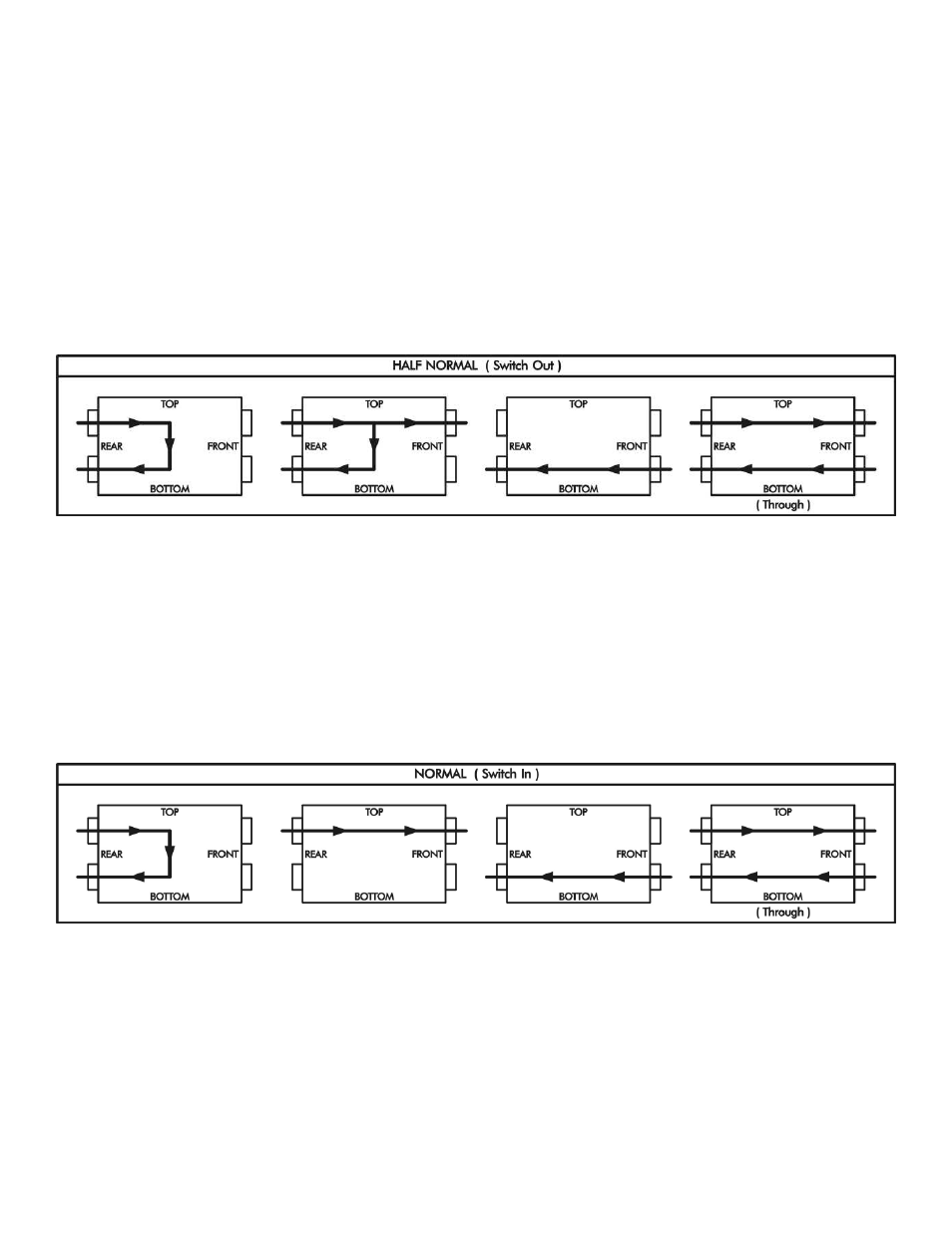
5
With the rear panel pushbutton in the out position (Half Norm), the Half Normal mode is selected
(refer to the Half Normal diagram below). This is the patch bay mode most commonly used. In this
mode we can plug a cable into the top jack and take out or monitor the signal flowing through the rear
jacks by sending it to an amplifier input or a set of headphones. This is shown in case B. However, if
we plug a cable into the bottom jack, we break the connection between the rear jacks. Thus we can
put in or patch a signal that replaces the signal coming into the top rear jack, as shown in case C.
Finally, we can plug into both front jacks and get two independent through signal paths where the
original source goes to a new destination and the original destination gets a new source as shown in
case D.
A B C D
With the rear panel pushbutton pushed in (Normal), the Normal mode is selected (refer to the Normal
diagram below). If you compare the two mode diagrams, you'll notice that they're pretty similar. Only
case B is different. Now plugging a cable into the top jack breaks the connection between the rear
jacks just like plugging a cable into the bottom jack does. Plugging a cable into either (or both) jack(s)
breaks the normalled connection. All other aspects of the Normal mode are the same as for the Half
Normal mode.
A B C D
A normalled connection is desirable for many applications, but not all. For example, be careful not to
connect a signal processor's output and input to the same module. Here a normalled connection
would create a feedback loop which is definitely not what you want. Instead, use two separate
modules, one for the output and one for the input.
