ART Pro Audio P48 - 48 Point Balanced Patch Bay User Manual
Page 4
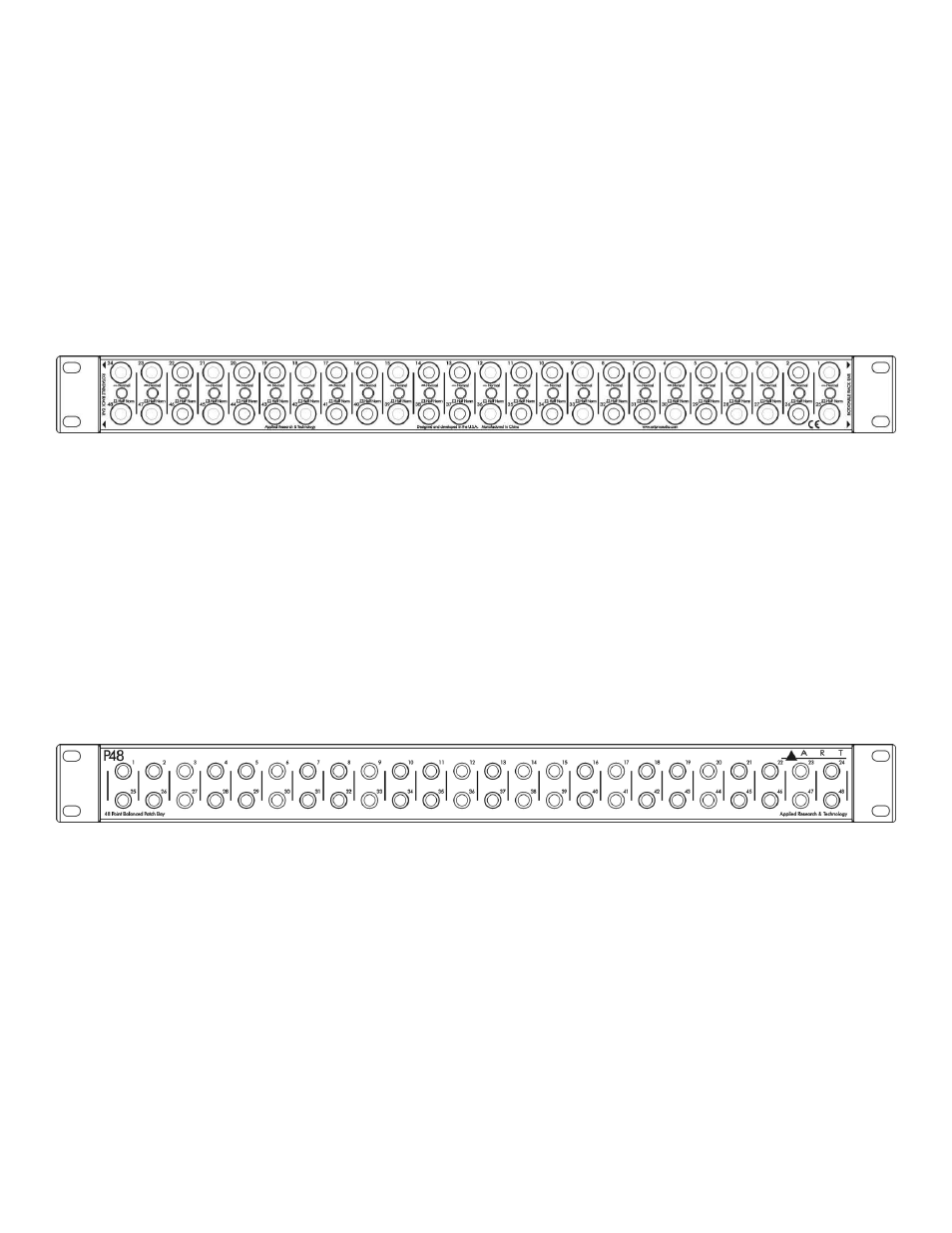
4
USING A PATCH BAY
Although the ART P48, like all patch bays, is conceptually a simple device, there is a lot in the
terminology and usage conventions that can potentially cause confusion. Each vertical grouping of
two jacks on the front of the unit and the corresponding two jacks and switch on the rear of the unit
comprise a module and provides one channel of linked input/output audio connections. For example,
the jacks labeled 1 and 25 on the front panel and the jacks labeled 1 and 25 on the rear panel, along
with the associated switch, are one module. All 24 modules are identical and each may be individually
configured for Half Normal or Normal operation. Read on to find out what this means.
INPUT
OUTPUT
All connections start at the rear of the unit. By convention, the top jacks are inputs and are connected
to audio sources or sends and the bottom jacks are outputs and are connected to audio destinations
or receives (see above). With no connections at the front of the unit, the vertical pair of rear panel
jacks are connected together internally. An audio signal will flow from the top jack to the bottom jack
without any patch cords plugged in at the front in what is known as a normalled connection, shown in
case A in the Half Normal and Normal diagrams below.
OUTPUT
INPUT
So far we've connected audio outputs to audio inputs, which we could have done with just cables. But
using the jacks on the front of the unit is when things get interesting. The convention on the front of a
patch bay is that the top jacks are outputs and the bottom jacks are inputs (see above). This is just
the opposite of the rear connections, but makes sense if you think of signals flowing through the
patch bay.
