ARRIS DCX3300 User Guide User Manual
Page 17
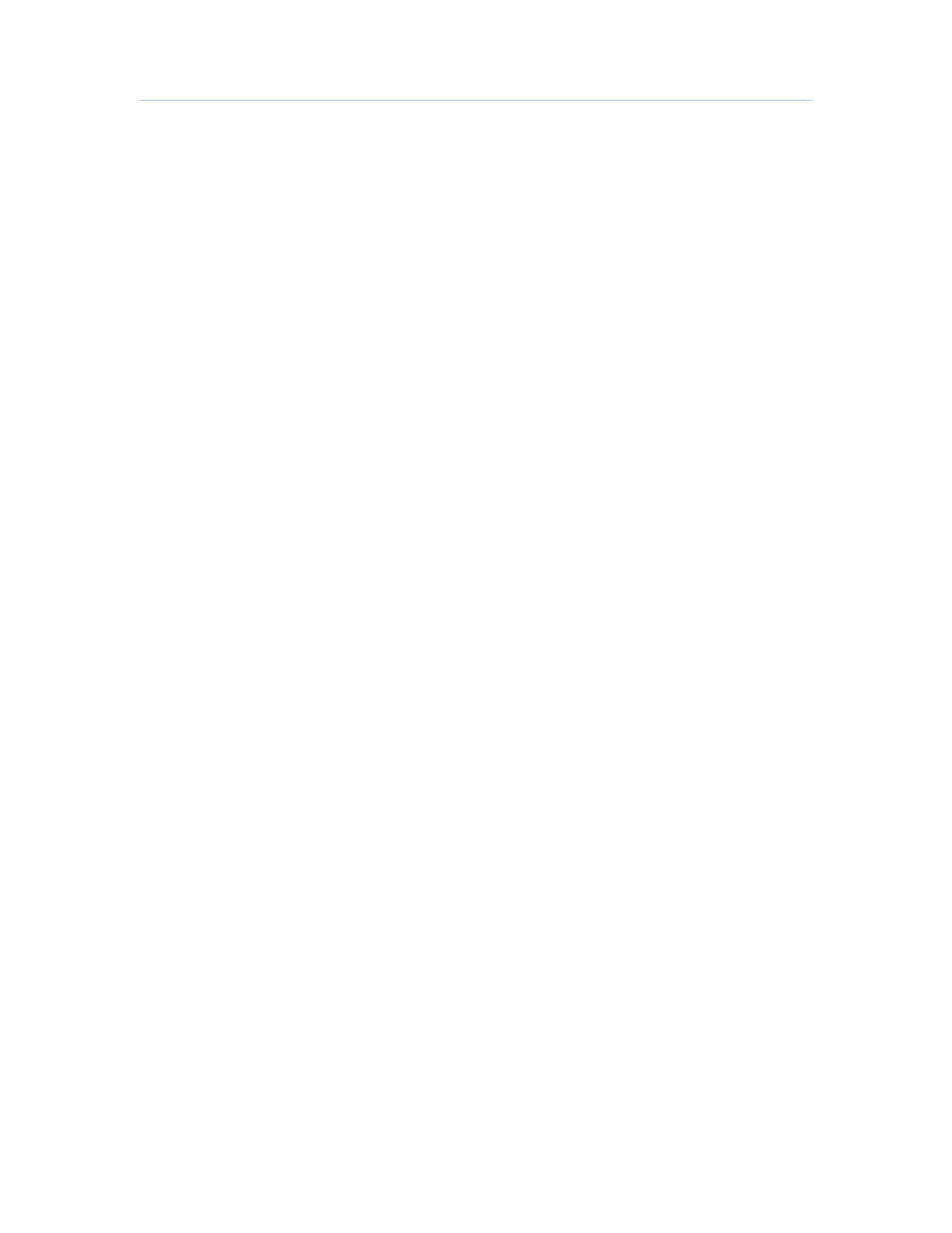
External Digital Video Recorder (DVR)
B
DCX3300 High-Definition Dual Tuner / External DVR Set-top • User Guide
8
365-095-14427 x.2
5.
After formatting is complete, the DCX3300 must reboot in order to begin using the
external DVR feature. Use the remote control to confirm the reboot. The reboot
process will require approximately 30-40 seconds.
6.
After the reboot is complete the DCX3300 will confirm that an external drive is
connected and available for use.
While using the external DVR feature of your DCX3300:
•
Recordings made on the external hard disk drive can only be played back on the
same DCX3300 used to record the programs. You cannot connect your external hard
disk drive to another DCX3300 (or another cable box with an eSATA interface) and
watch programs that have been recorded on the hard drive.
•
You can use multiple external hard disk drives with the same DCX3300, however;
you can only watch the recordings that are available on the drive connected to the
DCX3300 at that time. To watch recordings that you made on another external drive,
simply disconnect the external drive, follow the on-screen prompts, reconnect the
other external drive, and again follow the on-screen prompts.
•
Whenever the DCX3300 reboots, a temporary loss of the program listings in the
interactive program guide (IPG) is possible.
