Scan configuration, Storage manager – Argox PT-60 User Manual
Page 80
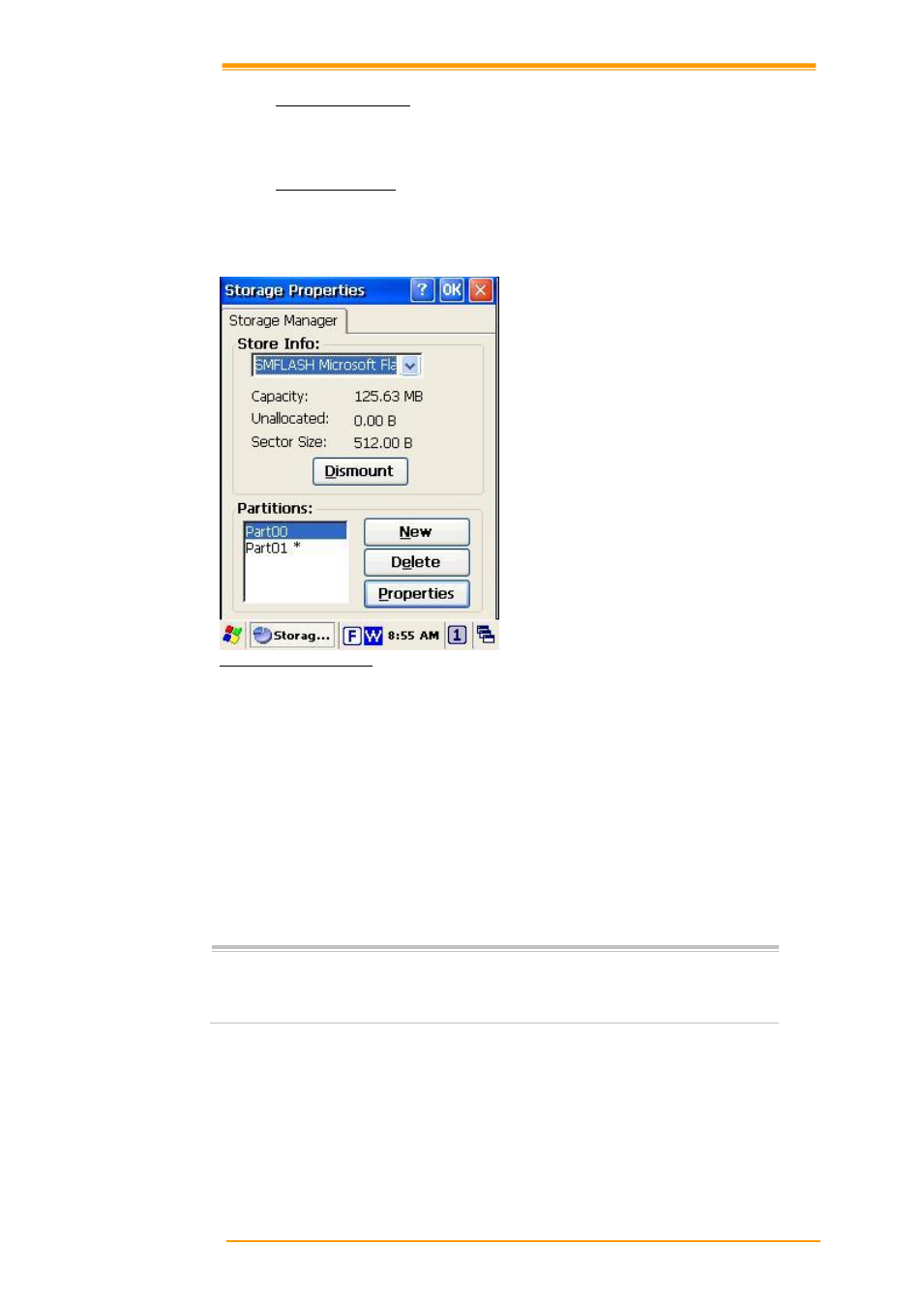
User’s Manual
75
8.3.17 Scan Configuration
Please refer to the previous section on Scan Configuration.
8.3.18 Storage Manager
Storage manager allows the users to check the information of the SD/flash storage and format,
dismount or make new partition on SD card.
Figure 8-20 Storage Properties
1. Select the flash or SD card form the storage information dropdown list.
2. To format the partitions of the selected disk, click Properties icon and choose Format icon.
3. After clicking the Create New icon, key in the new partition names. The system
automatically creates new partitions to set up.
4. To dismount a partition, select a partition to delete then click the Properties icon and press
the dismount button.
5. To see the features of the selected partitions, click the Properties icon.
Caution: Formatting a disk erases all data, files, and programs.
If you insert external extension memory SD*MMC memory cards,
SD*MMC memory shows as “SD Memory Card”.
