Interface selection – Argox AS-8150 User Manual
Page 13
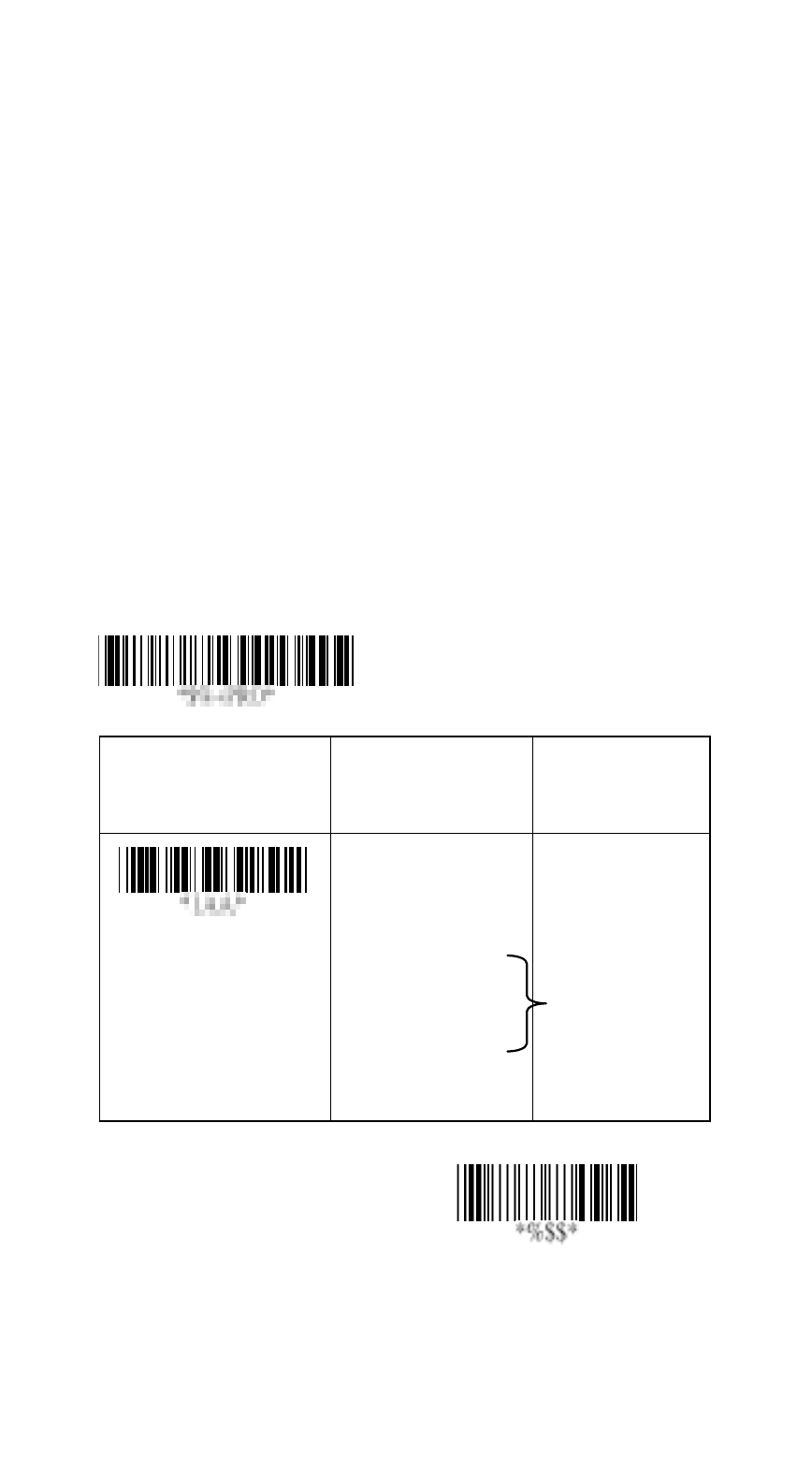
12
Exit
Interface Selection
This decoder built-in scanner comes in one model and
supports interfaces such as keyboard wedge, RS232 serial
and the latest USB interface. In most of the cases, simply
selecting an appropriate cable with a device code will work
for a specific interface.
Interface selection: You can change factory interface
default for another type interface. By plugging different
cables, setting right interface, the scanner will change to
another interface. However, you must make sure which cable
you need.
RS232/ USB HID Auto detection: By setting this function, it
will automatically select the RS-232 or /USB HID interface for
the user.
Option Bar Code
Option
Alphanumeric
Entry
Interface selection
RS-232
USB HID
RS232/
USB HID
Auto detection
USB COM
01
03
04
*
05
Program
Note:
*
-Default
