Argox AME-3230 Series User Manual
Page 8
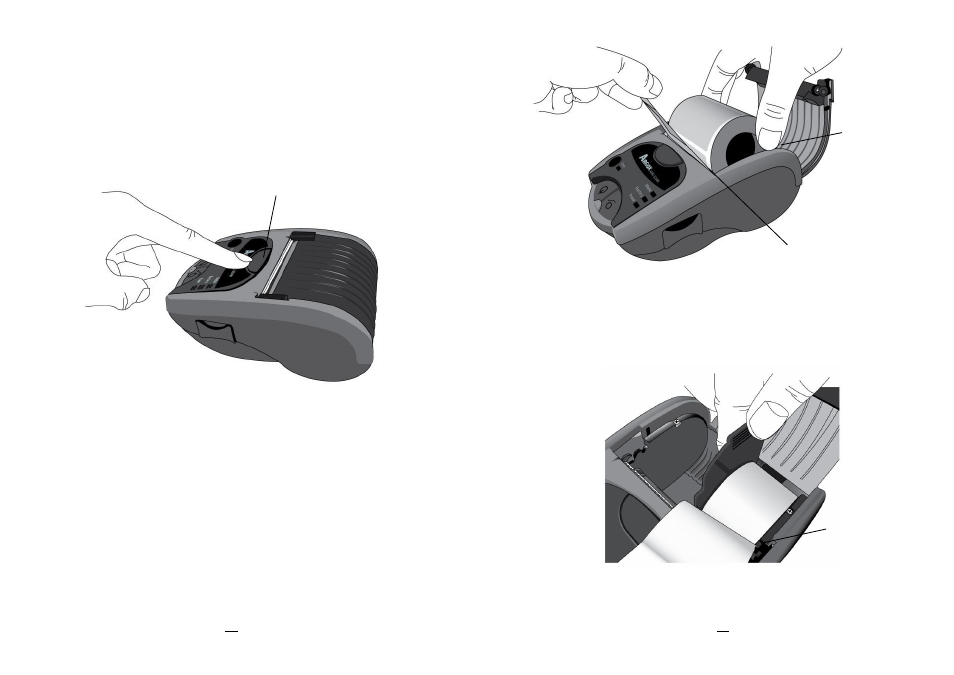
15
AME Series User’s Manual
Loading Media
1. Press the Latch Release Button on printer to automatically open
the Media Cover:
2. Place the media supply roll into the Media Compartment. Make
sure media supply unwinds near Print Head, as in the direction
shown below:
Latch Release Button
16
AME Series User’s Manual
3. For media supply rolls with width less than 3 inches:
Load media supply first, and then align media supply roll to the
right end for correct detection of Media Sensor:
4. Install the Media Shield into Media Compartment, and lean
closely against the media supply roll:
Media Sensor
Media
Compartment
Print Head
