Argox AME-3230 Series User Manual
Page 13
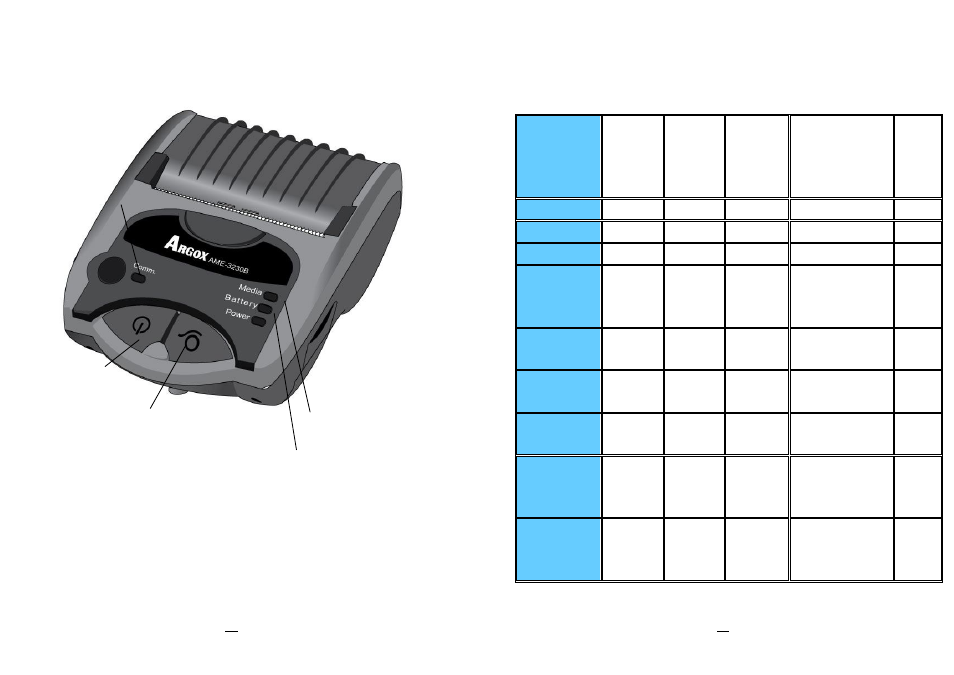
25
AME Series User’s Manual
Printer Controls and Indicators
The printer’s controls and indicators are shown in the diagram below:
Feed Button:
1. Pressing this button during printing will make printer pause.
2. To feed a blank label.
Power Button: Turn the printer ON/OFF.
Battery LED
Media LED
Communication
LED
Power Button
Feed Button
26
AME Series User’s Manual
The following table explains control and indicator functions to help
understand LED indications and printer status:
Printer
Status
Power
LED
(Green)
Battery
LED
(Yellow
& Red)
Media
LED
(Orange)
Communication
LED (Blue)
Beep
Power On
ON
Power Off
Media Out
ON
Blinking
Beep
Bluetooth
or 802.11b/g
Connection
ON
ON
Beep
x1
IrDA
Connection
ON
Beep
x2
RS232
Connection
ON
Beep
x3
Charger
Connected
ON
(Yellow)
Battery Low
ON
Blinking
slowly
(Red)
Battery Out
(printer will
power off)
ON
Blinking
fast
(Red)
Beep
