Connecting the power supply – Argox A Series User Manual
Page 5
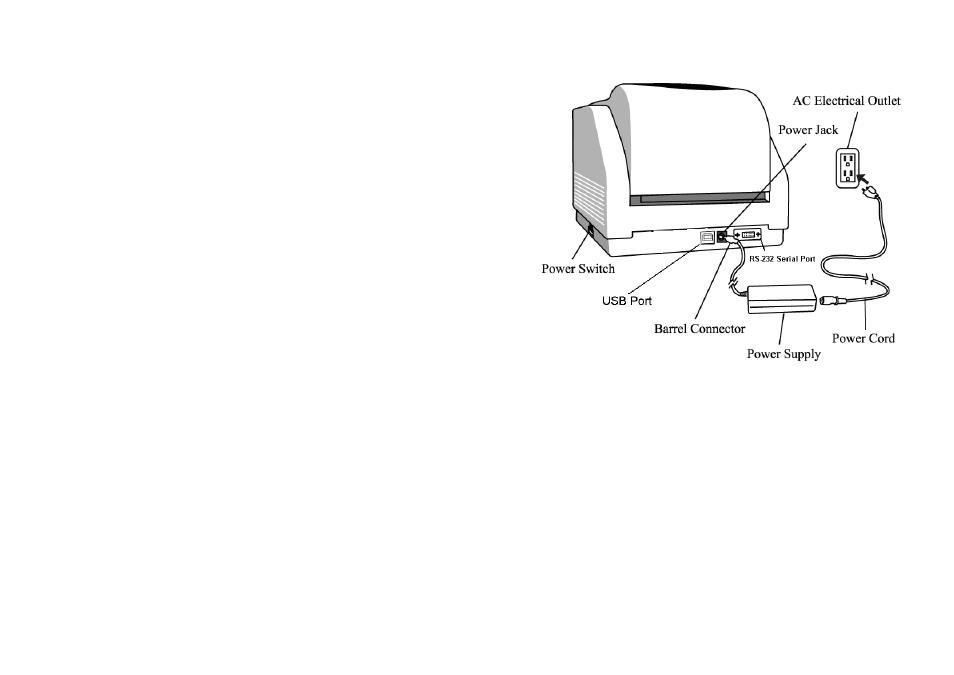
A Series User’s Manual
9
Connecting the Power Supply
Connect the power supply as below.
WARNING: 1. do not operate the printer and power supply in an
area where they might get wet.
1. Make sure the power switch is in the "O" position.
2. Insert the barrel connector of the power supply into the
power jack on the back of the printer.
3. Insert the separate power cord into the power supply.
4. Plug the other end of the cord into an AC electrical outlet.
A Series User’s Manual
10
A-2240/A-3140/A-2240M
