Aplex Technology ADP-1125A User Manual
Page 30
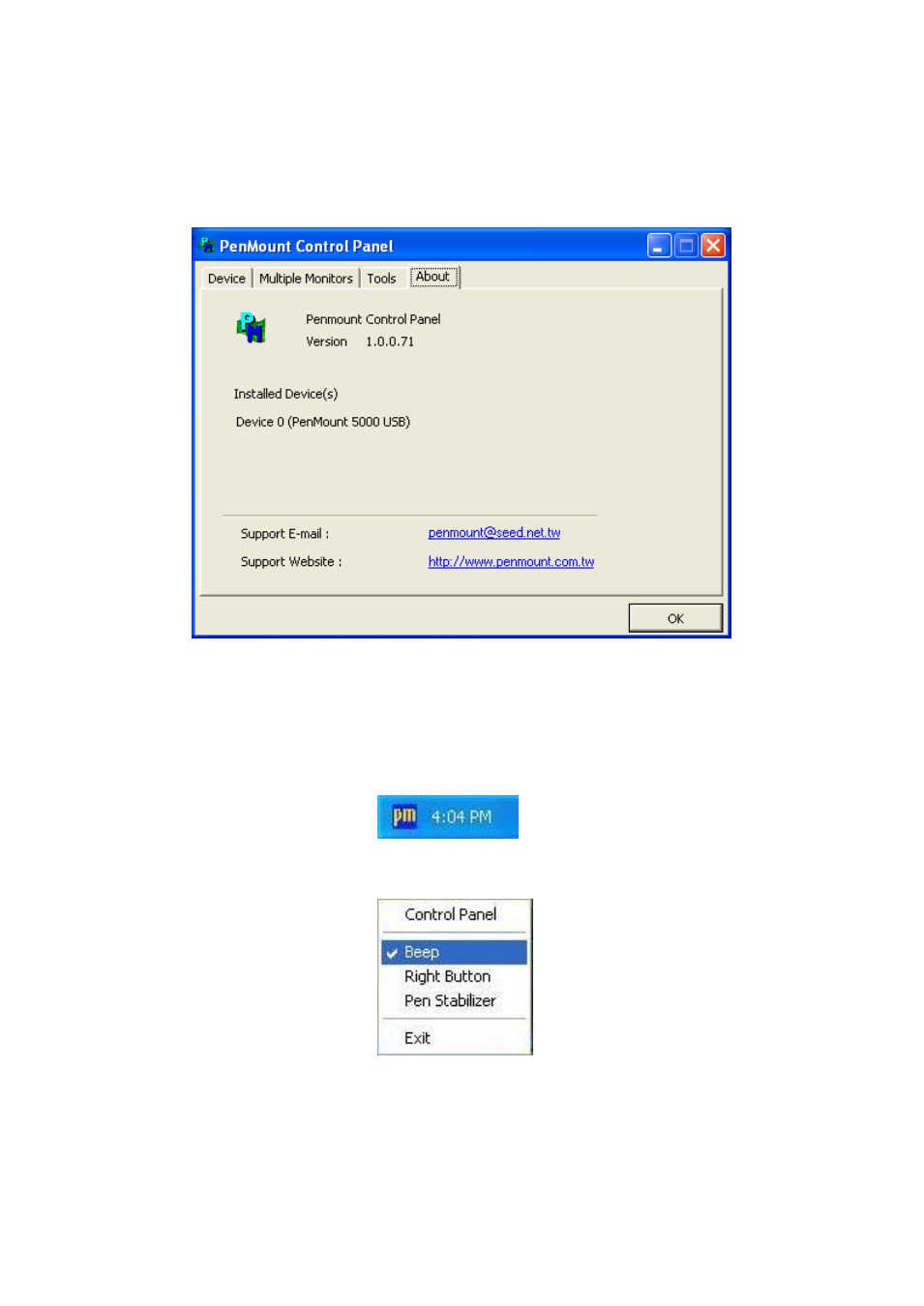
ADP-1XX5A User Manual
30
About
This panel displays information about the PenMount controller and this driver
version.
PenMount Monitor Menu Icon
The PenMount monitor icon (PM) appears in the menu bar of Windows
XP/2003/Vista/7 system when you turn on the PenMount Monitor in the PenMount
Utilities.
The PenMount Monitor has the following functions:
