6 security settings – Aplex Technology ACS-2170 User Manual
Page 58
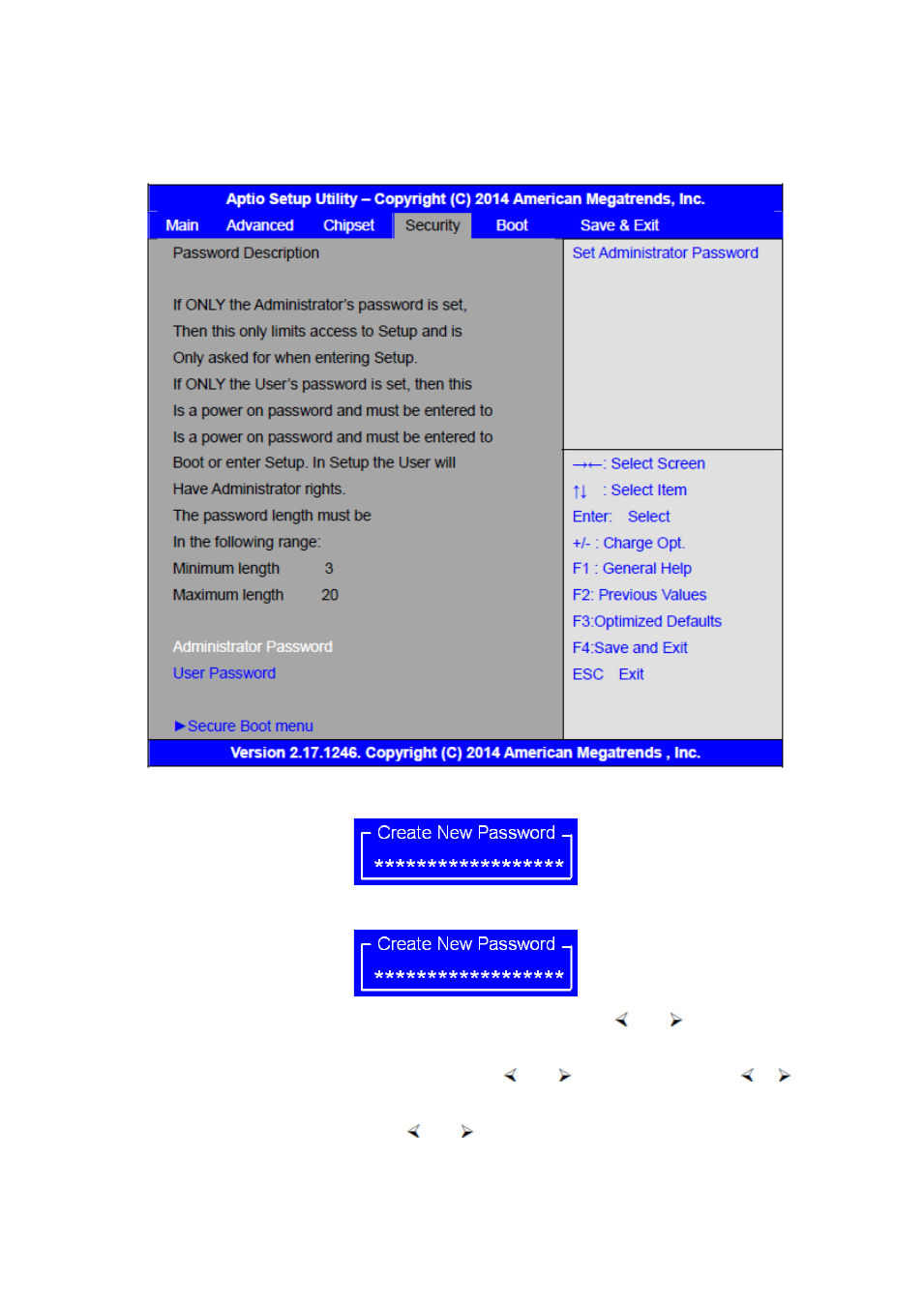
ACS-2170 User Manual
57
3.6.1 Administrator Password
3.6.2 User Password
Type the password with up to 20 characters and then press
Enter key. This will
clear all previously typed CMOS passwords. You will be requested to confirm the
password. Type the password again and press
Enter key. You may press
Esc
key to abandon password entry operation.
To clear the password, just press
Enter key when password input window pops
up. A confirmation message will be shown on the screen as to whether the password
See also other documents in the category Aplex Technology Computer hardware:
- APC-3597B (77 pages)
- ARCHMI-921P (114 pages)
- APC-3791A (77 pages)
- APC-3985A (94 pages)
- APC-3585A (65 pages)
- APC-3918 (102 pages)
- APC-3228A (96 pages)
- APC-3917B (91 pages)
- APC-3249A (88 pages)
- APC-3765 (80 pages)
- APC-3919 (87 pages)
- APC-3918P (87 pages)
- APC-3081 (58 pages)
- ACS-2110 (91 pages)
- ACS-2110 (89 pages)
- ARCHMI-715P (108 pages)
- ARCHMI-721P (114 pages)
- AHM-6077 (63 pages)
- ARCHMI-821P (121 pages)
- AHM-6120 (27 pages)
- ACS-2645 (69 pages)
- AHM-6196A (89 pages)
- ACS-2665C (72 pages)
- ACS-2685 (82 pages)
- ACS-2695A (97 pages)
- ACS-2120 (59 pages)
- ACS-2675C (73 pages)
- ACS-2160 (56 pages)
- ADP-1198P (29 pages)
- ACS-2702 (48 pages)
- ARCDIS-115P (41 pages)
- ACS-2210A (72 pages)
- ADP-1196 (16 pages)
- ARCDIS-121P (54 pages)
- ADP-1224A (44 pages)
- ADP-1081A (12 pages)
- OPD-1156 (39 pages)
- OPD-1086B (29 pages)
