Chapter 5 touch screen installation – Aplex Technology AHM-6086A User Manual
Page 6
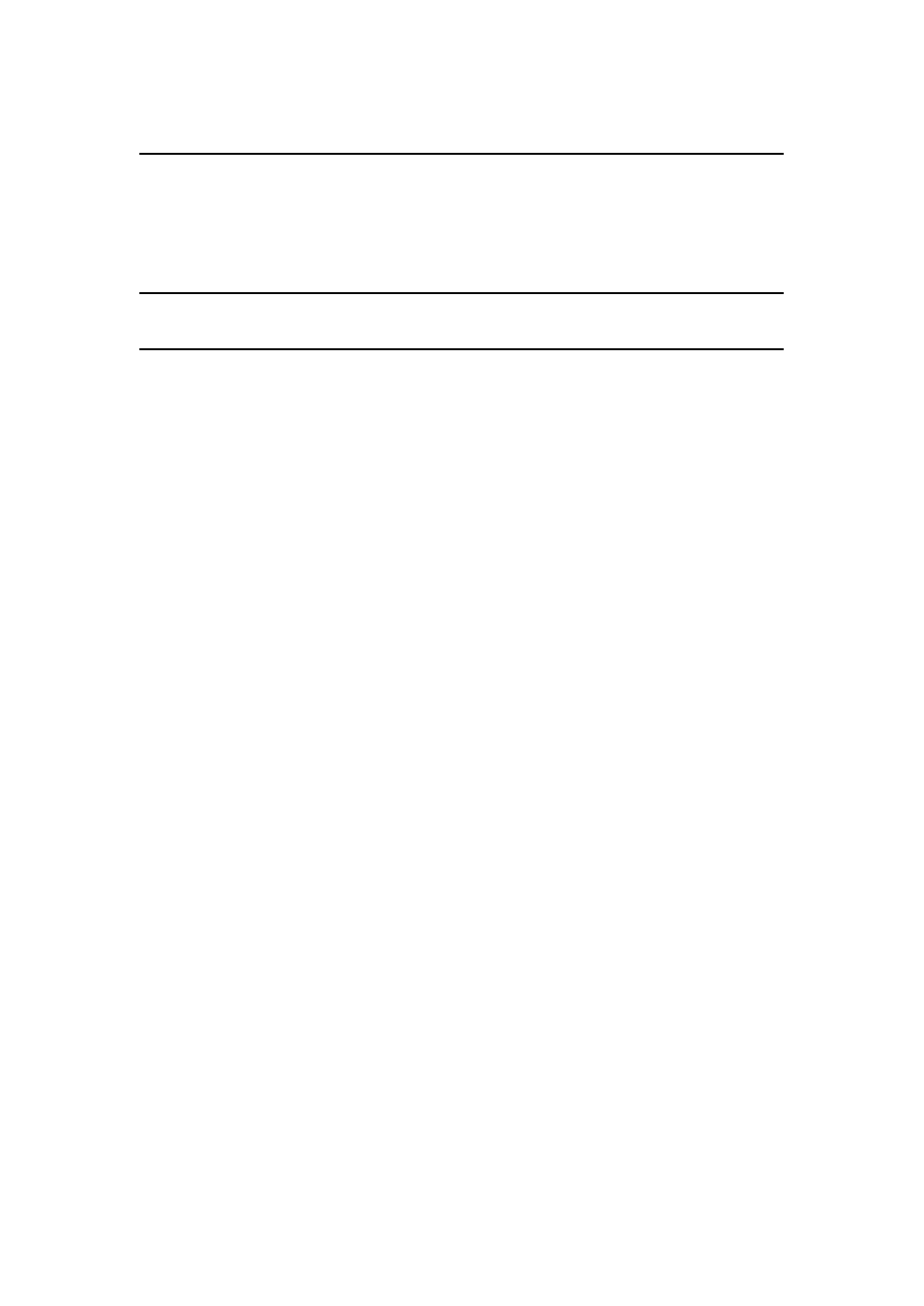
AHM-6XX6A User Manual
5
Chapter 5 Touch Screen Installation
Appendix A Panel Mounting and VESA Mounting 88
Figures
Figure 1.1: Dimensions of AHM-6086A………….……………………8
Figure 1.2: Dimensions of AHM-6126A…………….....……….…...9
Figure 1.3: Dimensions of AHM-6156A..…………………………..10
Figure 1.4: Dimensions of AHM-6176A..…………………...……..11
Figure 1.5: Dimensions of AHM-6196A………………….………….12
Figure 1.6: Front View of AHM-6XX6A……………...................13
Figure 1.7: Rear View of AHM-6086A……………………….........13
Figure 1.8: Rear View of AHM-6126A……………………………….14
Figure 1.9: Rear View of AHM-6156A……………………………....14
Figure 1.10: Rear View of AHM-6176A……………………………..15
Figure 1.11: Rear View of AHM-6196A………………………….....15
Figure 2.1: Motherboard Overview………………….……………….18
Figure 2.2: Motherboard Dimensions…………………………….…18
Figure 2.3: Jumpers and Connectors Location-TOP……………19
Figure 2.4: Jumpers and Connectors Location- Bottom…….19
Figure 5.1: Bird’s Eye View of Control Board……………………..73
Figure A: Panel mounting and VESA mounting………………….88
