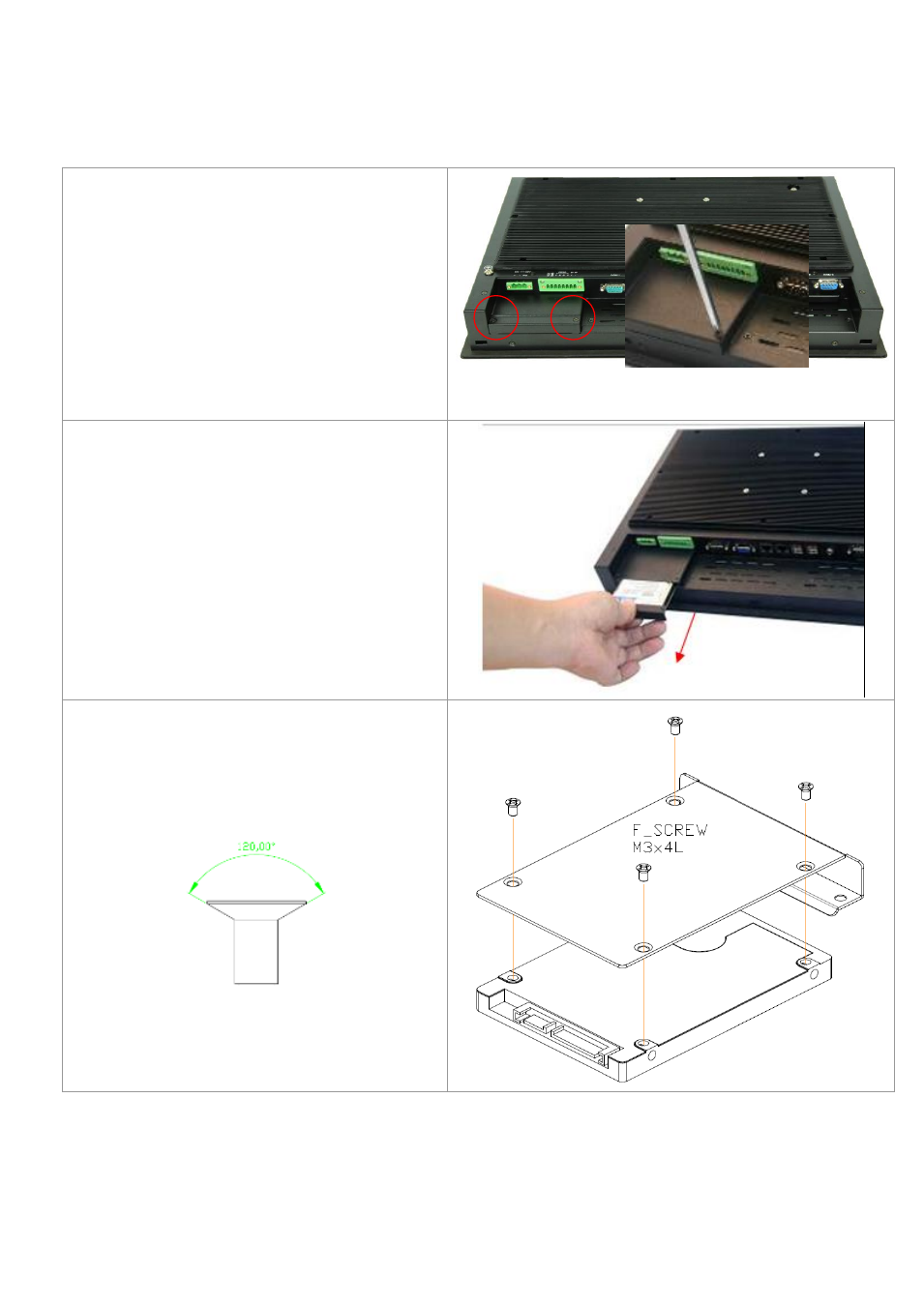
AHM-6XX6A User Manual
16
1.4 Installation of HDD
Step 1
There are 2 screws to deal with when enclosing
or removing the HDD bracket as shown in the
picture AHM-6156A.
Step 2
Loosen screw and draw the HDD bracket out as
shown in the picture AHM-6156A.
Step 3
Tighten four screws as shown in the picture.
F Screw M3*5L 120°