Parallel interface – AMETEK ASD Series Quick Start User Manual
Page 4
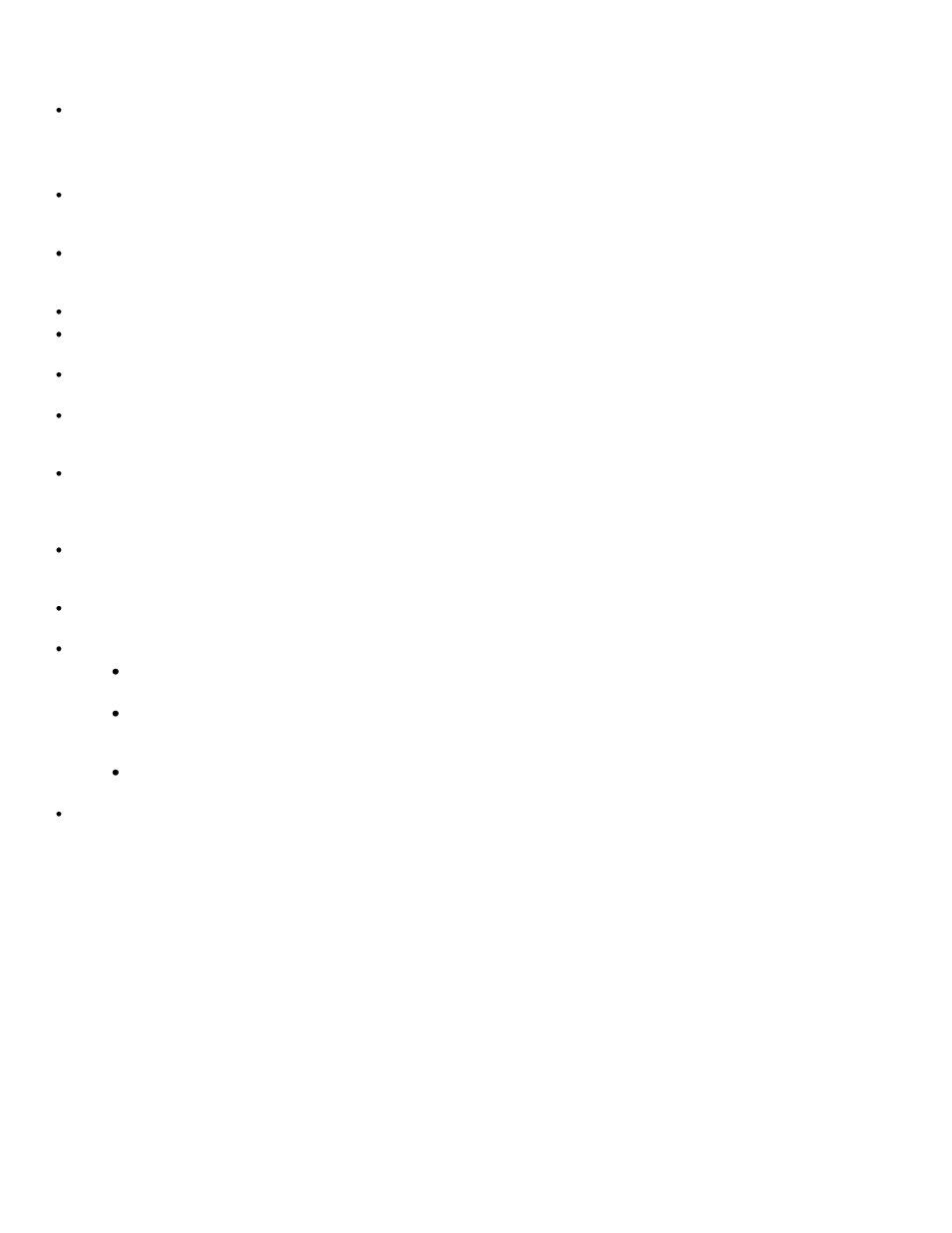
4
ASD 30kW Quick Reference Guide
– rev X1
© 2011 AMETEK Programmable Power, Inc. All rights reserved.
www.programmablepower.com
Please see the Digital Programming Guide for details about how to control and monitor the power supply using the
digital port.
Parallel Interface
There are two parallel interfaces on the rear panel
, labeled “INTERFACE #1” and “INTERFACE #2”. The connectors
labeled PAR IN and PAR OUT have identical signals and are used to facilitate the interconnection of several units in
daisy-chain.
The purpose of the 2 parallel interfaces is to allow the connection of modules inside the same chassis to different
loads. The modules are galvanically isolated from the rest of the system (master and other modules) so they can be
connected to loads at different potentials.
The parallel interface connectors are standard RJ-45. Shielded CAT 5 cables (STP) are required at this interface.
The signals at this interface are not Ethernet-compatible and they should not be connected to an Ethernet network. It
consists of an AMETEK proprietary digital bus, which is galvanically isolated from the modules.
All the modules must be connected to ONE active master to operate. Only the analog and digital interfaces of the
active master can be used to program and monitor the power supply.
In most of the models, all the 3 modules and the master are connected to Parallel Interface #1 (PI1), hence no
external connection is required to operate the modules within a single unit. If more than one unit is to be operated in
parallel, the unused masters must be disabled with the external switch (see external switches section).
There are ASD models that have one or more modules connected to Parallel Interface #2 (PI2). In this case these
modules do not communicate with the local master and they need to operate with a master in another unit. PI1 and
PI2 are completely independent and there is no connection between them, they are two different communication
buses.
When the units start-up, the active master will automatically perform a discovery of all the modules available in the
bus (internal to the unit and external). After the modules are discovered, they are ready to operate (green LED). If a
module is not discovered, its LED will turn red until it is discovered by an active master.
In order to be able to operate in parallel, all the modules within a parallel interface bus must be of same output
voltage. If a module of different voltage is connected to the PI, it will not be discovered and will turn the red light.
Parallel interconnection of some different part numbers :
ASD 60-60-60 and ASD 40-40-40: ALL the modules are connected to PI1. PI2 has NO module connected so
do not use it.
ASD 60-00-60: Module #1 is connected to PI1, and module #3 to PI2. To operate module #2 it must be
connected to an active master in another chassis. If the local master is disabled, also module #1 must be
connected to an active master in another chassis.
ASD 40-60-60: In this unit, the 40V module is connected to PI1 and the 60V modules are connected to PI2.
To operate the 60V modules they must be connected to an active master in another chassis.
The parallel interfaces need bus termination on both ends, which are provided with the units. In the case of not
connecting any unit in parallel (single unit operation), there must be at least one bus termination, otherwise the unit
will not operate.
