Aervoe PowerPro200 User Manual
Page 4
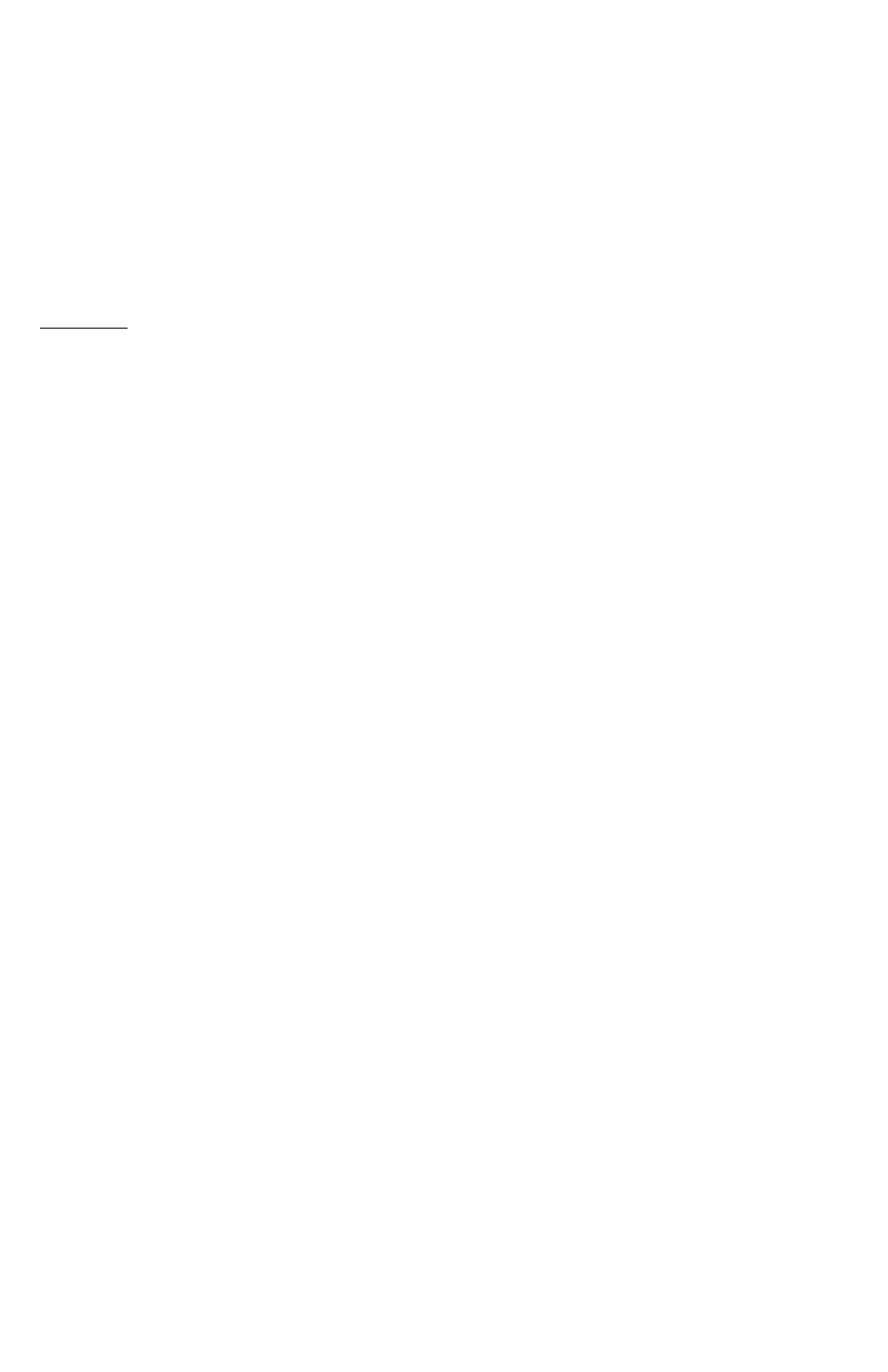
120V Charging:
1.
Plug the included 120V AC adapter into an electrical wall outlet.
2.
Plug the other end of the adapter into the DC IN #1 port of the unit.
3.
The BATTERY LEVEL INDICATOR on the LCD display will blink with the available battery capacity while
charging.
4.
Once a full charge has been reached, disconnect the adapter.
12V Charging:
1.
Plug the included 12V DC adapter into a vehicle power receptacle.
2.
Plug the other end of the adapter into the DC IN #1 PORT of the unit.
3.
The BATTERY LEVEL INDICATOR on the LCD display will blink with the available battery capacity while
charging.
4.
Once a full charge has been reached, disconnect the adapter.
IMPORTANT: Keep your vehicle engine running during charging to avoid draining your vehicle battery.
Dynamo Hand Crank Charging:
1.
Use when all other charging methods are not available.
2.
Open the HAND CRANK arm and rotate clockwise at approximately 80-120 cycles/minute. CAUTION:
Turning at speeds greater than 120 cycles/minute may cause the unit to overheat.
3.
The BATTERY LEVEL INDICATOR on the LCD display will blink with the available battery capacity while
charging.
4.
Charging times will vary depending on crank speed and existing battery level. If capacity had dropped below
11.8V it will take 10+ minutes to bring the level back above 12V.
5.
Close the HAND CRANK.
Solar Charging (panel not included):
1.
Plug a compatible solar panel into the DC IN #1 or #2 PORT using the cord that comes with the solar panel.
We recommend the Sierra Wave #9530 30-Watt Solar Collector (plugging into DC IN #1 port). Smaller solar
panels may use DC IN #2 port.
2.
Follow the instructions included with your solar panel and place it and the PowerPro in direct sunlight.
Charge time will depend on available sunlight.
3.
The BATTERY LEVEL INDICATOR on the LCD display will blink with the available battery capacity while
charging.
USING STORED POWER
It is essential that the rating of the device you want to operate works within the PowerPro specifications to avoid
overload. This information will be found on the device or its operating instruction manual. To calculate: watts =
volts x amps.
Spotlight & Emergency Flashers:
Press the SPOTLIGHT/FLASHER ON/OFF BUTTON
•
1 time for 1-watt spotlight
•
2 times for red flashing 3-LED emergency light
•
3 times for off
120V AC Output: (110/120V AC 200-watt modified sine wave inverter)
1.
Securely insert the 120V plug of the device into the 120V AC OUTPUT.
2.
Press and hold the AC button for 3 seconds until AC OUTPUT appears on the LCD DISPLAY. It is now ready
to operate an appropriate 120V device (200 watts or less).
3.
To deactivate the AC power supply, remove the plug and press the AC button for 3 seconds until the AC
Output function disappears.
4.
Overload Protection:
•
When load rises to 200-210W and alarm will sound for 10 seconds and OVERLOAD will appear in the
LCD display.
•
If load rises above 220W all AC power will be shut down.
•
To reset, unplug the device and press the AC button.
5.
Cooling Fan:
•
When the temperature inside of the PowerPro reaches 140ºF (60ºC) or above the fan will turn on and
HIGH TEMP will appear in the LCD display. Once the temperature drops the fan will turn off.
•
If the temperature rises to 194ºF (90°C) an alarm will sound and if it rises to 199ºF (93°C) the AC
power will be shut down.
6.
Replaceable AC Fuse
•
Located inside of the jump starter compartment. One spare fuse is provided.
•
Turn off the AC power before replacing the fuse. Use caution when opening the fuse holder and
removing the fuse.
