Serial interface mode – Zilog ZEPIR0BA User Manual
Page 11
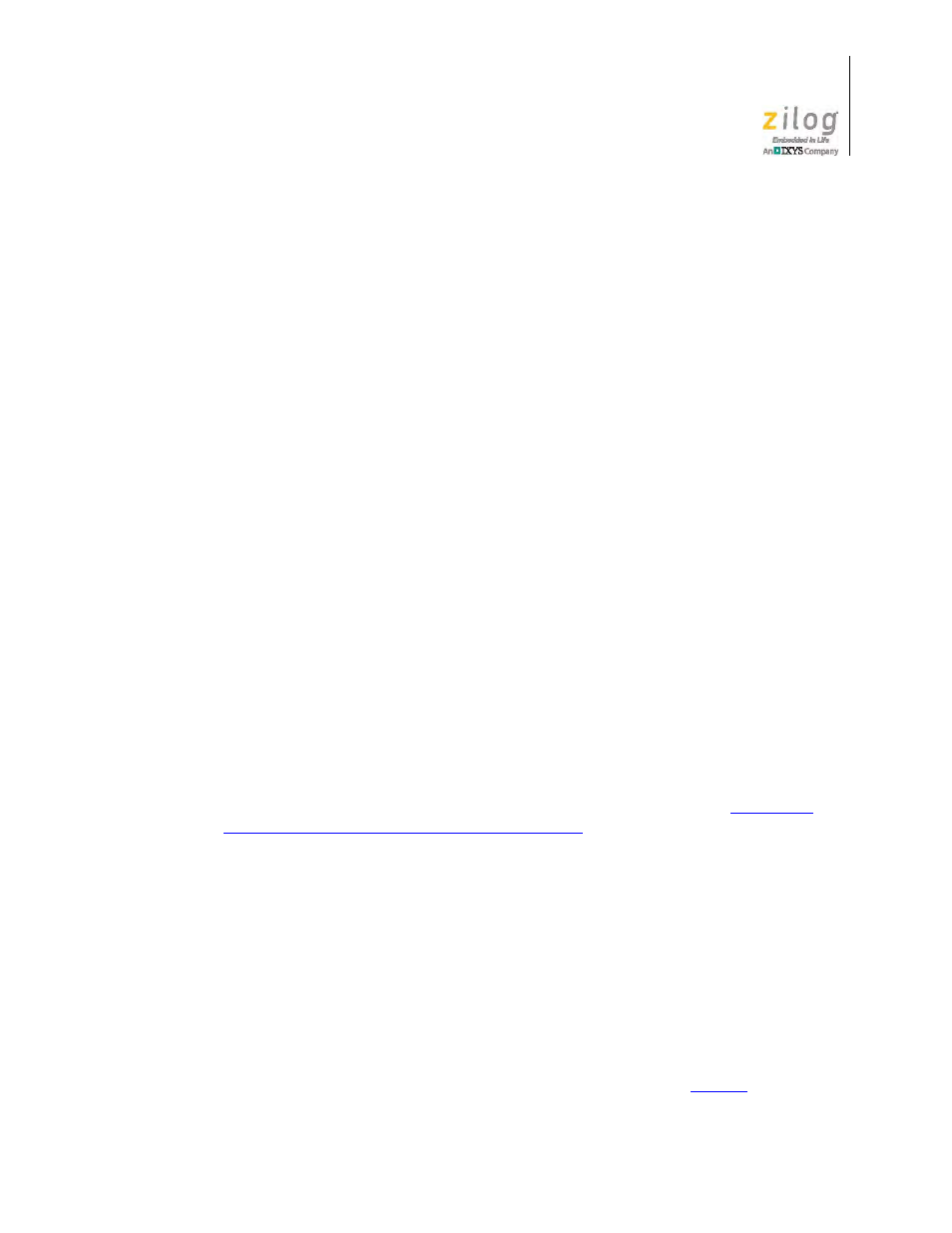
UM026001-0413
Serial Interface Mode
ZMOTION
®
Detection Module II Evaluation Kit
User Manual
7
After power-on, ZDM II waits for the pyroelectric sensor to stabilize before it begins
detecting motion. This power-up delay can take as little as a few seconds to a maxi-
mum of about 30 seconds.
6. Wave your hand in front of the ZMOTION Detection Module II’s lens to create
motion and observe that the Blue LED turns on for 2 seconds.
Controlling Operation in Hardware Interface Mode
1. Slowly rotate the AMBIENT potentiometer while creating motion in front of the lens
until the LED no longer illuminates. This point, then, is the threshold of the ambient
light in your room. In lighting control applications, this method allows you to adjust
the amount of ambient light allowed in the room without turning the lights on when
motion is detected; i.e., the lights are not turned on when it is already bright enough in
the room.
2. Return the AMBIENT potentiometer to its fully clockwise position.
3. Rotate the DELAY potentiometer slightly clockwise to increase the amount of time
the LED stays on after motion is detected.
4. Return the DELAY potentiometer to its fully counterclockwise position.
5. Decrease sensitivity by rotating the SENS Potentiometer counterclockwise and
observe that additional motion is required to turn on the LED or that the range/
distance of detection is decreased.
Serial Interface Mode
Serial Interface Mode provides more control over the operation of ZDM II by providing a
serial command interface to monitor and control the device. In Serial Interface Mode,
commands are sent over the provided DB9 RS-232 interface. Refer to the
the supported commands.
To enable Serial Interface Mode and test its basic operation, observe the following steps.
1. Connect the provided serial cable between the DB9 connector on the Evaluation
Board and a serial port on your PC.
2. Launch Hyperterminal or other serial terminal program and configure it to the
following settings:
9600 bps, No Parity, 8 Data bits, 1 Stop bit, No Flow Control
3. Place SW1 in the SERIAL position.
4. Turn the AMBIENT potentiometer fully counterclockwise, towards Light, to set the
ambient light threshold to its maximum brightness, as shown in
Essentially, the maximum amount of ambient will be required to disable the Motion
