In-depth questions about using rzk – Zilog EZ80F91AZA User Manual
Page 32
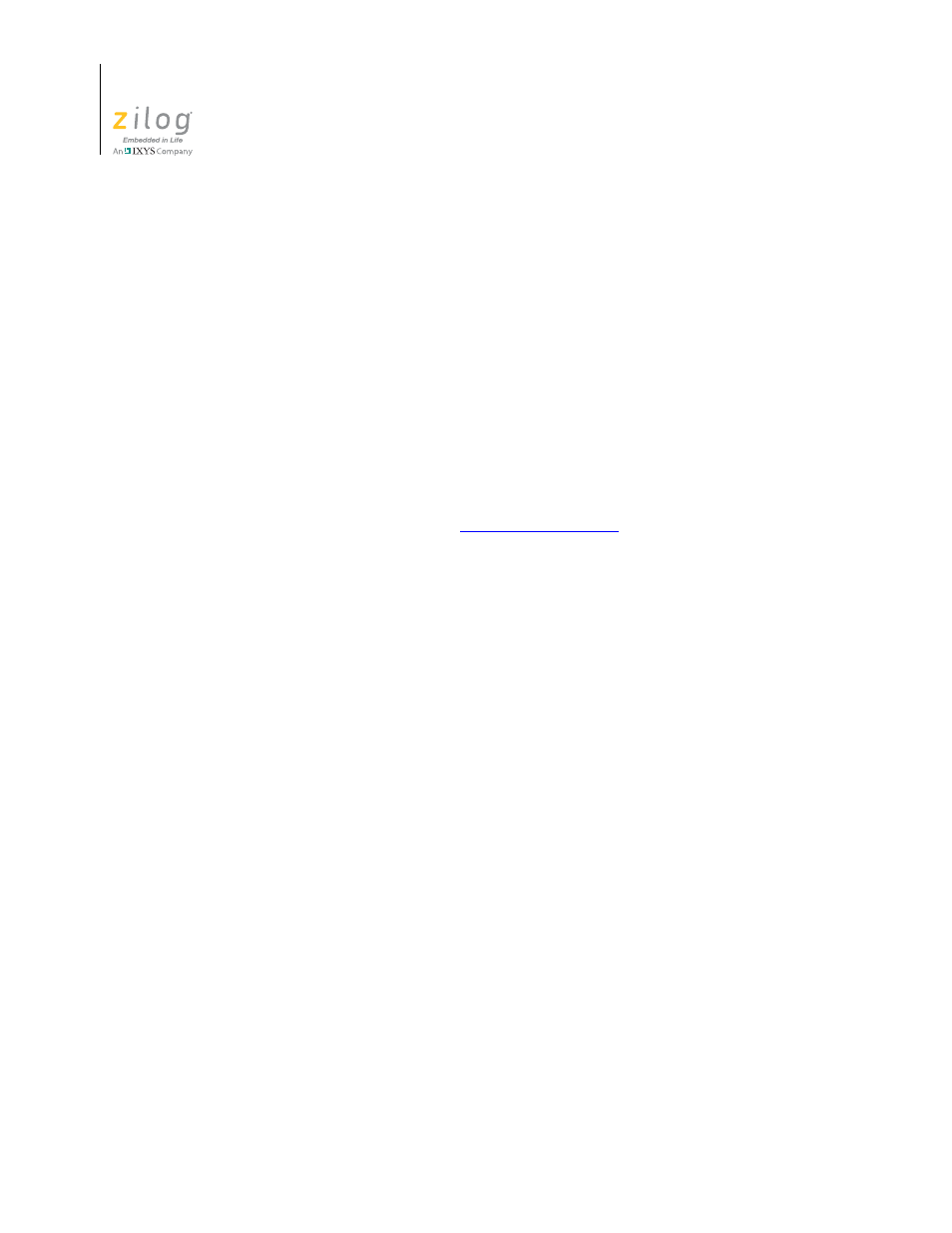
UM007518-1211
22
Zilog Real-Time Kernel: eZ80
®
CPU
User Manual
Q:
What are the sizes of the RZK components?
A:
The sizes of RZK components are very small compared to other RTOS’.
Q:
How many target platforms are supported by RZK?
A:
Currently, RZK supports the eZ80Acclaim! series of microcontrollers, which includes
the eZ80F91, eZ80F92 and eZ80F93 devices and the eZ80 product line, which includes
the eZ80L92 device.
RZK also supports all variants of Zilog’s eZ80 family of microprocessors and microcon-
trollers, with the exception of the eZ80190 processor.
Q:
How much does RZK cost?
A:
Feel free to co
to obtain RZK pricing details.
The price depends upon packaging options.
Q:
What kind of applications can I build with RZK?
A:
You can use RZK to build a variety of applications, especially those that require
extreme levels of reliability and serviceability. RZK can be used in all types of embedded
applications because of its quick response to external events.
Some of the applications that can use RZK are wireless protocols, such as IrDA and the
telecommunications protocols, such as ISDN and TCP/IP.
In-Depth Questions About Using RZK
Q:
Can I use RZK for designing real-time systems?
A:
Yes. RZK is designed for real-time systems that require less interrupt latency and fast
context switching time with less memory requirements. Also, timings for each of the APIs
are available for designing real-time applications.
Q:
What is the development process for RZK?
A:
The ZDS II IDE that works with the eZ80 processor is used to create your project.
Your project uses the RZK libraries and generates a
.hex
image or a
.lod
file according
to your specific requirement. The
.hex
image is ready to be burned to EPROM or Flash
memory; the
.lod
file is ready to be downloaded to RAM. When you decide to debug the
program, it is downloaded to the target platform using the ZPAK II tools or USB smart
cables and the ZDS II IDE. This debugger operates similarly to its operation for local
debugging. RZK has built in debug features when in debug mode. After the final applica-
