Dukane Visual Presenter Camera 445 User Manual
Page 29
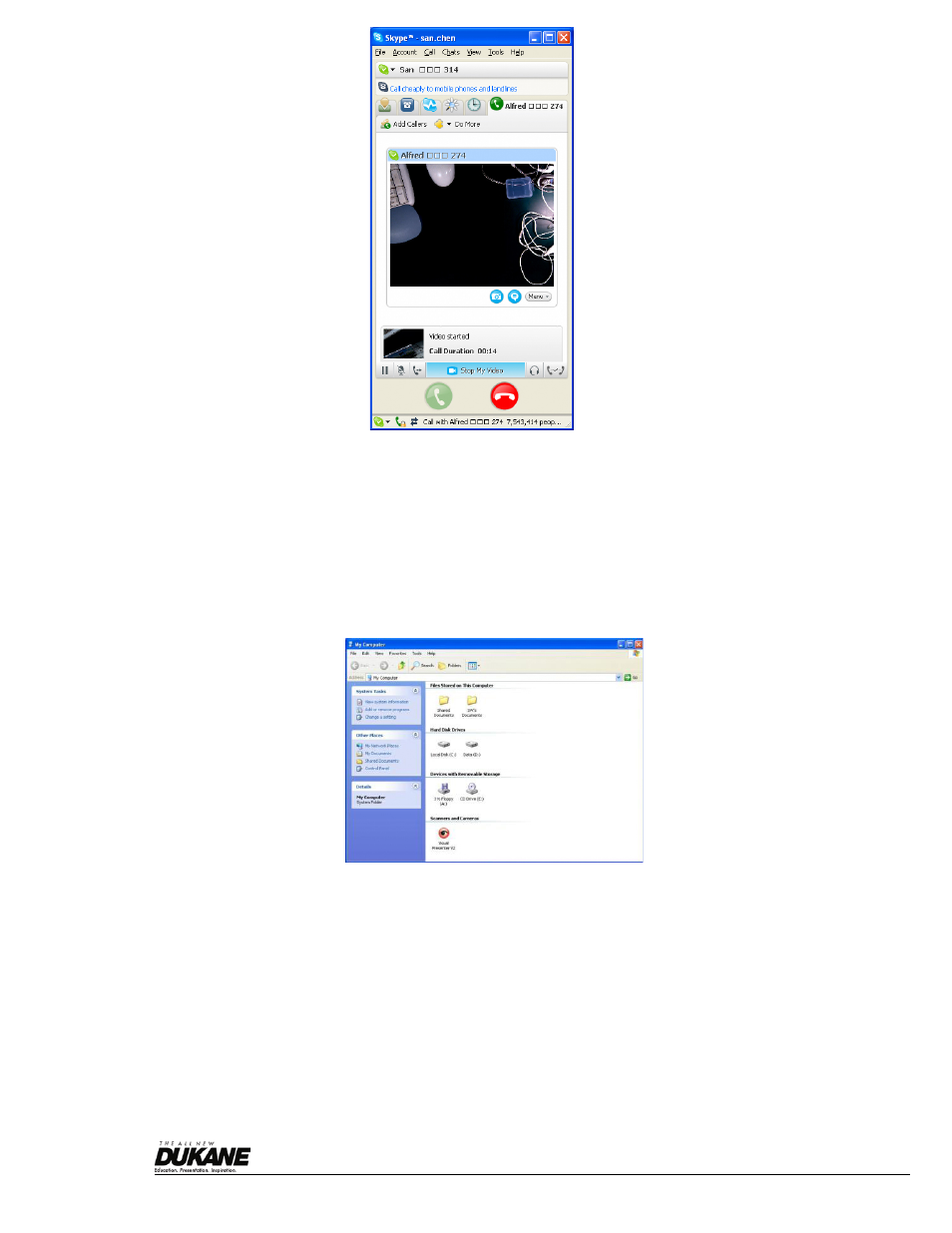
English - 28
7.20.5 I would like to set the 445 as a PC Camera
1. Press [Menu] on the control panel to enter the setting menu.
2. Press [] or [] to the [Setting] menu.
3. Press [] to find [USB Transfer].
4. Press [] or [] to select [Camera].
5. A window will be displayed, showing the [Visual Presenter V2], as shown below
6. Click the [Visual Presenter V2].
7.20.6 I would like to set the 445 as a Removable Disc
1. Press [Menu] on the control panel to enter the setting menu.
2. Press [] or [] to the [Setting] menu.
3. Press [] to find [USB Transfer].
4. Press [] or [] to select [Storage device].
5. Press [Menu] to exit.
6. A Removable Disc will be displayed.
inserted, the Removable Disc is internal memory.
