Audio connections, Audio conversions, Rear panel connections – Zektor Clarity Prowler™ User Manual
Page 21
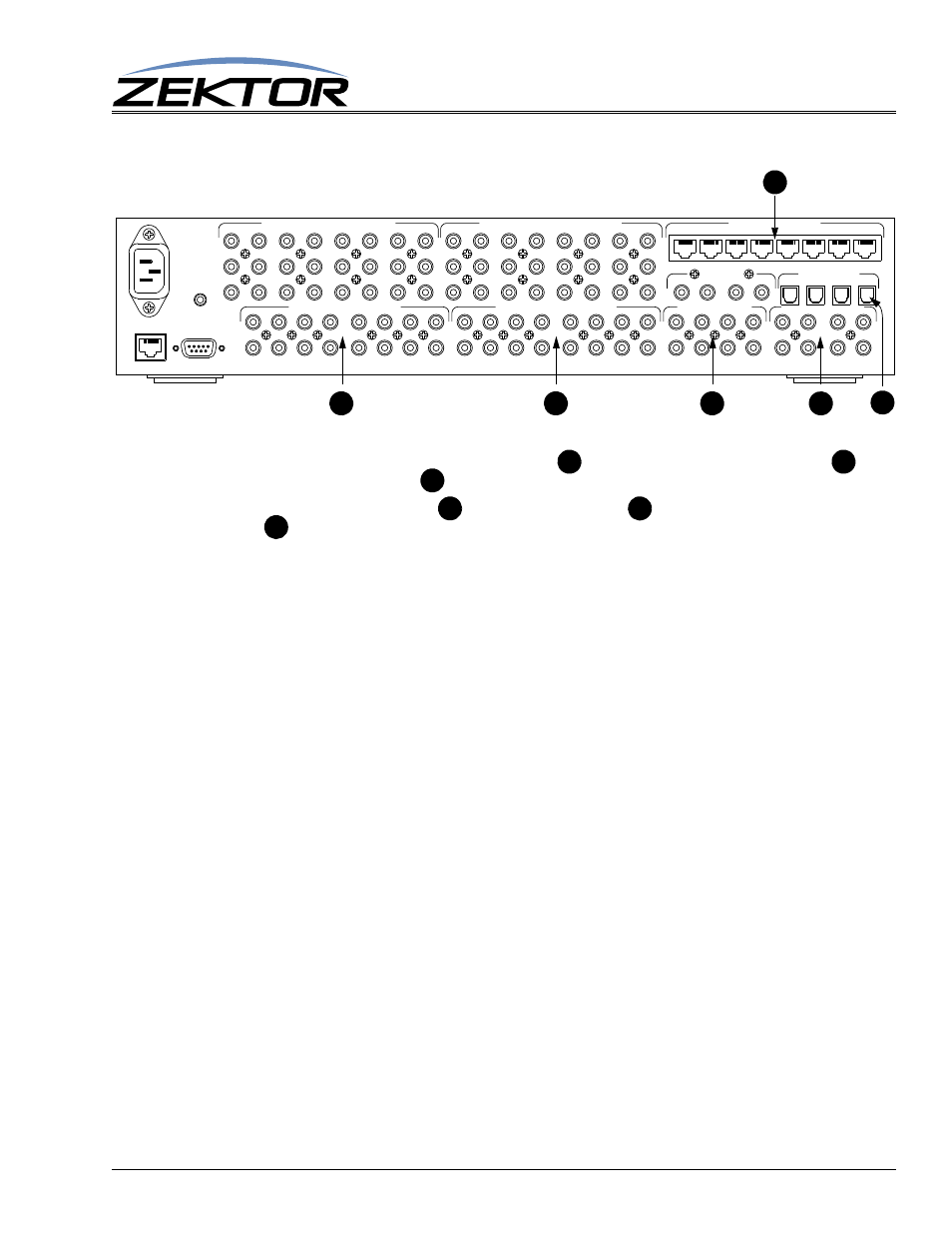
Prowler 8x8 User Guide, Version 1.4, 7/15/11
21
Rear Panel Connections
Audio Connections
The Prowler 8x8 accepts 8 channels of analog audio
, or 8 channels of coax digital audio
, or 4
channels of optical digital audio
as it’s inputs.
Available outputs are analog audio
, and coax digital audio
, as well as audio over the CAT5/6/
7 outputs
.
Audio Conversions
By default, the Prowler 8x8 converts all analog audio to digital audio, and all digital audio to analog
audio. It also converts all optical audio to coax audio.
The order of priority, starting from the lowest priority, are:
A
NALOG
A
UDIO
If no other audio signal is present, then the analog inputs will be used. Analog audio is con-
verted to digital audio and will be available as digital audio on the coax outputs, and as analog
audio on the analog outputs. It will also be available on the analog and digital outputs of one of
our SoloCAT receivers.
Volume and tone controls will affect both digital and analog audio outputs.
O
PTICAL
D
IGITAL
A
UDIO
The optical inputs override the analog audio inputs. When present, the optical digital audio
will be converted to coax digital audio, and analog audio. The audio will be available as digital
audio on the coax outputs, and as analog audio outputs. It will also be available on the analog
and digital outputs of one of our SoloCAT receivers.
Volume and tone controls will affect both digital and analog audio outputs.
C
OAX
D
IGITAL
A
UDIO
The coax inputs override the optical inputs, and the analog audio inputs. When present, the
coax digital audio will be converted analog audio. The audio will be available as digital audio
on the coax outputs, and as analog audio outputs. It will also be available on the analog and
digital outputs of one of our SoloCAT receivers.
Volume and tone controls will affect both digital and analog audio outputs.
1
2
3
4
5
6
7
8
A
2
E
COMPOSITE
110-230V
AC .25A
MAX
50-60 Hz
1
2
3
5
6
7
8
Pr
Pb
Y
8
7
6
5
4
3
2
1
C O M P O N E N T V I D E O O U T P U T S
1
2
3
5
6
7
8
L
R
L
R
L
R
L
R
L
R
L
R
8
7
6
5
4
3
2
1
A N A L O G A U D I O O U T P U T S
S / P D I F I N P U T S
1
2
3
4
5
6
7
8
8
6
4
2
3
1
5
7
S / P D I F O U T P U T S
IR
RS232 / RS422
TCP/IP
C A T 5 / 6 / 7 O U T P U T S
OPTICAL INPUTS
1
2
3
4
C
A
1
C O M P O N E N T V I D E O I N P U T S
4
A N A L O G A U D I O I N P U T S
4
R
L
L
R
ZEKTOR.COM
SAN DIEGO, CA, USA
C
B
D
E
A
F
B
D
F
C
D
A
