Vrt’ set volume ramp (fade) times, Vmz’ mute a zone using volume control, Audio control – Zektor ProAudio 16™ DSP Preamp Audio Matrix User Manual
Page 21
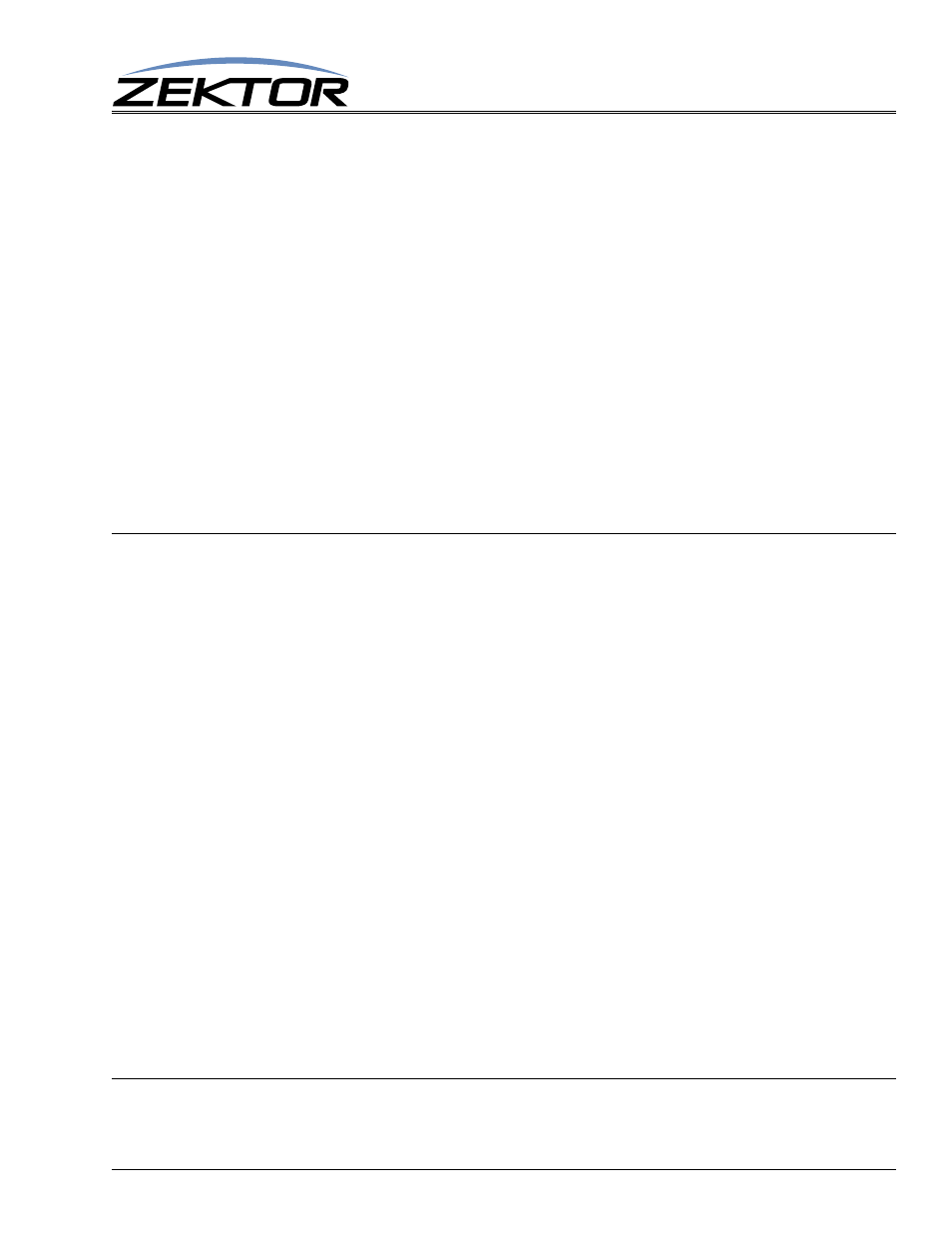
ClarityAudio Serial Protocol, Version 1.01, 11/8/12
19
Audio Control
^=VPZ @
zone,vol$
Where:
@
zone
= One (or more) zones to be affected.
vol
= Volume as a percentage: 0 through 100.
To jump immediately to a new volume, the range is 0 to 100.
To fade to a new level in a given time period the range is 10000 to 10100.
To fade to a new level at a given speed the range is 20000 to 20100.
Using the ‘+’ or ‘-’ modifiers to adjust the current volume level will disable the mute command.
(See“‘VMZ’ Mute a Zone using Volume Control” on page 19.) The current volume level used will
be the value heard by the user (volume - mute attenutation). In other words, when adjusting the volume
using +/- values, the volume will go up or down from the current value being heard by the user, regard-
less of the mute setting. The mute setting will be cancelled (unmuted), but will not have an affect on
the volume level. The VMZ response will be sent to the controller to indicate mute was cancelled,
along with the VPZ response to indicate the new unmuted volume level.
Setting the volume without using the ‘+’ or ‘-’ modifiers will not have an affect on the mute setting.
All the examples given in the set volume command (See “‘VZ’ Set Zone’s Volume” on page 15)
apply for the VPZ command as well. Simply substitute the VPZ for the VZ command and use values
between 0 and 100.
‘VRT’ Set Volume Ramp (Fade) Times
The ClarityAudio allows the volume to be ramped over time (fading), this command sets the ramp time
and ramp speed used when fading volume. All zones share the same times.
There are two different ways to fade volume.
1
Fade volume over a set period of time.
2
Fade volume at a controlled ramp speed.
The VRT allows setting both of these.
The 1st parameter of the VRT command is the ‘ramp time’ setting. This indicate the amount of time
needed to ramp (or fade) from one volume to the next and is given in 1/10th of seconds. The setting of
10 would equal 1 second. This is the value used when 10000 is added to a volume command setting.
The 2nd parameter is the ‘ramp speed’ setting. This is given in 0.5dB steps per second. The setting of
40 would equal a 20dB per second ramp speed. This is the value used when 20000 is added to a vol-
ume command setting.
The VRT command format is:
^VRT
time,speed$
Set the ramp time, and ramp speed.
^VRT ?$
Reads current settings.
Response Strings:
^=VRT @
time,speed$
Where:
time
= Volume ramp time in 1/10th increments. 1 = 0.1 second, 10 = 1 second, etc.
speed
= Volume ramp speed in 0.5dB per second increments. 40 = 20dB per second ramp.
‘VMZ’ Mute a Zone using Volume Control
