Mz’ mute zone(s), Dz’ set zone switching delays, Basic control – Zektor ProAudio 16™ DSP Preamp Audio Matrix User Manual
Page 14
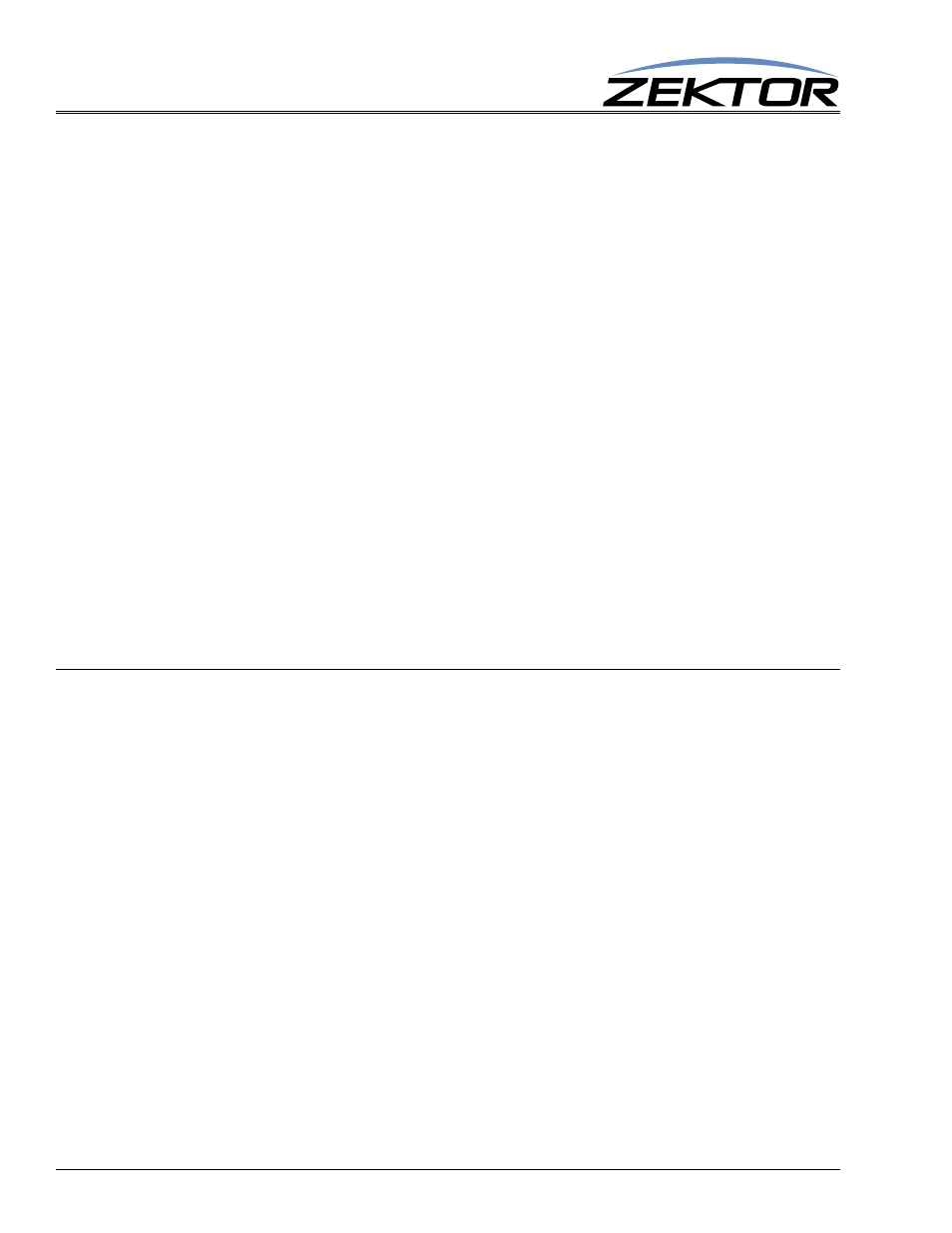
12
ClarityAudio Serial Protocol, Version 1.01, 11/8/12
Basic Control
‘MZ’ Mute Zone(s)
This is the command used to mute any number of zones. When audio is muted, the sound is turned off.
For audio muting it is highly recommend that you use the VMZ command. The MZ command can only
turn the audio off (the same as powering down audio for the given zone). The VMZ has numerous
options for dealing with audio mute, such as adjustable mute levels, and fading, that are not available
when using the MZ command.
The different forms of the MZ command are:
^MZ @
zone,@zone,mute$
Mute all channels of a zone or zones.
^MZ.
ch @zone,mute$
Mute only the selected channels of zones.
^MZ.
ch @zone,+$
Toggle the mute setting of zones.
^MZ ?$
In polled mode, reads current settings of all logged changes.
^MZ @
zone,?$
Read current settings of given zones.
^MZ.
ch @zone,?$
Read current settings of the selected channels of zones.
Response Strings:
^=MZ @
zone,mute$
or,
^=MZ.
ch @zone,mute$
Where:
@
zone
= One (or more) zones to be mapped.
mute
= Mute setting (0=Unmuted, 1=Muted).
ch
= Channel bitmap (Range 1-7).
‘MZ’ Examples
For examples on using the ‘MZ’ and how to use breakaway options, see the ‘SZ’ command.
‘DZ’ Set Zone Switching Delays
This command is used to add a “mute time” when switching between inputs.
With no delay in place, when the ClarityAudio switches from one input to another, the switching is
immediate. When a delay is added, an extra step takes place when switching between inputs.
Instead of immediately switching to the new input, the zone is first muted for the ‘delay’ amount of
time, and is then switched to the new input.
For audio devices, the sound is first muted for the amount of time given by the ‘DZ’ command, and
then switched to the new input. This can eliminated pops on some digital audio receivers.
Each channel, on each zone, can have its own delay setting (digital audio can have a different delay
than analog audio).
The different command forms are:
^DZ @
zone,@zone,delay$
Add a delay to all channels of a zone or zones.
^DZ.
ch @zone,delay$
Add a delay to only the selected channels of zones.
^DZ ?$
In polled mode, reads current settings of all logged changes.
^DZ @
zone,?$
Read current settings of given zones.
^DZ.
ch @zone,?$
Read current settings of the selected channels of zones.
Response Strings:
^=DZ @
zone,delay$
or,
^=DZ.
ch @zone,delay$
