Uno series - quick start guide – Xilica Uno Series User Manual
Page 12
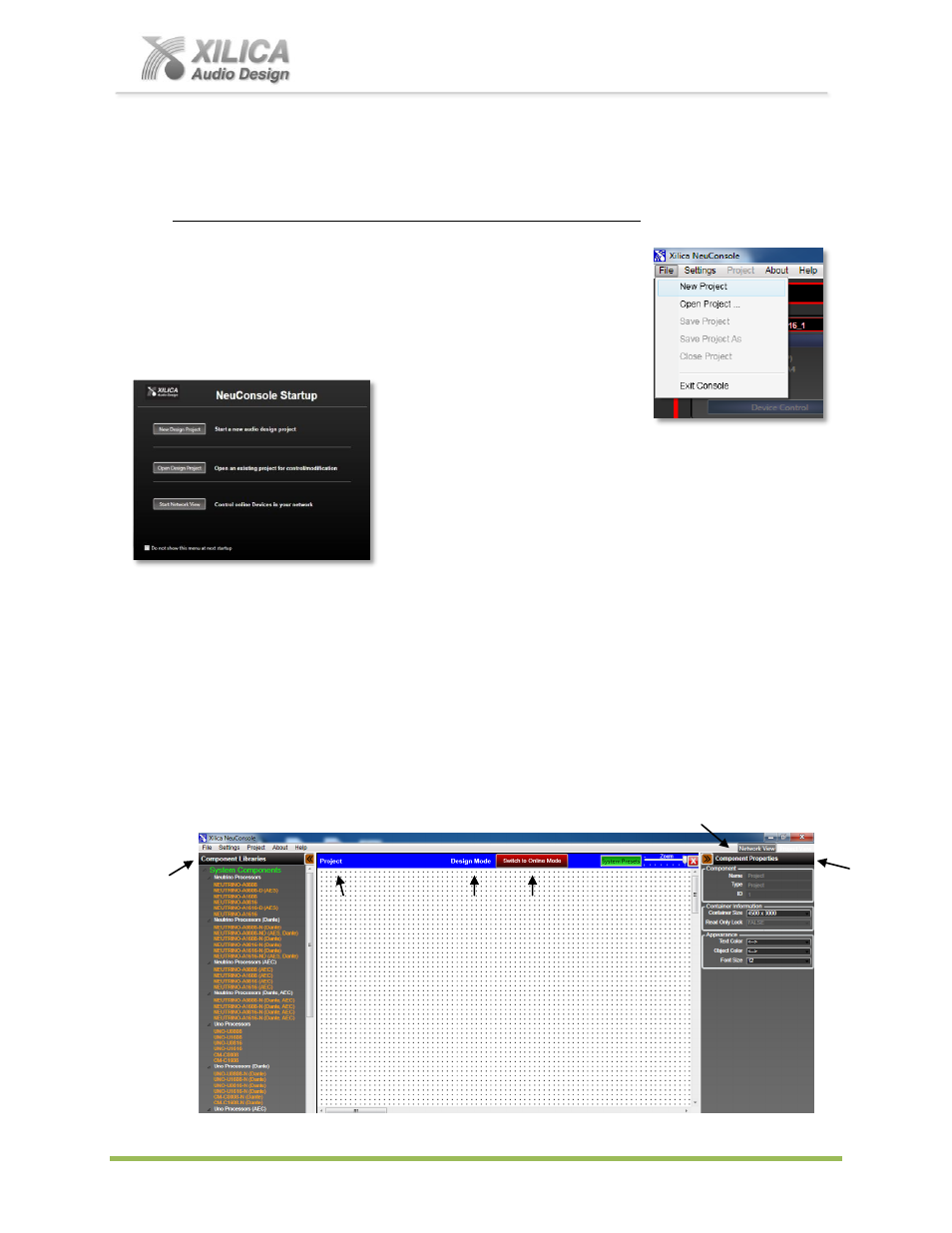
Uno Series -
Quick Start Guide
XILICA AUDIO DESIGN CANADA / EUROPE / ASIA – www.xilica.com
Pag
e
12
16. NeuConsole Software:
(Project View/Design Mode)
You are able to work with the NeuConsole software without being connected to an Uno
processor (Offline) but for the purpose of this guide example we have established a network
connection to the Uno processor first before beginning to work on a New Design Project.
In the following example the processor is connected and operational.
New Design Project
If you are still in the Network View window
– Go to “File” at the top
left and select
“New Project” in order to begin a new DSP design
project.
If you have just opened the software - from the NeuConsole
Startup window as shown on the left you can select
“New
Design Project” in order to begin a new DSP design project.
Project View/Design Mode Work Area
Either will open the Project View / Design Mode work area page as shown below and as
identified by the white dotted alignment work area.
See the Project, Design Mode, and the red
Switch to Online Mode
headings & buttons at
the top left and center of the work area (if not connected to the processor the red Switch to
Online Mode button would not be visible). See the grey Network View (Project View) button
at the top right above Component Properties. See the Component Libraries menu on the
far left and the Component Properties menu at the far right of the Project View/Design
Mode work area page as shown below.
