5 connect to receiver device – wePresent WiPG-1500 User Manual
Page 36
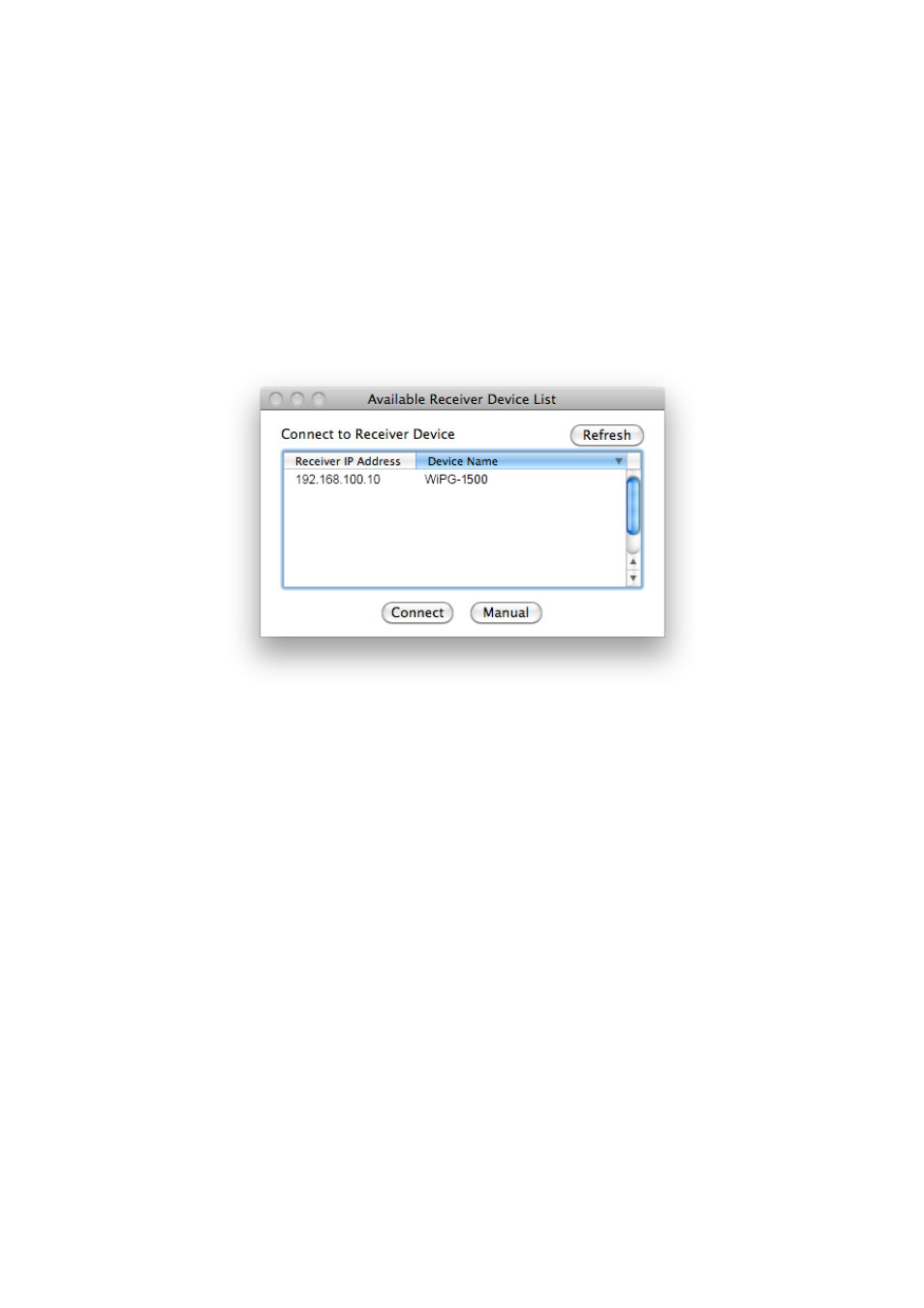
36
Chapter 10
DoWiFi for Mac
2. You can press the “Refresh” button to search again or press the “All” button to list
all available WiFi Network name.
3. If you don’t like to change the WiFi Network and keep the connection to current
network, you can press the “Skip” button.
10.5 Connect to Receiver Device
1. WiPG-1500 will search and list the WiPG-1500 receiver Device. You can select the
target receiver device and press the “Connect” button to connect the selected
receiver device.
2. You can press the “Refresh” button to search again.
3. If you can’t find the target receiver device from the list, you can press the “Manual”
button to enter the receiver IP address manually and connect.
