Position, Description, Comments – WaveWare TMR1P User Manual
Page 21: Daviscomms (s) pte ltd
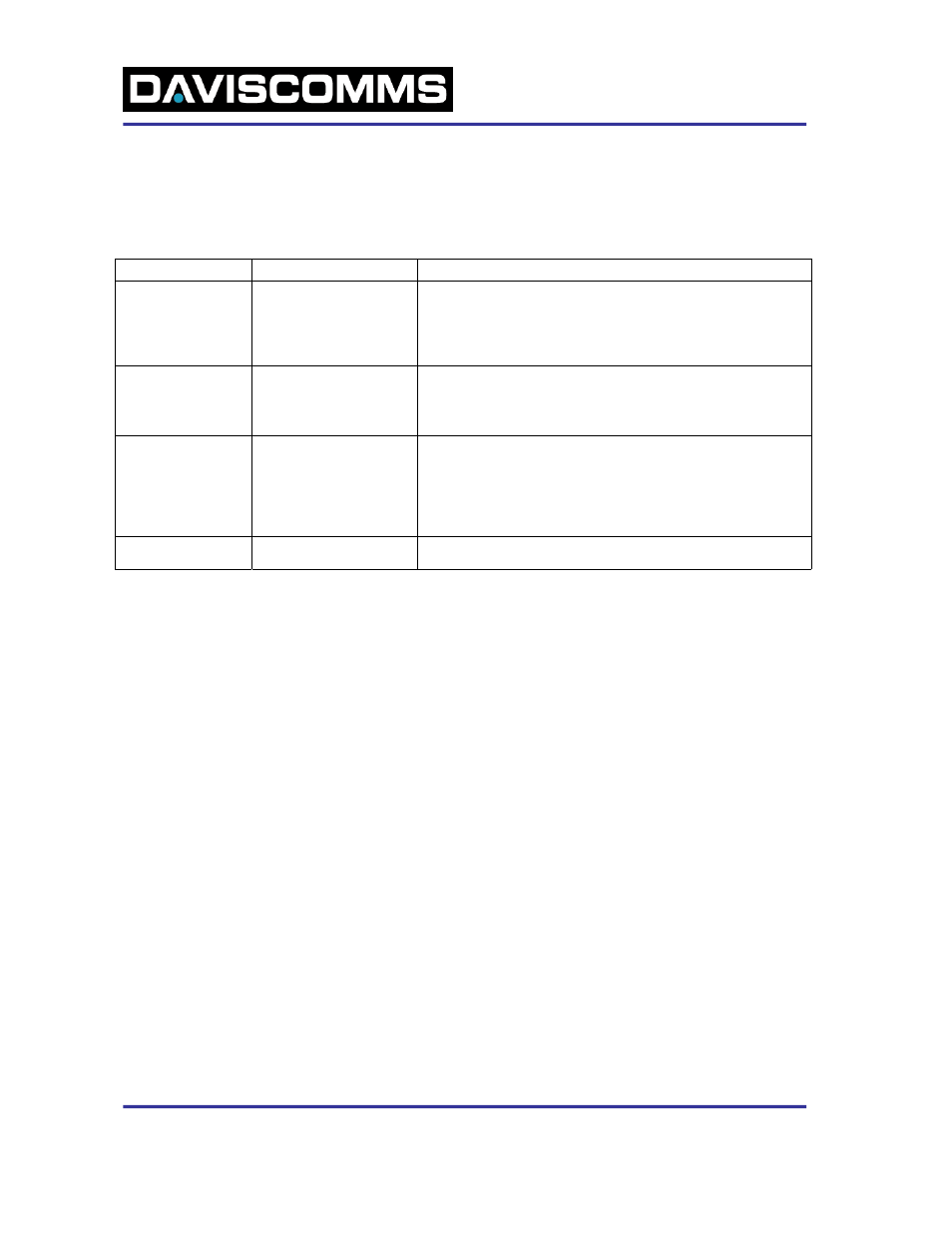
DAVISCOMMS (S) PTE LTD
6.3 Hardware Jumper Settings For TMR Evaluation Board
!
Warning, If VIN2 (J4) is used to power the TMR, then VIN1 (J5) should
not be used and should be left open by removing the jumper at JP3or moving
the jumper to pin3 position at JP3.
3.6 Position
3.7 Description
3.8 Comments
JP1
VIN3 selection
Put jumper across pins 1-2 (default +5Vposition) to power the TMR
digital outputs from the Evaluation Board +5VDC supply. Put
jumper across pins 2-3 ( EXT position ) to power the TMR’s digital
outputs from an EXT 3 to 15 VDC power source connected to J6.
JP2
TTL/RS232 level
select
Put jumper across pins 1-2 for RS-232 levels on the D-Sub 9 pin
serial connection (default). Put jumper across pins 2-3 for TTL levels
on the D-Sub 9 pin serial connection.
JP3
VIN1 selection,
or Vin2 selection
Put jumper across pins 1-2 (default +5V position) to power the TMR
from the Evaluation Board’s+5VDC supply. Put jumper across pins
2-3 (EXT position) to power the TMR from external 3 to 5VDC
power source connected to J5 for VIN1 input, or 8 – 15Vdc power
source connected to J4 for VIN2 input.
JP5 and JP6
Flow control
selection
Put jumper across JP5 and JP6 to enable flow control feature
(Default)
21
500088R03
DAVISCOMMS (S) PTE LTD
Blk70 Ubi Crescent #01-07 Singapore 408570. Tel: (65) 65471127 Fax: (65) 65471129 Fax: (65) 65471129
